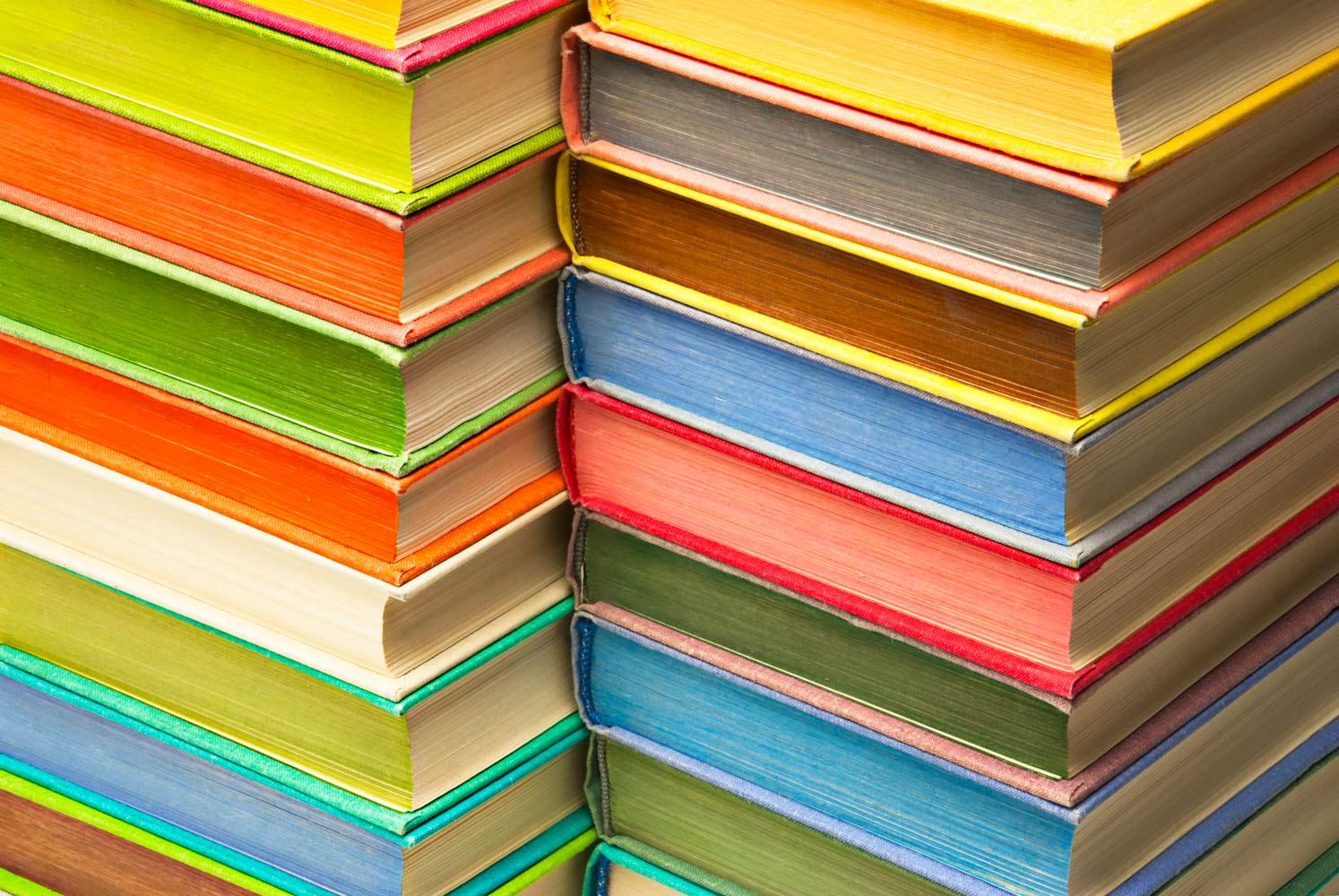
iPad Tech Tools
OneNote Basics
What is OneNote?
OneNote is a productivity tool that you can use to keep track of notes in notebooks across all of your devices and even through your webmail.
If you don't already have OneNote installed on your computer, you can do that here. just follow the steps to set it up and then log in using your school email and password - be sure to select "Work Account" when prompted.
OneNote can also be found in your device's app store. For iPads or iPhones, click here.
This guide will walk you through the following things:
- How to connect OneNote on the iPad to your school account & get started
- The basic features/navigation
- How to import and annotate a PDF
- How to save a web clipping - this is useful during research or while lesson planning and looking for ideas
- How to use OneNote with a stylus - in this tutorial I talk about how you can use OneNote for handwriting practice, but the skill has applicability for other things.
Look for information about OneNote for Classroom soon!
How to Connect OneNote on iPad to your School Account & Open a Notebook
Logging into OneNote & Opening & Closing Notebooks
OneNote Overview: How to add notes, special features and sections
OneNote Basic Overview
OneNote: Importing a PDF
OneNote: Inserting a PDF
OneNote: Saving a Web Clipping
OneNote: Inserting a Web Clipping
OneNote and Handwriting
Using OneNote to Practice Handwriting
Johnson Elementary Library
If you would like to be added to or removed from the mailing list, email me at the address below.
Email: heidi.neltner@fortthomas.kyschools.us
Twitter: @heidinelt



