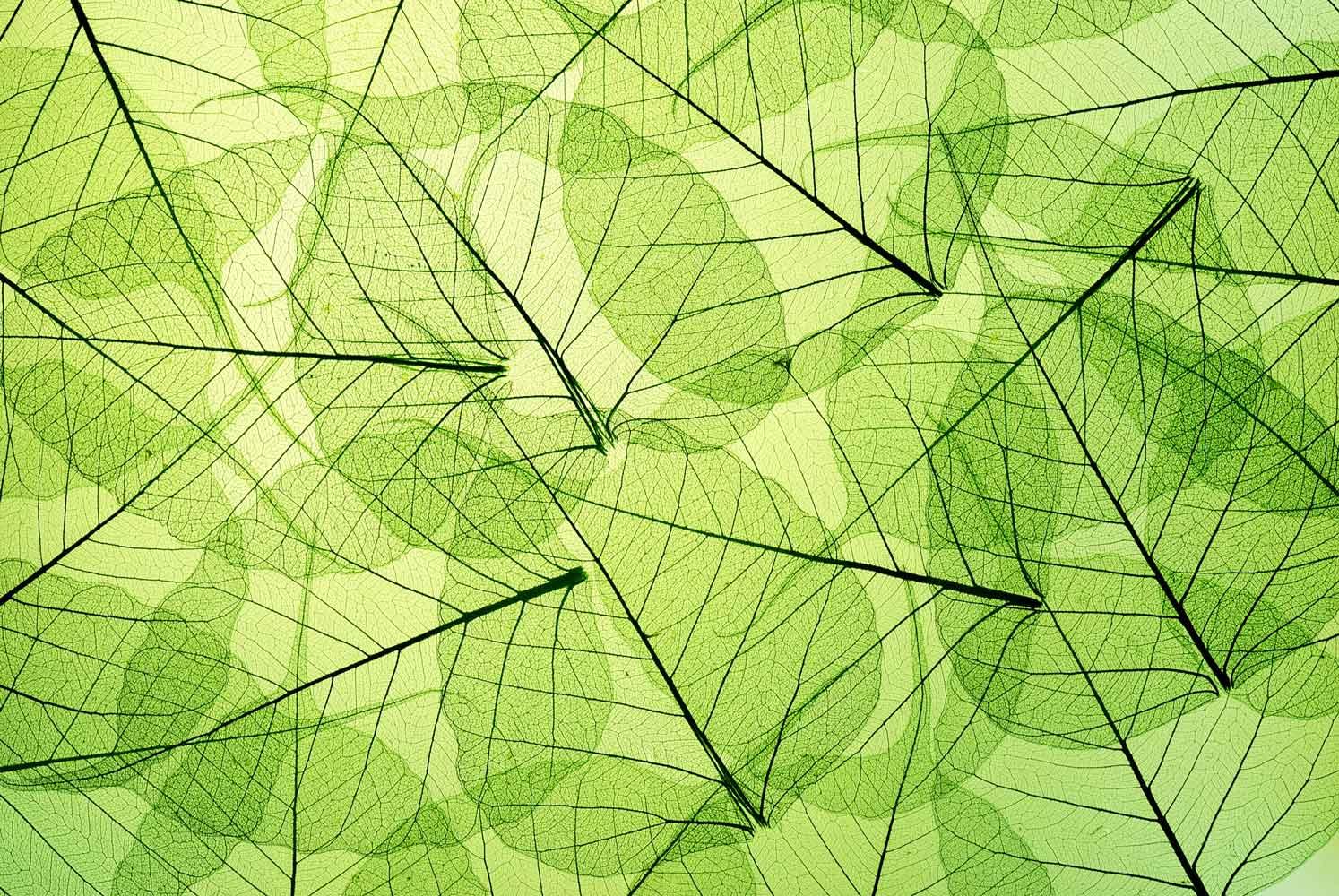
Victor Primary Technology Help
Mrs. Linse from the Library
Help is Here!
If you want individual help, great things to do are to take screenshots or pictures on your phone. Email it to me with your request so I can get a sense of what's going wrong.
Let's chat about classlink...
Classlink collects websites teachers use, and it can be personalized for each student. Our address: classlink.victorschools.org
Fun Fact: There is an "app" for classlink but that will not work. You have to use the internet.
ABCYA, one of the most popular sites, has changed it's model and won't work from home unless parents buy it. Since it was causing so much confusion, we took it OUT of classlink. You can still go to the site directly if you purchased it. Instead, I recommend PBSKids for free learning games. Here is a free list of Math game sites.
Classlink is critical for access to school Doc files (if they don't login to chrome, they can still get them there) as well as Myon, Brainpop, PebbleGo, and PK Lifescience. Plus it will have buttons for anything your child's teacher has used with them this year, like Prodigy or XtraMath. Those are the only things that actually matter.
Remember, classlink is SUPPLEMENTAL to education. Listening to Myon books might be a reading extension choice in the afternoon but is rarely the first choice for reading work. Sometimes creating a doc or slideshow might replace a writing activity, but usually the school smore newsletter should be where the student is spending the bulk of their time.
How to Clean a Computer
Tips for Monitor Management
- Make sure the monitor is not in front of a bright light. Close shades in front of the monitor, and place light sources slightly behind you instead of directly next to the monitor.
- Check your monitor or tablet's brightness level. Just like cell phones, these can be adjusted for the situation. A brighter setting might be good if the child is working in a bright sunny room one day, but in the evening, turn it WAY down.
- Make sure your monitor's blue light function is turned on. Google that-- mac products do it automatically but you might need to turn it on if you have a non-mac. It lowers the blue light wave after dark, softening the impact on your eyes.
- It is scientifically proven we blink less while using a monitor, which is bad for our eyes. Saline eye drops might help each afternoon. Or just be sure to take eye breaks: look up and around the room every 10 minutes, focusing on other things while you blink like a fairy princess.
- Change your font resolution when reading small text. If you are on a touchscreen, this is as easy as pinch-touch-spread. You can also go to the "3 dot" settings in the upper right hand corner and change your Zoom %.
- If you are using a kindle or ereader, choose the sepia background. No need to stare at a harsh white glare!
So you might want a computer...
When people ask what kind of device I recommend, I absolutely recommend a chromebook. However, if you have older children who will share the device, maybe a stronger laptop is a better choice. If you have younger children, maybe a tablet is more practical. If you have a child whose main calling is reading, I can't recommend a Kindle enough, but it will NOT be appropriate for distance learning. Sadly, no matter what you choose, the industry has basically decided these expensive tools should last about 2 years, 4 if you're lucky. No matter what you pick for a 2nd or 3rd grader, it won't last them until High School.

