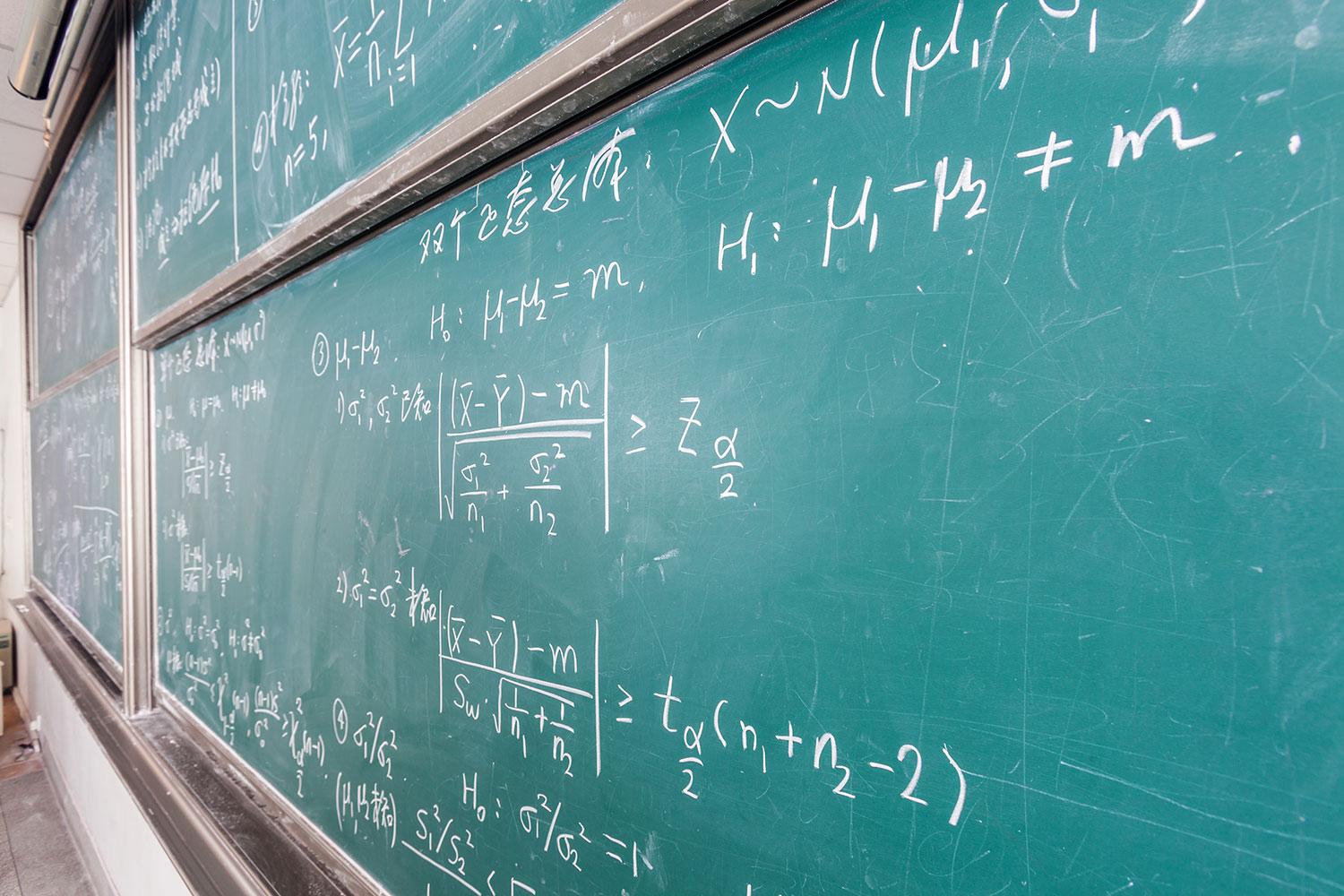
What the Tech?
A second look at formative assessment tools
As everyone is aware, formative assessment is part of the instructional process. When used in classroom practice, it provides the information needed to adjust teaching and learning while they are happening.
There are many digital tools that can be used as formative assessment in the classroom to help you guide your next steps.
Google Classroom Question Feature
The question feature in Google Classroom can be used as a quick short answer exit ticket, a longer reflection, or to poll students in the classroom. It is easy to set up and you have the choice as to if students can see each other's answers or keep them private for the teacher's eyes only. Answers are stored in Google Classroom for your review to instantly see whether students understood the instruction.
Pear Deck
Pear Deck is super easy for the classroom teacher to join and set up. Students join with a code and can participate immediately. The teacher is in charge of what the students see. In the free version, you can use a text question, multiple choice, or write a number. You can also add links for students if you choose. Only the teacher can see the answers and choose to display them or not for the students to see. Pear Deck also connects to your Google Drive for easy access.
Go Formative
This site has a lot of potential. The biggest being the ability to use it for math assessments because the kids can show their answers. Sign up is required for teacher only and students sign into the assessment using a code. You have several question type options including the "show your work" feature, where students can draw pictures. Teachers can look at results live, take a screenshot, or export results into an excel document. You have the ability to send the link through Google Classroom if you choose or just have GoFormative bookmarked on the Chromebooks.
About Formative
Plickers
A quick assessment tool that the kids love. Cards can be printed out and taped/glued into the front cover student notebooks or folders for easy access. Teachers can set up their questions and class in less than 5 minutes. Use the app on a smartphone or iPad to scan the student's cards with their answer to instantly see the level of understanding. Answers can be shown in graph format with the option of showing/not showing student names/numbers with them. Super easy and super fun. Amazon also sells a set of sturdier cards for $20 but the print outs work just as well and they are free. :)
Let me know if you want to experiment with one of these tools!
Email: laura.agnella@ww-p.org
Twitter: @lagnella



