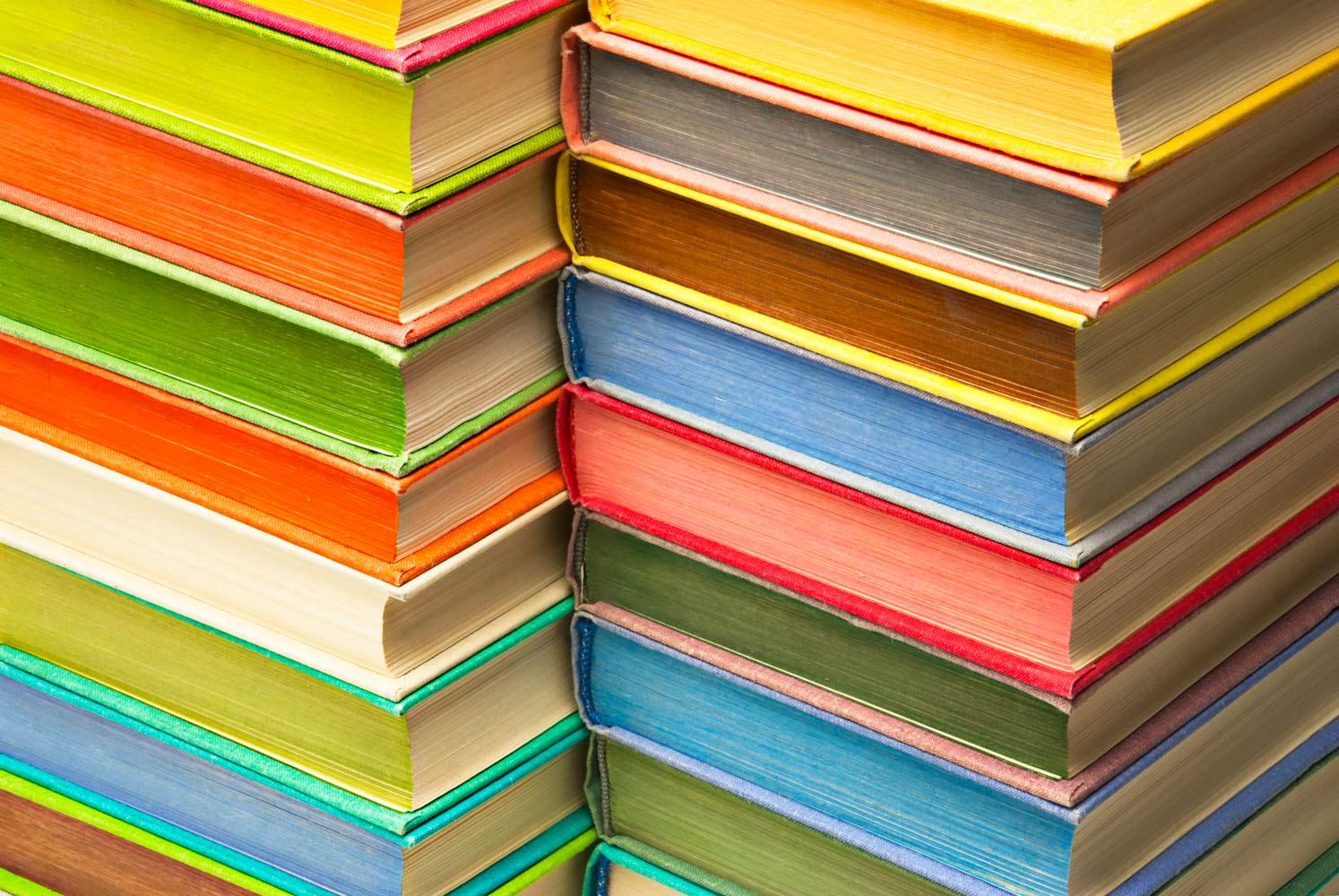
Instructional Tech Weekly
April 16, 2021
Tech News
They Put the ELA in Newsela
Make a BrainPop Movie
Within BrainPop, teachers can create assignments that include making movies. Each movie can contain up to 20 scenes. Students use images and record their voices to share their knowledge on a topic. Students start with a question that they want answered by writing a letter in the same way that all BrainPop movies begin. BrainPop also offers examples of movies created by students.
Website Anyone?
Google Sites is Google's website creation tool. It is easy to use and you can create a website from a template or from scratch. On your own website, you can house resources, video content, texts, images or any document that is in your Google Drive. Students can even use Sites to create portfolios. Within sites, you can create pages and your own customized theme. Here is a brief video to get you started with building your own Site.
Nearpod in Person
Nearpod continues to put out a plethora of resources for teachers to use regardless of the situation in which they are teaching. Check out this new guide from Nearpod; Back to the Physical Classroom with Nearpod. There is a focus on formative assessment as well as social-emotional learning.
More Professional Learning
Specific applications are listed, but there is also an "Other" category as well. If we cannot provide training, we may be able to contact the vendor to provide professional learning for teachers.
Protecting PII
It is also important to limit the amount of student PII being shared in emails and sending sensitive information via an email is not always secure. Information can be breached. There are ways to mitigate personally identifiable student information from being breached via email. First, think about using student IDs instead of names in an email. Student IDs without other information are not identifiable without using a password protected application, like eschoolplus.
Additionally, Gmail has two security features built into it. One allows the sender to identify a time when that email will expire and no longer be accessible to the recipient. The other is to utilize an SMS passcode generated to a cell phone in order to open the email. Here is a brief video on how to use these Gmail security features.
Teachers can send a password protected MS Excel file or a password protected MS Word file. This is very simple to do. Take a look at this short video on how to password protect your MS Excel files. Here is a video on how to password protect your MS Word files.
Finally, you can always use Google Docs or Google Sheets to send sensitive information that you want to secure. Make sure that the document is only shared with the intended recipient and not shared with others.
CSDNR Applications 20-21
We have also created a guide for current applications that address their uses and similarities to other software titles. Here is Google Slide Deck that provides details on the various CSDNR Applications. In this document, you will get information on how to login, the kind of subscription we have, similar software and resources on how to use the application.



















