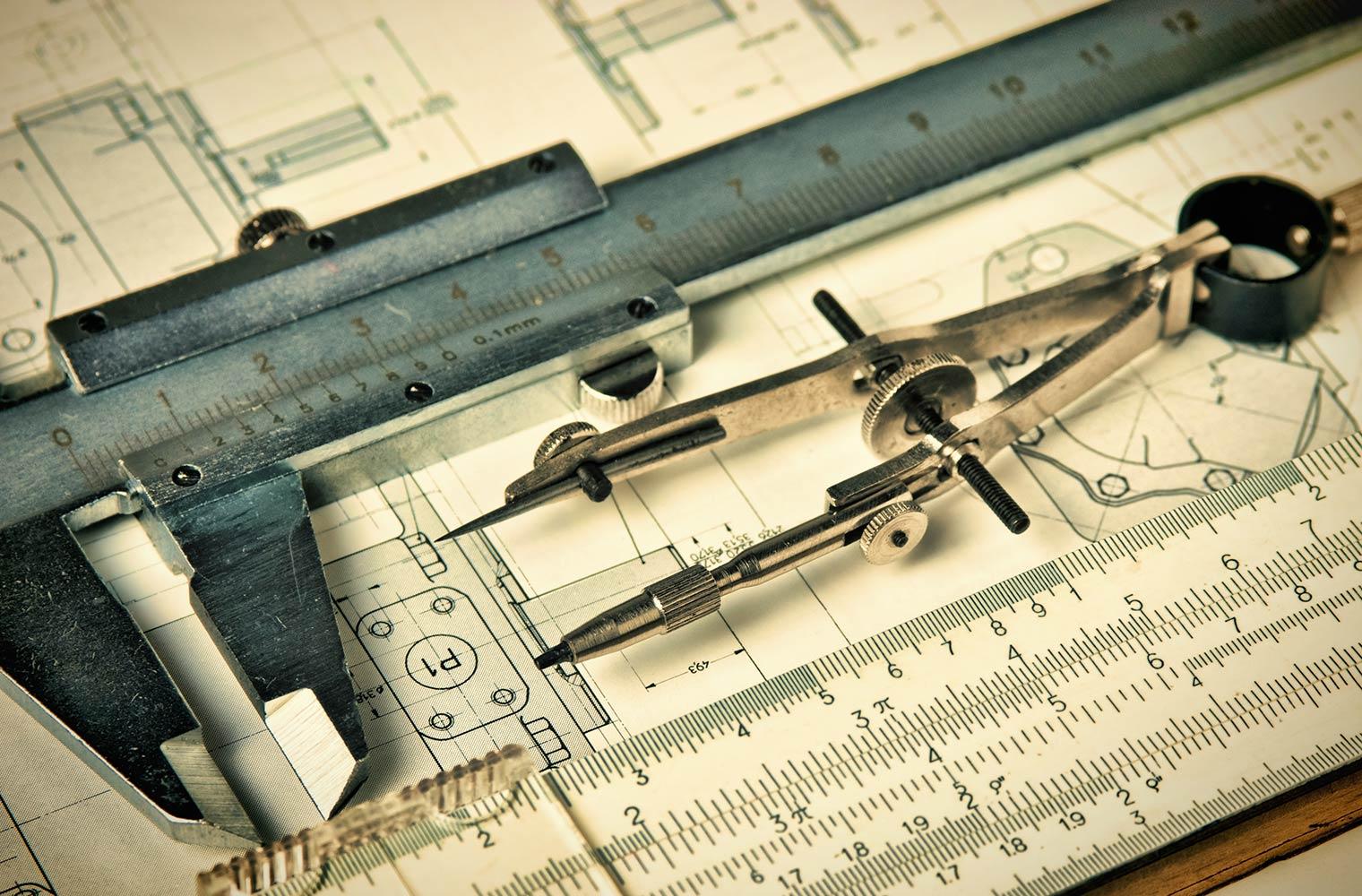
The Glendore Groove
Welcome to Glendore Public School's BYOD/ICT e-Zine
E-Safety Commission for Parents
E-Safety Commission for Educators
E-Safety Commission for Students
Other documents available here include:
- Department Privacy Code of Practice
- Digital Citizenship
- Legal Issues Bulletin No. 35 November 2012 Use of mobile phones portable computer games, recording devices and cameras in schools (pdf)
- Legal Issues Bulletin No. 8 September 2012 Claims for loss of or damage to personal property (.pdf)
- Literature review Bring Your Own Device (BYOD) in schools
- Online Communication Services Acceptable Usage for School Students
- Smartcopying Copyright guide for schools
- Values in NSW Public Schools
Did you know that we had over 150 parent and community respond to our BYOD surveys. This represents a statistically high proportion of our parent body.
Students had similarly high levels of interest in and provided their feedback via the Tell Them From Me Survey from Years 4-6.
Our results show the following:
- 71% of parents and caregivers favour an optional Year 4-6 BYOD rollout at Glendore and would support the purchase of a low-cost, low powered device for 2019.
- 65% would favour use of an iPad with 51% supporting the use of an Android tablet.
- 74% of respondents would also consider the use of a Windows netbook or laptop.
- 25% of respondents would support the use of an Apple Mac, with 16% considering use of a Chromebook.
- Accidental and Loss were the highest areas of concern, each recording a >80% score.
- Deliberate breakage, Inappropriate usages and cost were concerns for approximately 45% of respondents.
- Independent, individual access, student-centred learning, inquiry-based learning, increased responsibility and engagement were all indicated as positives by between 65-80% of respondents.
- Parents and Caregivers were keen to know where devices would be stored during each school day and also overnight. A small proportion of respondents (<10%) indicated that the school should recommend a referred device and lease it to families.
- Importantly, the school cannot take responsibility for Bring Your Own Devices, including damage or theft.
- No technical support is available, other than for special events and instructions to assist with connecting to the school's Wi-Fi Network.
- This will be provided by Mrs Rigley, Mr Booth, Mrs Eacott, Mrs Santleben, Miss Dunbar and Mr Khay.
- This website contains specification and purchasing advice for any family in Year 4-6 that optionally wishes to purchase a device.
- Most home contents insurance policies also provide cover for BYOD Devices.
- Sometimes, with special limited sales on before and especially after Christmas, you may find that $150-$300 is all that is needed to be spent.
- The school will still maintain two device laboratories as well as providing access to school-owned devices in every teaching, learning and administrative space.
- In addition for 2020, the school will open with an additional 40 new Laptops and 25 desktops.
- You do not have to buy a device. A 2-3-year old 'hand-me-down' may well be perfect.
- No specific brand or operating system will be recommended.
- All software will be provided by the School via its secure DoE Portal and will be linked to via this page as well.
- Devices should have a minimum of 4Gb of working memory (ROM) and also at least 64Gb of storage memory (RAM).
- Depending on the device chosen, users may have access to SD Card storage, where you can quite cheaply and easily insert memory of up to 256Gb, e.g. Windows, Android, Chromebook. Others also offer cloud storage, e.g. Apple's iCloud.
- All students will have access to unlimited, safe, secure, portable storage in Google Drive and Microsoft One Drive. This is accessed via secure student login using the NSW Department of Education (DoE) Student Portal. This storage will be continuously available between schools, e.g. Glendore, Callaghan College's Wallsend and Jesmond campuses, and indeed, all other public comprehensive and selective schools.
- The school's wireless network is currently 2.4GHz and 5GHz compatible. Parents and caregivers are strongly advised to select a modern (last 2-3 years), dual-band device, as the 2.4GHz signal may be phased out in the future.
- 802.11a/b/c/g/n is the preferred Wi-Fi standard, with a and c being the most important.
- Additionally, 2.4GHz signals are not as pure. They do travel further though. Think AM radio vs FM. That is basically 2.4GHz vs 5GHz.
- Our school will be device-neutral. Like our students, all kinds are welcome, e.g. Mac, Windows, iOS, Android, Chrome.
- Mobile Phones are not acceptable nor permissible devices.
- Screen sizes should be at least 25cm (10 inches) on the diagonal.
- Students should bring their own reliable ear-buds, head phones to assist with noise reduction.
- For those who choose to send a tablet device (not an 8" Android or iPad Mini), a separate keyboard is extremely desirable, e.g. a hard case that also includes a bluetooth keyboard.
- Netbooks and Laptops (Mac OS, Chrome OS and Windows OS) generally all have inbuilt keyboards. These devices should still have shockproof cases provided.
- All devices will be secured in home classrooms during recess and lunch times. No students will be able to access them during these times. All students should take their devices home each afternoon/weekend.
- 2019 represented the initial rollout year for both staff and Year 4-6 students. This will continue in 2020 before the BYOD program potentially expands into Year 3.
- The program will not be extended into K-2, given the high number of devices already provided to these rooms.
Still to come - Stay Tuned - Bookmark this page and come back for more
Download Mac Connection Instructions
Download Proxy Setting Connection Instructions
Download Windows Connection Instructions
Download iOS Connection Instructions
Download Android/Chrome Connection Instructions
Download Linux Connection Instructions
Under development :-)
Download Free Adobe & Microsoft Software
Under development :-)
In your network settings set your proxy settings to auto or use this pac file
Glendore Public School
Glendore Public School provides excellent educational programs for over 625 students in the western foothills of Newcastle. The school provides excellent educational programs for its rapidly increasing in-zone population having grown by over 160 since 2016. The school has close links with Callaghan College Wallsend Campus, the Callaghan Educational Pathways and the Callaghan-West Pre-Sch Links Network.
Glendore Public School's staff are passionate about supporting student achievement and wellbeing. They are fully Explicit Instruction and Choice Theory trained and have access to an array of technology to support Futures learning. K-2 staff are L3 and TEN trained. Year 3-6 staff utilise MBB4N and TOWN strategies in their teaching practices. Glendore’s staff have an explicit focus on Assessment for Learning over 2020-21.
The school conducts several programs to promote excellence and creativity through opportunities to participate in enrichment and extension programs, including: Aboriginal Dance, Choir, Coding, Junior/Senior Dance, Drama and Musical Theatre Groups, lunchtime interest groups, PlayHub, PSSA, Robotics, Solar and Wind Challenges, STEM and a School Parliament.
Glendore Public School celebrates and acknowledges student successes, and values supportive, cooperative and communicative relationships with its learning community.
The school has a large Aboriginal student community (90+) and strong links with the Muloobinbah Local Aboriginal Education Consultative Group. Glendore Public School staff work in partnership with a diverse school community, explicitly partnering with healthcare providers, NDIS, NGO’s, LAECG and Storylines to co–design learning, to plan for success and to enable students to exceed State Priorities.
Email: glendore-p.school@det.nsw.edu.au
Website: https://glendore-p.schools.nsw.gov.au/
Location: 295 Maryland Drive, Maryland NSW 2285
Phone: (02) 4955 6644
Facebook: https://www.facebook.com/GlendorePSofficial/


















