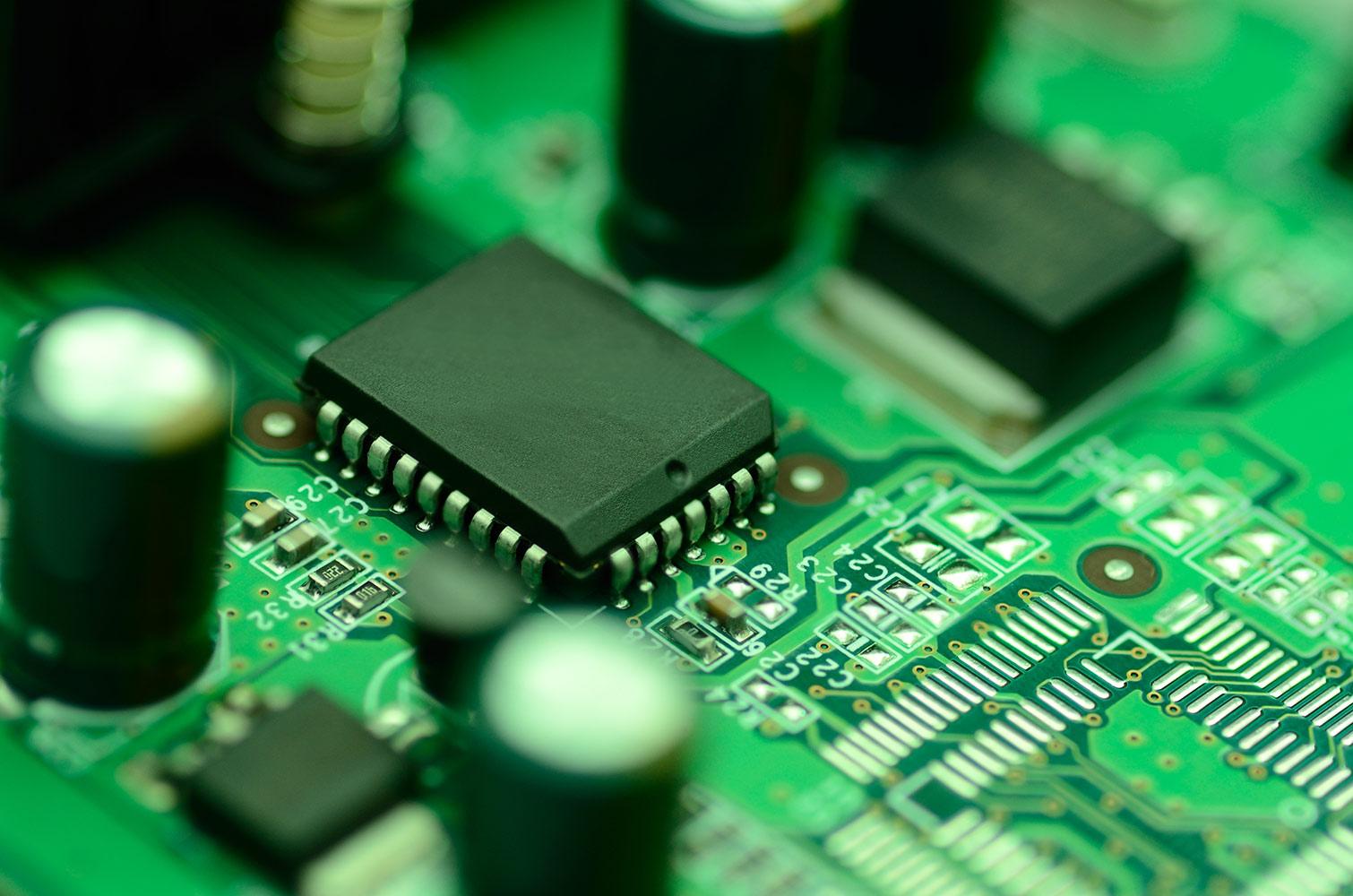
Tuesday Teacher Tips
February 3, 2015
Trading Cards & Tellagami, Britannica Image Quest
Trading Cards Creator - a technology tool for students to demo learning and thinking
The Trading Cards Interactive by Read Write Think, is a multi-platform tech tool that you can use in a variety of ways to check your students' understanding or as a brainstorming tool. The tool primarily fits the Substitution level of SAMR, although with some creativity you may be able to Redefine learning with work you create using the Interactive.
Students can use the Trading Cards app to create cards for real people, places or events or for fictional people, places or events, objects or vocabulary. Using the interactive on the website you can create cards for Fictional People and Places, Real People and Places, Abstract Concepts, Physical Objects, or as an added bonus you can customize your own card.
For each card, students are provided with a template for information that they need to fill in. It serves as a guide for organizing thoughts, and for informational or fictional texts it could serve as a form of formative assessment to check student understanding and acts as a good Bloom's Understanding and SAMR Substitution level activity for different nonfiction and literary texts that students are reading.
Students can also choose to create a collection of cards as a brainstorming activity for a short story. The templates will help students take into consideration character traits and events in the story that will help them through the writing process. Using this strategy, you can develop a good Bloom's Application and SAMR Augmented level activity.
Finally, you can develop a Bloom's Creation level and SAMR Redefining level activity by having students, especially your younger students app smash their iPad Trading Card creations with something like Tellagami. For an activity using Tellagami, students could create their trading cards about a fictional or real character or event. Trading cards can then be exported to the photo reel, and used in Tellagami as a background. Younger students could use the Tellagami avatar to present their information. The benefit of using the avatar in this situation is that it protects the privacy of even our youngest students and the videos can safely be uploaded to YouTube and learning can be shared with a larger audience.
Check out the video tutorials below to see the Trading Card Interactive and Tellagami App in action.
Students can use the Trading Cards app to create cards for real people, places or events or for fictional people, places or events, objects or vocabulary. Using the interactive on the website you can create cards for Fictional People and Places, Real People and Places, Abstract Concepts, Physical Objects, or as an added bonus you can customize your own card.
For each card, students are provided with a template for information that they need to fill in. It serves as a guide for organizing thoughts, and for informational or fictional texts it could serve as a form of formative assessment to check student understanding and acts as a good Bloom's Understanding and SAMR Substitution level activity for different nonfiction and literary texts that students are reading.
Students can also choose to create a collection of cards as a brainstorming activity for a short story. The templates will help students take into consideration character traits and events in the story that will help them through the writing process. Using this strategy, you can develop a good Bloom's Application and SAMR Augmented level activity.
Finally, you can develop a Bloom's Creation level and SAMR Redefining level activity by having students, especially your younger students app smash their iPad Trading Card creations with something like Tellagami. For an activity using Tellagami, students could create their trading cards about a fictional or real character or event. Trading cards can then be exported to the photo reel, and used in Tellagami as a background. Younger students could use the Tellagami avatar to present their information. The benefit of using the avatar in this situation is that it protects the privacy of even our youngest students and the videos can safely be uploaded to YouTube and learning can be shared with a larger audience.
Check out the video tutorials below to see the Trading Card Interactive and Tellagami App in action.
Trading Card Creator - How to by Richard Byrne
Trading Card Creator from Read Write Think
Tellagami App- How to by Paul Hamilton
Tellagami App teacher tutorial
Avoid Copyright Infringement by using Images from Britannica Image Quest
Avoid Copyright Infringement by Using Images from Britannica Image Quest
When you or your students create presentations or projects or write papers in which you use images, it is critical that you respect the copyright of those images. It is not appropriate to just copy and paste an image from a Google Image Search into your own project, and sometimes it's not even appropriate to do, even if you give the creator credit. It's best to use only images that are labeled under a Creative Commons License, something that is "free to use, share, or modify". Or you can simplify things by using images from a subscription service.
Britannica Image Quest is a subscription service that allows users to curate and use images without risk of infringing on another person's work. It is a safe and easy way for your students to find appropriate images or for you to curate images for your students to use. Images can be downloaded and inserted into projects, and you don't have to worry about infringing on someone's work.
Check out this "How to" video shared by District Technology Coordinator, Diana McGhee. In it you will get a nice overview about how you can use it with your class.
Britannica Image Quest is a subscription service that allows users to curate and use images without risk of infringing on another person's work. It is a safe and easy way for your students to find appropriate images or for you to curate images for your students to use. Images can be downloaded and inserted into projects, and you don't have to worry about infringing on someone's work.
Check out this "How to" video shared by District Technology Coordinator, Diana McGhee. In it you will get a nice overview about how you can use it with your class.
Contact
Questions or comments? Or if you'd like to be removed from the email list, email me at the email below.
Email: heidi.neltner@fortthomas.kyschools.us
Twitter: @heidinelt




