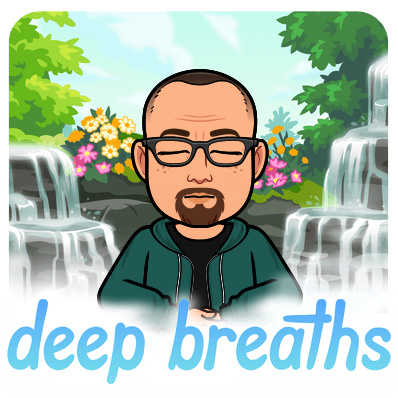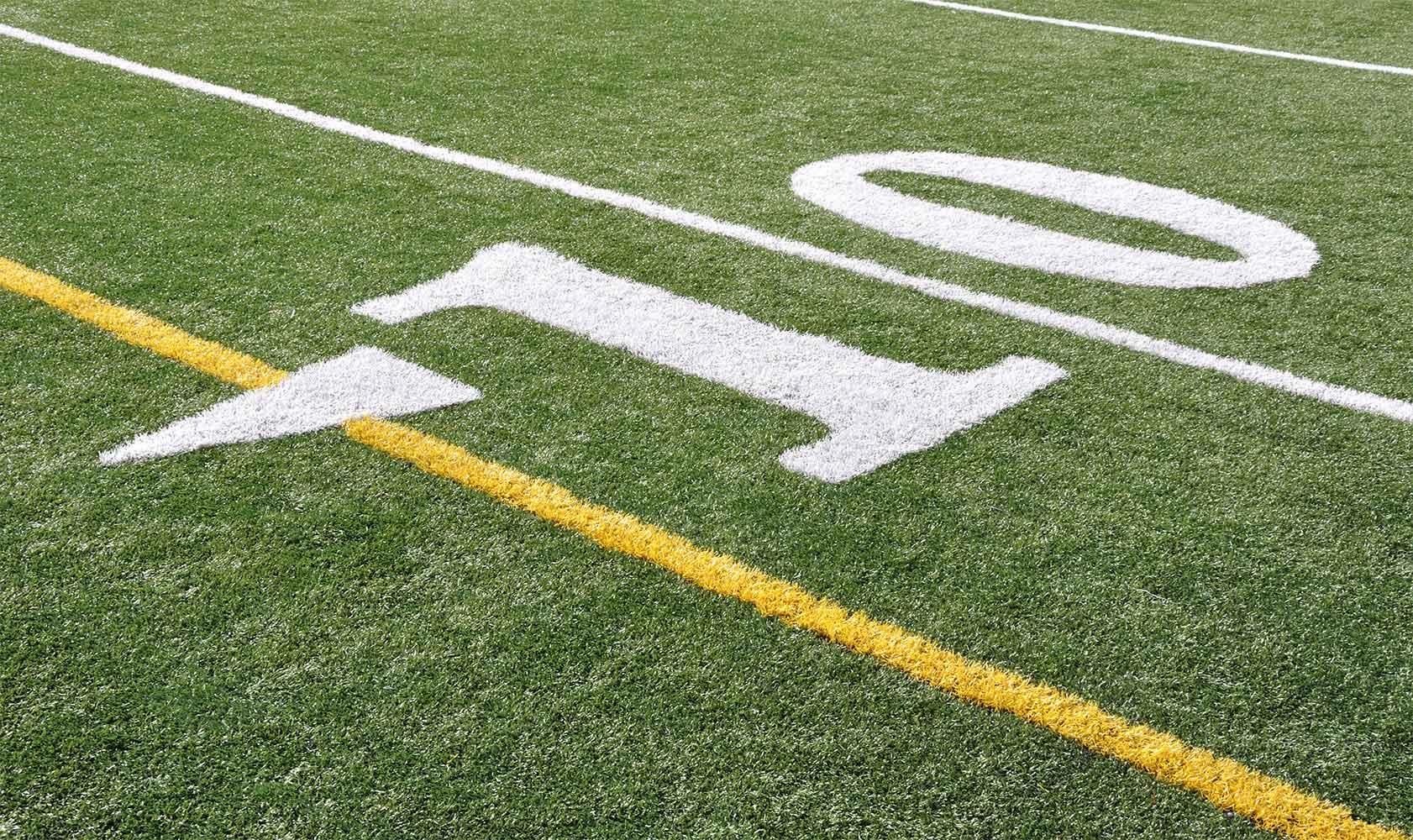
SEPTEMBER EDTECH UPDATE
September 2023 - EdTech Tips, Teaching Strategies & More..
Start The Year With Some SEESAW SWAG 👕🛍️!
If you haven't checked out Seesaw's Back to School page they have put together, you are missing out. The Back to School page has some pretty sweet printables! Check out the Step by step, Routines, Collaborative Protocols, Formative Assessment lessons and more........
For being a panelist at #Connect2023 , I received a Swag Bag that I am going to pass along to a 4J teacher! If you post a Welcome Back To School message for your parents and students before Sept 15th, you will be eligible to win! You will be entered to win twice if you record a video message and send it to me as well. Get rewarded for staring the year out on the right foot and establishing communication with parents. Even better record your message now while you have time and schedule it to go out the first week of school. Here is a Family Engagement Toolkit to help you out, with some examples.
What a quick way to find out about your students and build relationships, have students share All About Me during the first few weeks of school on Seesaw!
💚 Learn about students!
💙 Students can practice using Seesaw!
💜 No-prep for you!
Grab this template here https://app.seesaw.me/#/activities/library?premium_activity=prompt.ad6d075e-ee47-4ec1-82c7-2eda7f54d867&tab=school
SEESAW IS NOT GOING AWAY!
I repeat SEESAW IS NOT GOING AWAY! I feel like I needed to get that message out to the elementary teachers in Eugene 4j. We are in year 1 of 3 year contract. It is still the best way to communicate with parents about what is happening in the classroom! Seesaw was just recognized as an ISTE Seal recipient, because Seesaw provides students with a multitude of tools and media options to showcase learning. And BONUS they are adding new features to make it even better!
Want to build your students number sense?? 👀 Look no further! Use the infinite cloner tool to help your students build number sense today!
Learn how here - https://youtube.com/watch?v=ig4W-C-lNog…
Get the template here - Free Template
Did you know that you can add audio captions on @Seesaw?! 😲🫢
Learn how it all works in their ⭐️NEW ⭐️ blog post below! Link 👉 https://bit.ly/interACTIVEseesaw…
Need an inspirational educator who creates great lessons, especially for littles, then check out Traci Piltz @TraciPiltz - https://app.seesaw.me/activities/profile/m8md7l/traci-piltz-tracipiltz
AI In Education - Updates & Resources
Digital Escape Rooms
Have your students test their skills with these FREE brain teaser digital escape rooms! https://sbee.link/94fndgmj3q via
Genially
Make the start of the new school year fun, fresh, and motivating to the max with the help of these templates: 🧰 Age up to 16: https://view.genial.ly/64bf87138c9a6f0018a5b456… 🧰 Age 17 and up: https://view.genial.ly/633d417a78d35d00130e656f
U.S. History Animated Timeline
U.S. Hist animated timeline - inspired by
@Howsonhistory and
Plan: students draw their timelines and you can add a slide for each unit. Visual learning for the WIN! http://bit.ly/USTIMELINE
20 Bell Ringers
20 digital bell ringer activities to kickstart class from
@DitchThatTxtbk
Tips for using bell ringers in class
Links to resources
FREE downloadable ebook including
10 activities complete with instructions, templates, & extension ideas
Supporting Language Learners
Check out this new ePub from
"Supporting Language Learners" by
& @maestracarrera
14 Ideas for supporting students when English is not their 1st Language https://bookcreator.com/2019/02/supporting-language-learners-with-book-creator
Timelines
🎉 Add a twist to classroom learning with interactive timelines. 📈 Explore, learn and create with these 12 websites! https://classtechtips.com/2023/07/05/websites-to-make-timelines/
DOT DAY!
Dot Day is right around the corner on September 15ish. Check out this
@quivervision Augmented Reality Dot Day Activity that
@peterhreynolds created for our Dot Day celebrations.
You will find it, along with the directions on how to use here in this post, friends. https://buff.ly/45IQiaX
Miss Aird Teach
I found @miss_aird who posts the most wonderful resources and infographics around:
👨🏾💻 Digital Learning & Teaching
🎨 Differentiation
❤️ Inclusion
15 Google Forms Templates
15 Google Forms templates you can use in class TOMORROW! from @jmattmiller 📊 Interest Survey 🔐Digital Escape Room
🧠 Brain Dump ✅ Self correcting quiz 🤔Lesson reflection and MORE! https://ditchthattextbook.com/google-forms-templates/… #Ditchbook
SO COOL.....
1. Music Lab - Song Maker - Chrome Music Lab is a website that makes learning music more accessible through fun, hands-on experiments.
2. Auto Draw - Google is launching a new experiment that uses machine learning algorithms to match your doodles with professional drawings to make you look like you know what you’re doing.
3. Story Eggs has recently been released and is sure to engage your students at school and children at home! Third grade teacher and father of three toddlers, Marc Finks, developed this app to make reading more fun for his students and kids. He has turned the idea of the traditional Choose Your Own Adventure books into a digital format that has highly engaging stories available that allow you to choose different paths/endings.
4. Parlay - For those of you who like to discuss rich texts with students, Parlay lets you connect with students remotely, facilitate discussion, and track how the dialogue builds. As students respond, Parlay shows who is contributing and where the conversation is moving as the software visually tracks student responses in a discussion web. Teachers can use built-in tools to assess the frequency of students’ answers in real time even when students are not in the same room. Teachers can then spend their time on deeper level assessment of the depth of student responses, which can also be recorded.
5. Gimkit: Created by a high school student who thought he could improve upon Kahoot!, Gimkit allows teachers to create question sets that students can answer over and over again while competing against each other, which is great for surface learning and review. Because Gimkit allows for repetition of answers and has a variety of ways for students to earn points, students remain engaged as they work at their own pace.
6. Mentimeter and Slido: These are both excellent for collecting feedback from groups, so I’ve ranked them together. I use these almost weekly for professional learning and in my classes. Slido allows participants to ask questions and then upvote others. There are many similar tools, but Slido is easy and free. Mentimeter allows students and teachers to collect real-time data on questions they have, in the form of word clouds, rankings, and various scales. These are great discussion starters that allow everyone to contribute to the collective wisdom of the group.
NEWSELA
Check out NEWSELA's
Great Resources every day!
Not sure how to get started with Newsela go to:
Getting Started with NewselaTCEA Webinars
Pack your lunch with powerful ideas all school year long. Signed up for a weekly Lunch and Learns! It's FREE if you become a member
Can't make it?
Sign up anyways to listen later. https://sbee.link/4tmaupc67k
Book Creator Team
Apple Professional Learning Specialist
Apple Professional Learning Live Explore helpful resources, practice new skills, and reflect on ways Apple technology can support great learning and teaching. These hands-on virtual sessions run for approximately 60 minutes and are offered twice daily.
- Visit apple.co/apl to learn more and register.
💥NEW!!! 💥- Apple has launched a new professional learning hub for educators called the Apple Education Community, which expands on the resources previously hosted on the Apple Teacher Learning Center and adds a brand new educator Forum, now live in beta.
EUGENE 4J RESOURCES TO HELP YOU GET THE YEAR STARTED!
Curriculum Administrator - Educational Technology
Email: huntley_ju@4j.lane.edu
Website: https://sites.google.com/view/huntley-edtech/justin-huntley
Location: 200 North Monroe Street, Eugene, OR, USA
Phone: 541-790-7587
Twitter: @JustinHuntley