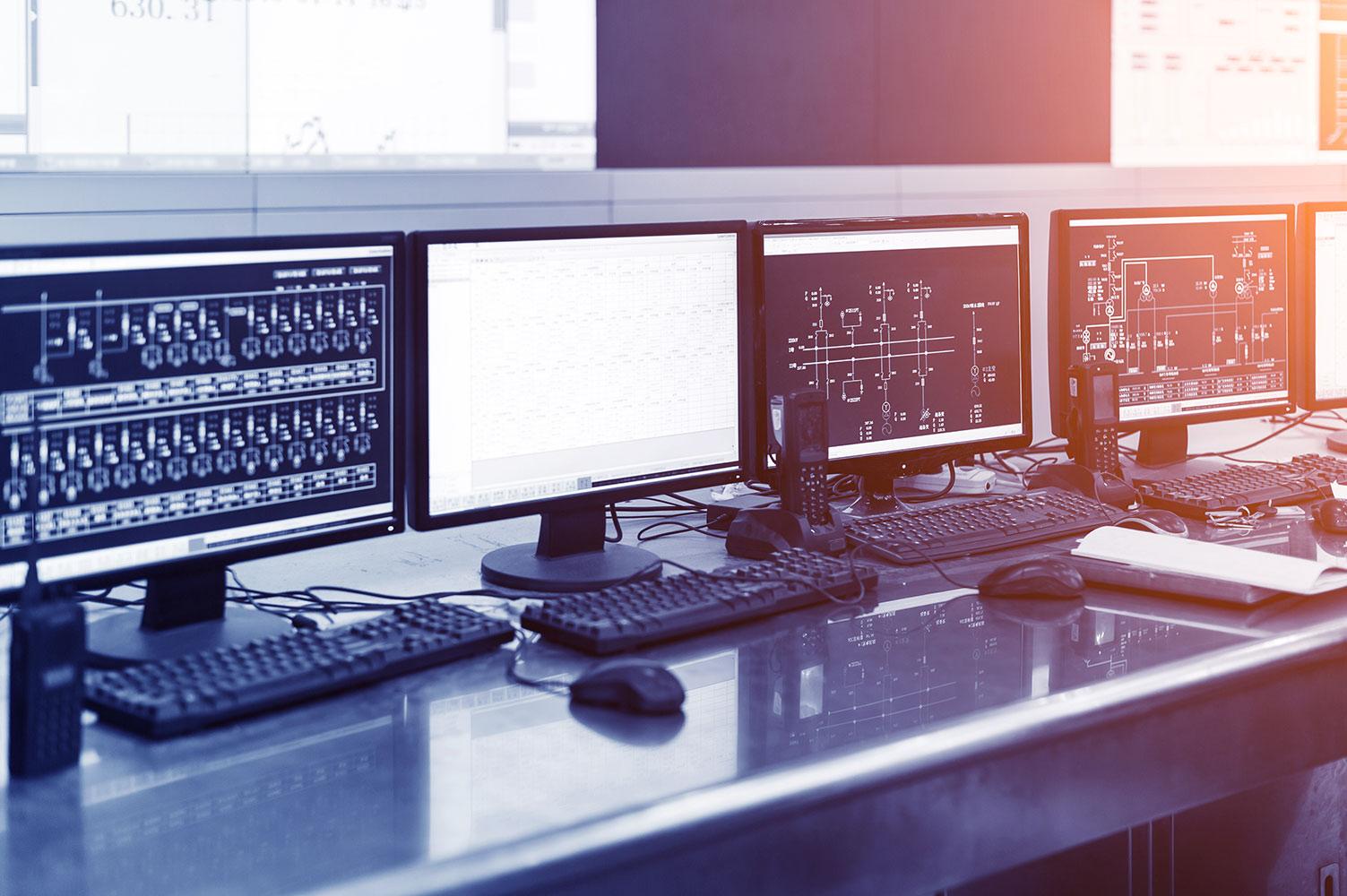
The SI Shout Out!
Volume 1, Issue 5, February 28, 2017
How can technology be used with ELLs?
Google Classroom (and many Google extensions) - now you can differentiate assignments and assign them to specific students in a group. Read this post to find out more! Also, check out our Ed Tech board on our Pinterest page (link at the bottom of the newsletter).
NewsELA - current event articles written at various reading levels. You can print the same article at multiple levels to help differentiate instruction.
TweenTribune - This Smithsonian site has articles that can also be printed at various reading levels.
Nearpod - One of my (Lauren) personal favorites! Create or import slides, pictures, videos, etc. and have students respond in real time. Student answers/ideas can be posted on the screen for the teacher and students to see, or responses can be seen by only the teacher for quick instant assessment. You can include sentence stems to help your ELLs get started on their thoughts. Watch some videos on their site to see how Nearpod could be used in your class.
Recap - a video recording site where students can tell teachers what they have learned in their own words. This tool would be great to find out what your ELLs know without them having to speak in front of the whole class. (See "A Tale of Success" below to learn how an Alvin ISD teacher is using Recap.)
Plickers - "Plickers is a powerfully simple tool that lets teachers collect real-time formative assessment data without the need for student devices." Students do not need their own devices for you to use Plickers. This is a great non-threatening assessment of all students at once.
Edmodo - "Edmodo is a global education network that helps connect all learners with the people and resources needed to reach their full potential."
Edpuzzle - Add questions and comments to videos that your students watch, then look at student responses. This can be a great way to flip your classroom as well. Check out their video suggestions for various ways to use Edpuzzle in your classroom.
Desmos online graphing calculator or app - free app and online graphing calculator
Quizlet & Quizlet Live - Create flashcards to help your students study, or have the students create their own study tool.
Kahoot - Online learning/quiz game. They have now added Jumble and Podium.
What technology programs/apps/sites do you use in your classroom?
Email Lauren at lskeen@alvinisd.net or Ashley at amgomez@alvinisd.net with your
- favorite tech resource,
- how you use it with ELLs,
- the name of your campus,
Using Recap in All Classrooms
Ashley and I were able to watch Robert Borden at Manvel Junior High utilize Recap in his classroom by having students summarize a topic from a previous lesson as their homework assignment. He then used one student's Recap video to review the topic the next day at the beginning of the class. Read Mr. Borden's explanation of Recap.
To read about a high school ESL teacher's experience with Recap, check out this testimony, "Using Recap in the ESL Classroom."
"Knowing that the videos are private between the teacher and the students has reassured my students and allowed for a lot of them to take risks they would not normally take in class. It has allowed me to hear those quiet students and create bonding opportunities I never would have had before as an ESL teacher." ~ Alexandra Coutlee, Quebec, Canada
To learn more about Recap view the video below and go to https://letsrecap.com/.
Real Life Connections
Science Word Wall with Images and Cognates
Math Word Wall with Formulas
Annotations in English III
Using Visuals to Support Meaning
Student Interviews
All About Me
Four Corners
Map Skills Vocab Board
Social Studies Lap Book
Lap Book continued
Student Created Timeline
How do you write COs and LOs?
If you would like a training during your department or PLC time, please contact Lauren or Ashley using the contact info below. We are more than happy help!
English Language Arts QSSSA High School Training
Are you looking for a way to get your students talking about their learning in your class?
Join us as we demonstrate how to write QSSSAs, and then collaborate with ELA teachers from across the district to write QSSSAs for your own class.Sign up in Eduphoria for ELA, HS, Q Triple S A - A strategy to get students talking about their learning, or click here to sign up.
Wednesday, Mar 8, 2017, 03:15 PM
Alvin High School, 802 South Johnson Street, Alvin, TX, United States
English Language Arts QSSSA Junior High School Training
Are you looking for a way to get your students talking about their learning in your class?
Join us as we demonstrate how to write QSSSAs, and then collaborate with ELA teachers from across the district to write QSSSAs for your own class.Sign up in Eduphoria for ELA, HS, Q Triple S A - A strategy to get students talking about their learning, or click here to sign up.
Wednesday, Mar 8, 2017, 04:30 PM
Alvin High School, 802 South Johnson Street, Alvin, TX, United States
Language Objectives in ELA (Grades 6-12)
Sign up in Eduphoria for ELA, 6-12, Language Objectives in ELA, or click here to sign up.
Thursday, Apr 6, 2017, 04:30 PM
Manvel Junior High School, McCoy Road, Manvel, TX, United States
What's Happening on Your Campus?
Share some Strategies in Action or Tales of Success with Lauren or Ashley so that we can include it in our next newsletter and encourage other SI teachers. We would love to take some pictures or video (if you're willing)!
Join us on Pinterest!
Explore our Google Drive folder!
Ashley Gomez
West Side Secondary Campuses: MHS, SCHS, RPJH, NRJH, MJH
Email: amgomez@alvinisd.net
Location: Shadow Creek High School, Pearland, TX, United States
Phone: 281-245-3866
Lauren Skeen
East Side Secondary Campuses: AHS, AJH, HJH, FJH
Email: lskeen@alvinisd.net
Location: Alvin Junior High School, West South Street, Alvin, TX, United States
Phone: 281-245-2401

























