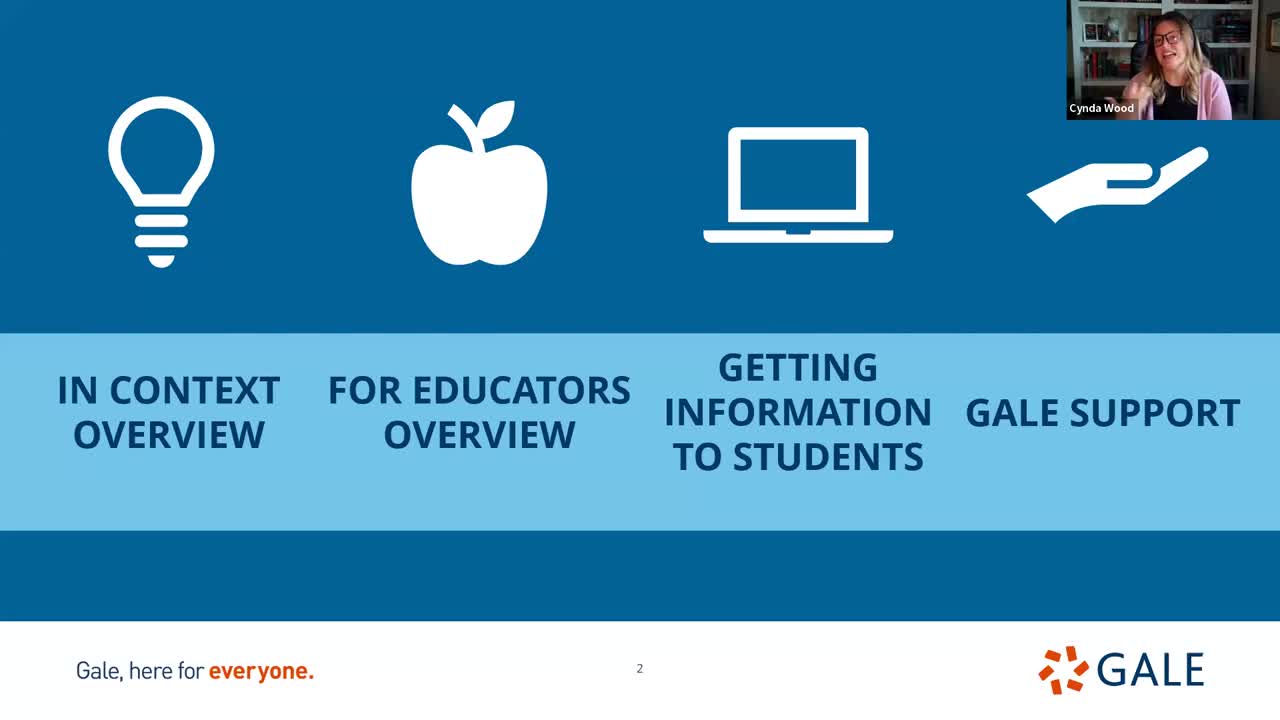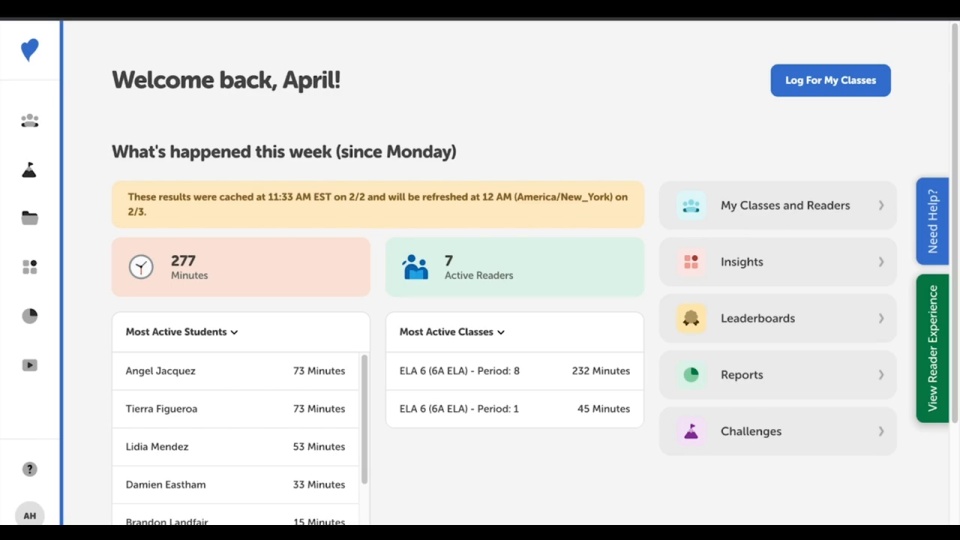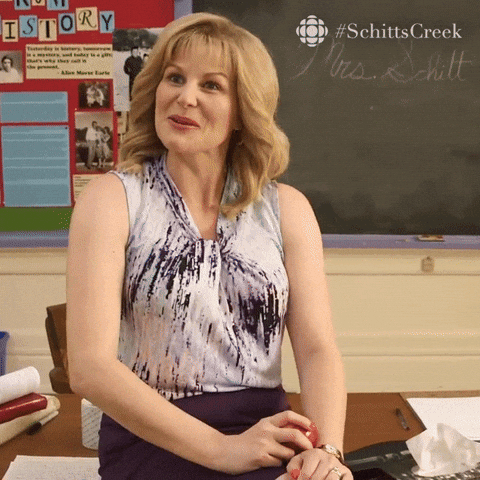Beecher Feature
Volume 31: Training Videos, Updates, and Reminders
The Party Has Started!
I love that August is in our rearview mirror. No joke.
There have been new things to learn, old things to remember (and forget), and somehow you are expected to keep them all straight. Hopefully the Beecher Features can be a helpful resource for you.
In this volume of Beecher Feature, you'll find information about......
- SORA is now live at DCHS - see ya later, Axis 360
- Beanstack update - all classes added!
- EverFi - new courses to consider
- Gale for Educators - have you added it to your current courses yet?
- Lunch and Learn sessions - they are back with one small change
Ebook and Audio Book Platform CHANGE
Our new ebook and audio book platform is now live. You will find the SORA app in your app store, and the app portal. If you prefer the web platform, you'll find that link on our DCHS Library Media Center webpage.
How do you sign in to our new platform?
CHECK OUT THE IMAGES BELOW!
⬇️
Start Here!
To access the web browser platform, start at (you guessed it) the DC Library Media Center web page. Then....➡️
Find Our School
You'll be prompted to choose a location. Find us toward the bottom listed as "Metro School District of Decatur Twp". Next...➡️
Confirm Location - Click It!
You're almost done! Click the blue bar. (I know, this is exciting!)
↙️
Sign In With GOOGLE ACCOUNT!
Our Sora platform is set up for our school email authentication. Students and staff will choose their @DecaturProud.org email to be recognized. ➡️
You're IN - But Wait!
We are part of the "IndySchoolShare" collection. This is the collection our students will use. You can add a location/library. On the web browser platform, click the three lines in the top right corner and click "Add Library". Choose Indianapolis Public Library. Then......➡️
You'll See Two.....
.....collections. You may toggle back and forth between the IndySchoolShare collection and the Indianapolis Public Library collection. The IndySchoolShare collection will grow as we, and other members, add titles.
Reminder
We are a Shared System member (a branch with benefits) of the Indianapolis Public Library, so I know many of you (myself included) use Libby, often, to read adult materials. (Stop it - not "ADUUUULLLT" materials.....you know what I mean.) SORA is the reading platform (app and website) that schools use to access eBooks and audiobooks from OverDrive. The public library equivalent of Sora is the Libby app. OverDrive is the vender (owner/provider) of Sora and Libby.
By using Sora, we'll gain access to more materials for our students (and us!) with the added benefit of ensuring our students have access to materials that are age-appropriate. So, if you would like to read Fifty Shades of Gray, use Libby. You won't find it in Sora.
Course topics include:
- Financial Education
- Health and Wellness
- STEM and Career Readiness
- Character Education
- History
- Digital Literacy and Wellness
- STEM Literacy
- Sustainability Education
- Early Academic Readiness
Newer courses have been added, such as Vaping: Knowing the Truth, Understanding Mental Wellness, AlcoholEDU for High School, Minding Your Money: Skills for Life, and Bullying Prevention to name a few!
Check out the EverFi YouTube channel for information about how to sign in and add a class. (Or, you can just swing by your school library for some assistance! 😉 )
Gale for Educators
Have you added it to your Canvas courses yet?
Your access point for Gale for Educators is in Canvas and, the student resources in the Gale database collection (they are FAB!) are linked there, too. Full Canvas integration, folks! That's right - we aim to please!
Gale for Educators Training Video Table of Contents
Overview; What is Gale for Educators - 2:18 - 5:50
STUDENT PRODUCTS 5:51 (The backbone for the "For Educators" products)
High School in Context - 5:51
Opposing Viewpoints, Global Issues - 5:55 - 8:16
US History and World History - 8:19 - 8:35
Biography in Context, Environmental Studies in Context, and Science in Context - 13:00 - 14:40
What do students see? (Intro) 15:36
Demo of student tools using US History in Context - 16:08 - 16:49 (brief intro) then 17:20 - 26:26
- embed docs - 22:06
- translate - 22:28
- Font size - 23:12
- background and font style - 23:34
- Listen/text to speech - 24:16
- Settings gear - 24:44
Embed into Canvas - 26:55 - 31:47
Demo using Opposing Viewpoints - 35:04 - 42:43 (includes leveled docs toward end)
- Question about authorship - :43:06 - 45:50
- More tools - 46:15 - 57:30 (save to Google Drive, download as PDF, citations, send to, get link (persistent link), highlighting and notes
FOR EDUCATORS Intro - 58:43 - 1:02:19
In Canvas. - 1:03:51
Search types: Lesson Plan, Curriculum Standards, and Subject - 1:06:36
Curriculum Standard Search Demo - 1:07:14
Lesson Plan Search - 1:26:12
Collaborate w/teachers - 1:31:52
Folder/subfolder, add URL, uploading files, add assessments 1:33:32
Add instructor notes - 1:37:27 (Includes annotations and clip feature)
Subject Search - 1:44:12
Critical Thinking questions - 1:48:00
Great resource for learning: support.gale.com
Our rep: Cynda Wood (cynda.wood@cengage.com)
Beanstack Reading Tracker - UPDATE
I have an update for you!
All current classes have been added to the Beanstack platform.
This means that it is convenient for you, the classroom teacher, to log reading for an entire class at once. Of course we would love for students to get into the habit of logging reading on their own, but this is a great way for us to encourage students to incorporate more reading time into their down time. When they have reading logged, it can be a motivator to participate in school wide reading challenges on their own. YOU can make your own challenges, too!
Below you'll find a video (just under seven minutes) that is designed to give a quick overview of the teacher experience. For your convenience, see the video table of contents listed below so you can go directly to information you think you may need first.
- Introduction 0 - 1:05
- Log for an entire class 1:06 - 1:52
- Look up an individual student 1:53 - 2:35
- Access challenge tools; create and manage your own class challenges 2:37 - 3:12
- View the reader experience 3:13 - 3:48
- View insights 3:50 - 4:56
- Use reports 5:30 - end
Remember Lunch and Learn?
Short PD sessions in the form of Lunch and Learn in the library was a great way for us to connect and learn together. It looks like they are making their way back - only with a small change: you'll need to bring your lunch. I know, having lunch provided was awesome - but - we will be able to have a sweet treat for ya! More info to come!
Welcome Mr. Cordel Blair
Our new team member, Mr. Cordel Blair, has joined the DC family to work as an assistant in the library media center. Cordel brings a wealth of knowledge about video editing and we hope to see our film/video classes tap into this new human resource! Stop by when you can to say hello!
Cordel's extension: 01606
email: cblair@decaturproud.org
DC Library Media Center Website
I hope we have piqued your interest about just a few of the possibilities offered in the #SchoolLibrary at DCHS. We would love to host your class for research, silent sustained reading, station work, MakerSpace, BakerSpace (yes, that's a thing!), or just a simple change of scenery. Reach out to learn more.
The library website hosts commonly used links and access to resources we provide. Check it out!