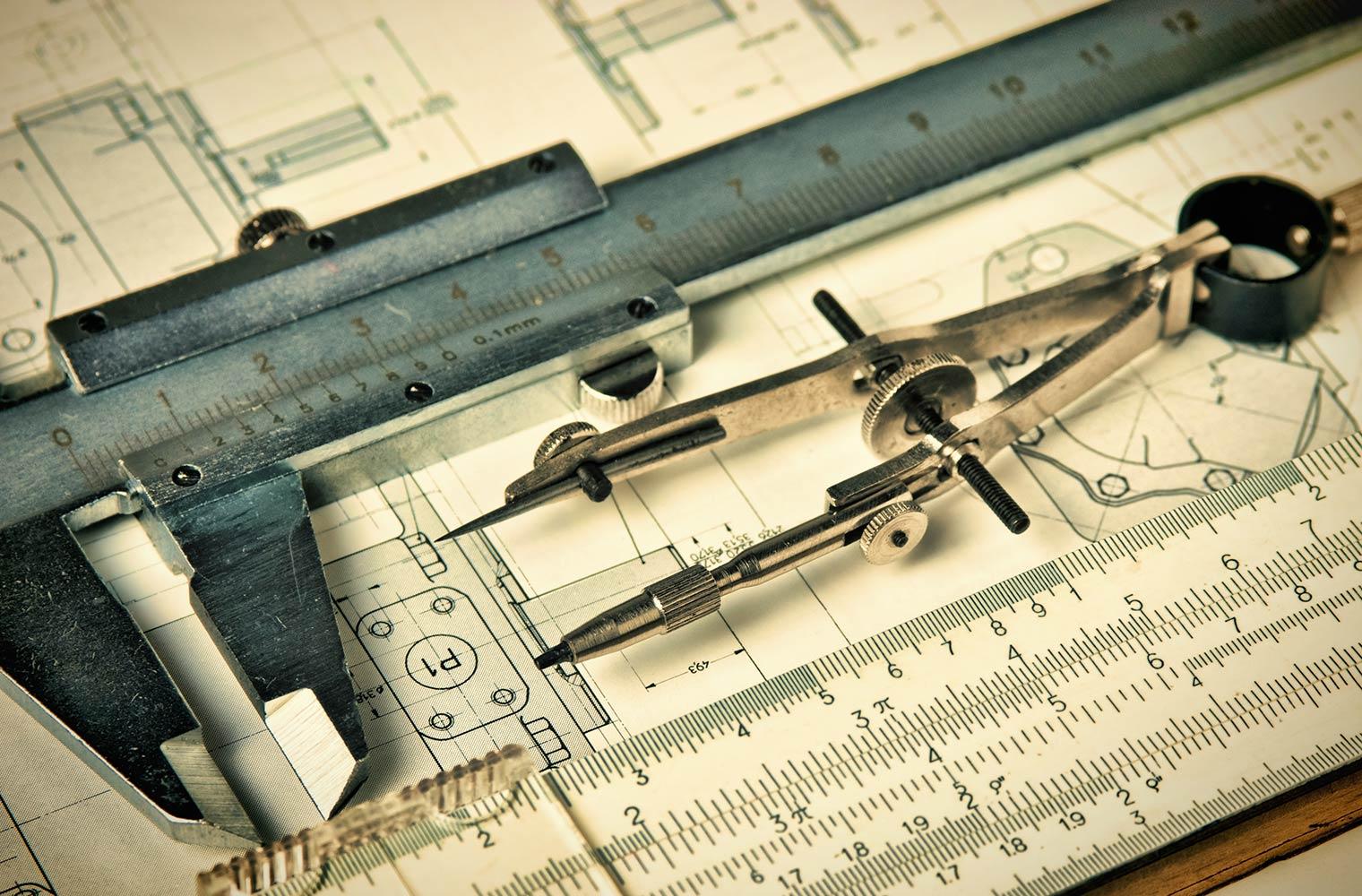
VA Weekly Navigator
Your Guide to News, Updates, and Reminders in the VA
(Week of December 19, 2022)
Virtual Academy Calendar for December 2022
Please click HERE for the overall MVA calendar.
FALL/WINTER MCAP TESTING (High School Only)
FALL/WINTER MCAP TESTING (High School Only)
Due to the Delayed Opening last week there were some shifts in testing schedules at home schools. This testing window will continue through January 20th.
Students who are scheduled to participate in MCAP testing received multiple email for Mrs. Cohen notifying them of the testing protocol etc.
MCAP testing is only offered in-person at students’ home high-schools. The testing window runs from 12/5-1/20 and home schools have been communicating with students slated to test about testing dates and times for their testing site.
Marjorie Cohen, MVA Testing Coordinator is available to parents and MVA students if you have any questions. She can be reached at Marjorie_S_Cohen@mcpsmd.org
If you have questions about MCAP testing or still have not received correspondence from your homeschool about testing information, please contact Mrs. Cohen directly.
Parents should submit an MVA Attendance Form for the dates students will be in-person testing so our attendance secretaries can reconcile and excuse the absence.
Preparing Students for ACCESS for ELLs Online
The WIDA ACCESS test window is January 9 - February 17. All ELD students are required to take the test in-person at their home school. Please check your email and remind your child to check their email for communication from your home school. Home schools will begin contacting families after December 16th with information regarding test dates and times. The test usually takes two half days. Student’s attendance will be recorded at the home school and reconciled at the MVA to be marked present.
Want to help your child maximize their ELP score or exit the ELD program?
We can help you!
All ELD students are encouraged to attend our MVA WIDA ACCESS Prep and Practice Sessions which will be held each Wednesday through the month of January during Advisory time. Students that attend will receive credit for Advisory attendance. The WIDA ACCESS Prep and Practice Sessions will be hosted by Jill Schuck from 12:35-1:00 on Wednesday, 1/4/, 1/11, 1/18.
Questions: Contact Jill Schuck - English Language Development (ELD) Resource Teacher
WIDA ACCESS Prep & Practice Zoom
https://mcpsmd.zoom.us/j/9285690938?pwd=Ylh4VVdHc1o5MldLV3dSOGQreGhmdz09
Meeting ID: 928 569 0938
Passcode: mva
Free Citizenship Classes
Weekly Meal Kits for MVA Students
MCPS and the Division of Food & Nutrition Services will be providing bulk meal kits to MCPS students enrolled in MCPS Virtual Academy. The boxes will be distributed at the designated locations listed below. The location you select will be your assigned location to pick up your pre-ordered meal kit.
Please utilize this form to place an order for our Bulk Meal Kits. Each Meal Kit will provide 5 breakfasts and 5 lunches.
***Distribution & Distribution Sites***
Meal kits will be distributed at each site listed below every Friday from 11:00 am - 1:00 pm.
- Richard Montgomery High School: 250 Richard Montgomery Drive, Rockville, MD 20852
- Seneca Valley High School: 19401 Crystal Rock Dr, Germantown, MD 20874
- A. Mario Loiederman Middle School: 12701 Goodhill Rd, Silver Spring, MD 20906
- Food & Nutrition Services Building: 8401 Turkey Thicket Dr., Gaithersburg, 20879
***Ordering***
All orders for meal kits should be placed using the Google link a week in advance for distribution the following week.
The ordering link closes every Friday at 12:00 noon, and reopens Friday at 3:00 p.m.
Parents must provide the first and last name and ID number of each student for whom they are requesting a meal kit.
***Questions & More Information***
Questions regarding meal kits can be sent to the meals dropbox:
Use the link below to request meal pick-up on December 2:
Inspiring Person of the Week
Inspiring Person of the Week
The Virtual Academy has launched the Inspiring Person of the Week Campaign. The campaign is designed to elevate the diverse people who have contributed their knowledge and talents to the United States.
Students can earn 2 SSL hours by submitting a slide to the Inspiring Person of the Week committee. Student submissions must have the student's name and MCPS ID number, a title, a summary, a picture of the inspiring person, and links to additional information about the inspiring person.
Students can email their slides or Canva poster and reflections to Mr. Henrique Vissotto: henrique_vissotto@mcpsmd.org. Because this is a school-hosted SSL opportunity, we will keep a log of the students who submit posters along with their reflections.
Here is this week’s Inspiring Person of the Week: Marsha P. Johnson
Counseling Updates:
The Pearls of Hope Scholarship Foundation
The Pearls of Hope Community Foundation, Incorporated (POHCF), is pleased to announce our new Scholarship Program! In 2023, this exciting scholarship program offers scholarships ranging from $1,000-$8,000 over four years to graduating high school seniors. We are currently seeking high school seniors to apply for a variety of scholarships that exemplify our values in community service, entrepreneurship and social action, and pursuing higher education.
The deadline for applications is Tuesday, February 28, 2023
Download the Application PDF here, and visit the website:
https://www.pearls-of-hope-community-foundation--inc.org/scholarships
MoCo Coats
If you are in need of a winter coat for you or your children, please connect with your school counselor. MoCo Coats of Olney, Maryland is providing coats to families.
SSL Updates
Winter Break is a great time for students to participate in SSL opportunities! SSL opportunities available during the month of December can be found at the following link: https://docs.google.com/document/d/102YffrxZCM_ZhBw7UEN9gSeqjGd-pL9rLm5Z1dk5UWc/edit?usp=sharing
SSL opportunities - https://bit.ly/SSLOpportunities and https://bit.ly/VirtualSSL2020
SSL forms, resources, and guidelines - https://bit.ly/SSLHubMCPS
SSL program overview - https://bit.ly/SSLOverview2020
Step-by-step directions for viewing student SSL record on StudentVUE - https://bit.ly/SSLonVUE
Introduction to SSL Handout:
English | Español | 中文 | Français | tiếng Việt | 한국어 | አማርኛ | Portuguêse
Passwords for Grades 3-12
myMCPS Classroom (Canvas) Course
To help alert students to change their password, MCPS has created a new district-wide Canvas Course (Student Password Reset) that the central technology teams will use to target students whose passwords are about to change. During the month that students need to reset their password, students will be enrolled in the course and will be assigned a no-submit assignment to change their password. This will trigger an alert as well as an action item on the student’s to-do list in Canvas. This, in conjunction with the email, will help create an awareness for students using Canvas regularly as part of their school experience.
Chrome PopUp
In addition to the email and myMCPS Classroom course assignment alerts, MCPS has created a chrome popup for students. When students log into their Chromebook, a message will pop up in the corner reminding them to reset their password. (see image)
Directions for Student Password Changes
As was shared with the students in the email notifications to student Gmail accounts, they simply need to go to https://SPM.mcpsmd.org and log in with their current username and password. That will allow them to reset the password.
Password Report Access by School Staff
As a reminder, should any of the students fail to reset their password by the expiration date, the account does not get disabled, but the password is changed automatically and the new password added to the password report. The MVA office staff have access to that report and can provide the new password, if needed. Please call 240-740-6060 for assistance if needed.
Student IDs Ready for Pick-Up
SSL Volunteer Opportunity
Seal of Biliteracy
Does your child know a language other than English?
The Maryland Seal of Biliteracy recognizes high levels of proficiency in English and one or more additional languages!
The seal is a sign to future employers and college/university admissions that you are bilingual and biliterate, and it brings a sense of cultural awareness.
Testing open to ALL Juniors and Seniors!
Seniors test free! Juniors cost $21
Final Testing Date: February 2
Contact: aba.anyomi@mcpsmd.org
Please encourage your child to register with the VA to Test!
Please make sure you select “Montgomery Virtual Academy” when you register. The test is online.
¿Eres bilingüe?
¿Te gustaría incluir el Sello de Bilingüismo en tu curriculum vitae para demostrarles tus destrezas lingüísticas a empleadores y universidades?
La escuela virtual está ofreciendo evaluación para este honor a estudiantes en 11° grado y 12° grado.
¡Inscríbete ya! Asegurase de seleccionar “Montgomery Virtual Academy.” La evaluación está en línea.
¡La evaluación de 12° grado es gratuita! 11° grado por $21
Fechas de examen: 6 de diciembre y 2 de febrero
Contacto: aba_anyomi@mcpsmd.org
Technology Challenges
MVA World Languages Website
The Montgomery Virtual Academy’s World Languages Department has a new website!
MVA language learners and anyone interested in American Sign Language, French, and Spanish can access a rich database of digital resources. Fostering our MVA vision for an innovative, personalized virtual learning community, this website enables students to engage with the MCPS World language curriculum outside of the “traditional” modes.
Students will receive up-to-date announcements on all the happenings in our department and ways they can engage with their peers in the virtual or in-person community. The website has over 30 web pages, a growing database of videos, and a plethora of stock images to engage our Gen-Z learners.
Please watch the following promo video and access the website.
MVA Science Website
Attention Families of 12th grade Students
MVA Letters of Recommendation for College Applications
The process for students requesting a letter of recommendation from their Virtual Academy teacher is as follows. Virtual Academy students may choose one of these options below. This is very important: The VA student must ask the teacher first before adding the teacher to the Common Application or sending college admission information.
- The VA student will add the VA teacher to their Common Application (if the college uses Common Application). The student will be able to request a recommender through their personal Common application account. Then the student will inform the teacher to check their email for a request from Common Application.
- The VA student will provide their VA teacher with the college admission counselor’s email to their teacher. The teacher would then email their recommendation letter directly to the college admission counselor or admissions office email.
Mental Health Provider Resources for Children who have Medical Assistance
https://docs.google.com/document/d/1RXnchVKKvLyPlUIG_4O4HwnvmMBhqvK7FlNoNAGGn2I/edit?usp=sharing
Maximizing Student Engagement, Participation, and Attendance
Research indicates that meaningful personal engagement with their teachers and peers is one of the most important predictors of student learning and achievement.
As a result of a review of the research, the Montgomery Virtual Academy (MVA) presents the following revisions to its policies and expectations around student engagement, participation, and attendance for the 2022-2023 school year and beyond.
- All students are expected to appear on camera for the majority of every class
- Students should actively demonstrate engagement throughout each lesson.
- Students who demonstrate no engagement for the entire class period may be marked “Absent” for that class period.
- The MVA continues to expand opportunities for students to engage meaningfully with teachers, staff, and each other outside of the classroom.
For more detailed information on these expectations, please see this document. Thank you for your support and encouragement as we work together to connect students with their teachers and each other!
Student Newsletter
Annual Notice for Directory Information and Student Privacy
Using this form, parents/guardians may also indicate that the student does not want to be recorded during virtual classroom sessions for future viewing by students in the same class. Completing this form does not exclude a child from having a camera on during non-recorded instruction. Parents/guardians who choose to complete this form should do so by September 12, 2022. Please use the following guide to support you in this process: https://montgomery.service-now.com/csm?id=kb_article_view&sysparm_article=KB0010232
MVA Parent Teacher Council Updates & Reminders
MVAPTC (Montgomery Virtual Academy Parent Teacher Council) Announcements:
Request: MVAPTC is requesting $5 gift cards from a store of your choosing (Amazon, Dunkin’ Donuts, Starbucks, Chipotle, etc) to be distributed to all the MVA staff for the holidays. Our goal is to provide one gift card per staff member to let them know how much we appreciate all their hard work as a community this school year. Gift cards can be emailed to treasurermvaptc@gmail.com or can be mailed/delivered to MVAPTC/Montgomery Virtual Academy, Attn: Staff Appreciation, 15 West Gude Drive, 2nd Floor, Rockville, MD 20850. If you wish to send a gift card or gift to an individual teacher or staff member, please send it to them directly as we do not have the volunteers to manage individual gift card distributions. Thank you in advance for your generosity!
New: Seeking parents/guardians and teachers/staff to form a subcommittee of the MVAPTC to make recommendations to the MVA regarding policies pertaining to attendance, grading, student engagement, schedule, improving parent/teacher communication, innovation, and more. Please contact Jessica, MVAPTC President, at presidentmvaptc@gmail.com to express your interest.
Staff Appreciation Wish Donation Wish List: https://smile.amazon.com/hz/charitylist/ls/2AYECVMZIHTZ3/ref=smi_ext_lnk_lcl_cl Thank you to all who donated!
Shirts, Necklaces, and Earrings are available for purchase at the MVA office.
Next MVAPTC Meeting: Thursday, January 12th at 6:30 PM.
Meeting slides, meeting minutes and other documents are available for review on the MVAPTC website located at http://www.mvaptc.org.
Zoom Link: https://mcpsmd.zoom.us/j/83004264203?pwd=M09hQzNtbVgyWVB6SGF3UE1sU2Fodz09
Meeting ID: 830 0426 4203 & Passcode: mvaptc
Next MVAPTC Special Education Committee hosted by Andrea Levy: Thursday, January 19th at 6:30 PM.
(Please note that the December meeting has been canceled due to the holidays.)
Topic: Transitions: What does it mean to transition to the next school level?
Helpful Links:
Website: http://www.mvaptc.org
Facebook page: Montgomery Virtual Academy Parent Teacher Council
Facebook Discussion Group: MVAPTC Discussion Group - Montgomery Virtual Academy Families & Staff (MD) Facebook Special Needs Discussion Group: MVAPTC - Children with SN - Montgomery Virtual Academy (MD)
Shirts, Dues & Donations: https://mvaptc.square.site
Please contact Jessica, MVAPTC President, at presidentmvaptc@gmail.com to volunteer, or for any questions or concerns.
Zoom Links and Contacting Teachers
SSL Updates & Opportunities
Students need 75 student service learning (SSL) hours to graduate from Maryland public schools. Every month, Dr. Simarjeet Sandhu, the Virtual Academy SSL Coordinator, provides a listing of SSL opportunities that are virtual and in-person. Click on the link and get your child involved in these fun and rewarding service opportunities.
https://docs.google.com/document/d/1764q8pQb_cmLSrj8X05ZV_eHaPc0skgSlxdAy2HoBAc/edit?usp=sharing
MORE OPPORTUNITIES:
Four Seasons World Dance Auditions
Arise & Flourish:
Students will need to visit the Montgomery County Volunteer Center (https://www.montgomerycountymd.gov/volunteercenter/) and in the red box “Find a Volunteer Opportunity”, type in Arise and Flourish. Students will find the volunteer opportunity for the cycle of addiction video review project. This SSL opportunity has been approved by the MCPS SSL department. Please let the students know NOT to use their MCPS email address as we will not be able to respond to them.
Once students respond for the volunteer opportunity on the site, we will send the student/parent permission slip and detailed volunteer information. Please make sure the students do NOT use their MCPS email address as we will not be able to respond to them. Students will watch two video presentations provided by our organization. One video is our speakers who are people in recovery who share their personal experience. The second video is the presentation on the cycle of addiction which has information on how addiction happens.
Students have the ability to earn the following for the quality completion of this project:
- Earn 1 SSL hour for watching one speaker video and the video for the cycle of addiction and completing one paper or artwork or;
- Earn up to 4 SSL hours for watching up to 4 speaker videos along with the one video for the cycle of addiction and completing 4 papers or 4 artworks.
Students can watch anywhere from 1-4 speaker videos and the video for the cycle of addiction and completing one paper or artwork for EACH speaker video watched.
Project Linus
Project Linus is a national organization with chapters across the country (www.projectlinus.org). Their Montgomery County Maryland chapter works with partner organizations like Holy Cross Hospital, Children's Hospital, A Wider Circle, and the Montgomery County Department of Social Services, to distribute blankets to children who are in the hospital, homeless, in foster care, in shelters, and in other situations where just a small comfort can make a major difference. All these blankets are made by volunteers. See our previous newsletters (linked below) for more information.
Check Out Our VA SSL Website
Here you'll find...
- Contact information for our SSL Coordinator (Dr. Simarjeet Sandhu) and our counseling team
- An introductory video about SLL hours and how to complete them
- The official submission form for reporting hours
- Timely updates on service opportunities within and outside of the Virtual Academy
- and more!
How to Check SSL Hours in ParentVUE
- Navigate to https://md-mcps-psv.edupoint.com/PXP2_Login.aspx.
- Select "I am a parent" or "I am a student."
- Enter your User Name and Password, then click "Login."
- Click "Course History" from the left-hand navigation.
- The Course History page shows the student's graduation progress, test requirements, and SLL hours earned. (Students need 75 hours for graduation.)
- Toggle on "Detail" to see full Service Learning details.
Useful SSL Resource
Need to Reach a Counselor?
Office hours are:
- Mondays, Wednesdays, and Fridays 8:00 - 11:00 a.m.
- Tuesdays and Thursdays 11:35 a.m. - 1:00 p.m.
Please use this link to access important information about connecting with school counselors.
https://docs.google.com/document/d/15JPCfPdlYMinomSC-JsT_F6kEHvoHABUk7oOMG3_qF0/edit?usp=sharing
Apply Online Now for Free and Reduced-Price Meals Benefits
Apply here. Learn more about the program.
Attendance Questions and Absence Notes
- Hikeyya_A_Falden@mcpsmd.org
- 240-740-6060
Activating and Utilizing ParentVUE
Activate Your ParentVue Account
This important tool will provide near real-time access to information on assignments and scores, attendance, class schedules, transcripts, graduation status, and more. You may access ParentVUE online, but for the best mobile experience, we encourage you to download the ParentVUE App from the Google Play Store or Apple Store, as this app will replace the current myMCPS mobile application.
Contact Your Child's Administrator or Counselor for your activation letter
Free English as Second Language Classes for Parents
In collaboration with MCPS, the Literacy Council of Montgomery County (LCMC) is offering free English as a Second Language (ESL) classes for MCPS parents. The classes will be held virtually and there will be options for all levels of English speakers. They are available to any MCPS parent for whom English is not their first language.
Please see this flyer for details:
https://drive.google.com/file/d/1CWxRzof4pPS95Fi7SjEadPgf3_w39orL/view?usp=sharing
Parents can complete this Interest form to receive a placement test.
Technology Support
If you are having technology issues, please submit an e-ticket by emailing your question or issue to communitytechsupport@mcpsmd.org or submit a ticket via the Community Tech Support portal. This account is monitored daily and you will receive email notifications throughout the process.
For helpful support guides and screencasts in English and Spanish, please visit https://montgomery.service-now.com/csm.
A support guide for the Community Tech Support portal is available here: https://docs.google.com/document/d/1cczbhEXF7x3TBquSMQGUGsxIcqsm_BtG2KBBi_bA0_0/edit
Helpful SSL Tip
When you submit your SSL forms, it’s really important that you complete all sections properly, so the form does not get returned to you. Check out this video from our SSL committee that demonstrates how to complete the SSL form in its entirety.
Thank you, Ms. Marks, for the helpful video!
Free Computers for MoCo Residents in Need
VA Weekly Navigator Archive
SEMESTER ONE
- Week of December 19, 2022
- Week of December 12, 2022
- Week of December 5, 2022
- Week of November 21, 2022
- Week of November 14, 2022
- Week of November 7, 2022
- Week of October 31, 2022
- Week of October 24, 2022
- Week of October 17, 2022
- Week of October 10, 2022
- Week of October 3, 2022
- Week of September 26, 2022
- Week of September 19, 2022
- Week of September 11, 2022
- Week of September 5, 2022














