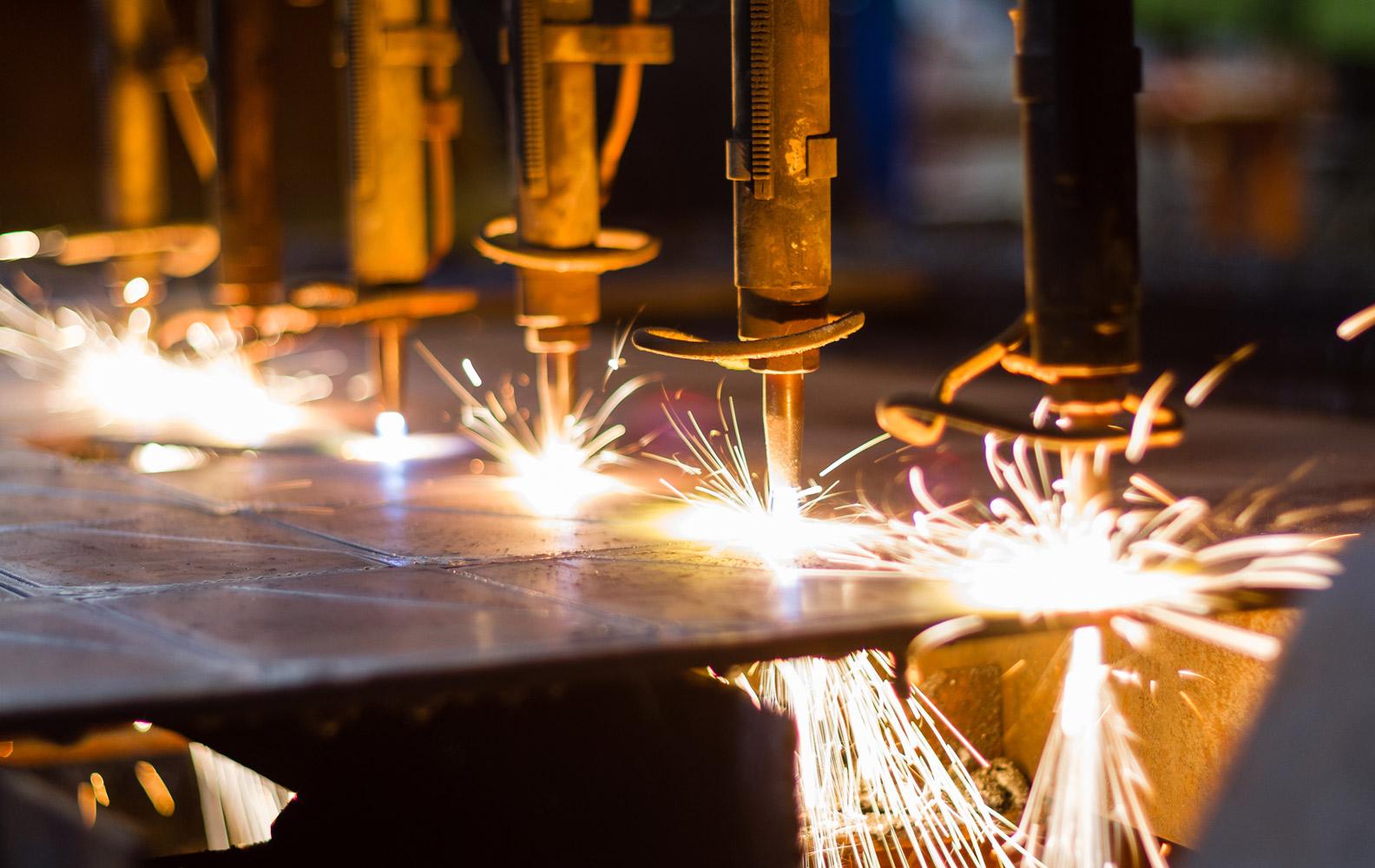
How to Update Computer BIOS
How to Update Computer BIOS
When you start your PC, do you exactly know what type of movement takes place at the moment on your PC? If you don't know, then in this article, I will tell you what exactly arrive during the process. Let me allow to help you with this query. The process is rather tricky but an easy one. There is a program called BIOS (Basic Input Output System) that helps in the booting process and this program is the sole reason for the booting process to be complete, because of this program the operating system is linked to the hardware of the PC. And like any other program, it has to be updated. But the updation of this program is not so easy as it looks. In this article, I will tell you the ways by which you can update the BIOS program.
How to update BIOS?
There are several types of methods by which you can get the result without any dispute. But the question is what type of method you have to keep in mind that "it is that necessary?" Because you are going to deal with the most important fundamental program of the computer. Updating the program might not change your experience at all or this can create some issues as well because of the faulty update file. So just keeping in the mind, let us jump right at the two methods, which will help you in this issue.
Method 1: Using the Windows Operating System
In this method, what we are going to do is to get the info about the BIOS version and then download the update file from the motherboard's or laptop's website.
For this, first, we have to type "msinfo32" in the Run option of the computer.
Then, in the "System Information" tab, you will see the "BIOS version and Date" of your current BIOS. After that, all you need to do is to enter this info at the website of your PC manufacturer.
After downloading the update file, just follow the steps as stated on the computer screen and "Walla!" your BIOS version will be updated.
Method 2: Using a Bootable Flash drive
The second method contains the application named "RUFUS" that will help you to make the flash drive ready to do its job. Open the application and attach the flash drive to the PC and select the flash drive from the "Devices" menu. Then, Select FAT32 in the drop-down menu under File system and select FreeDOS next to “Create a bootable disk using”. Now Click "Start". After the process gets completed, take out the flash drive after placing the update file on it.
Now, power on the PC and keep pressing F12 to go in the boot menu and once you are there, Type "dir" and select the flash drive which you have modified in the early stages of this method. After that, type the name of the file there and select the file there and after the process gets completed, the BIOS version of your PC will get upgraded.
Conclusion
The main thing in this article, which I try to tell you that the BIOS is the most crucial program in your PC and never screw with this program. After following the methods, you will be able to update the BIOS version easily. If you have queries or suggestions, do let me know in the comments down below.


