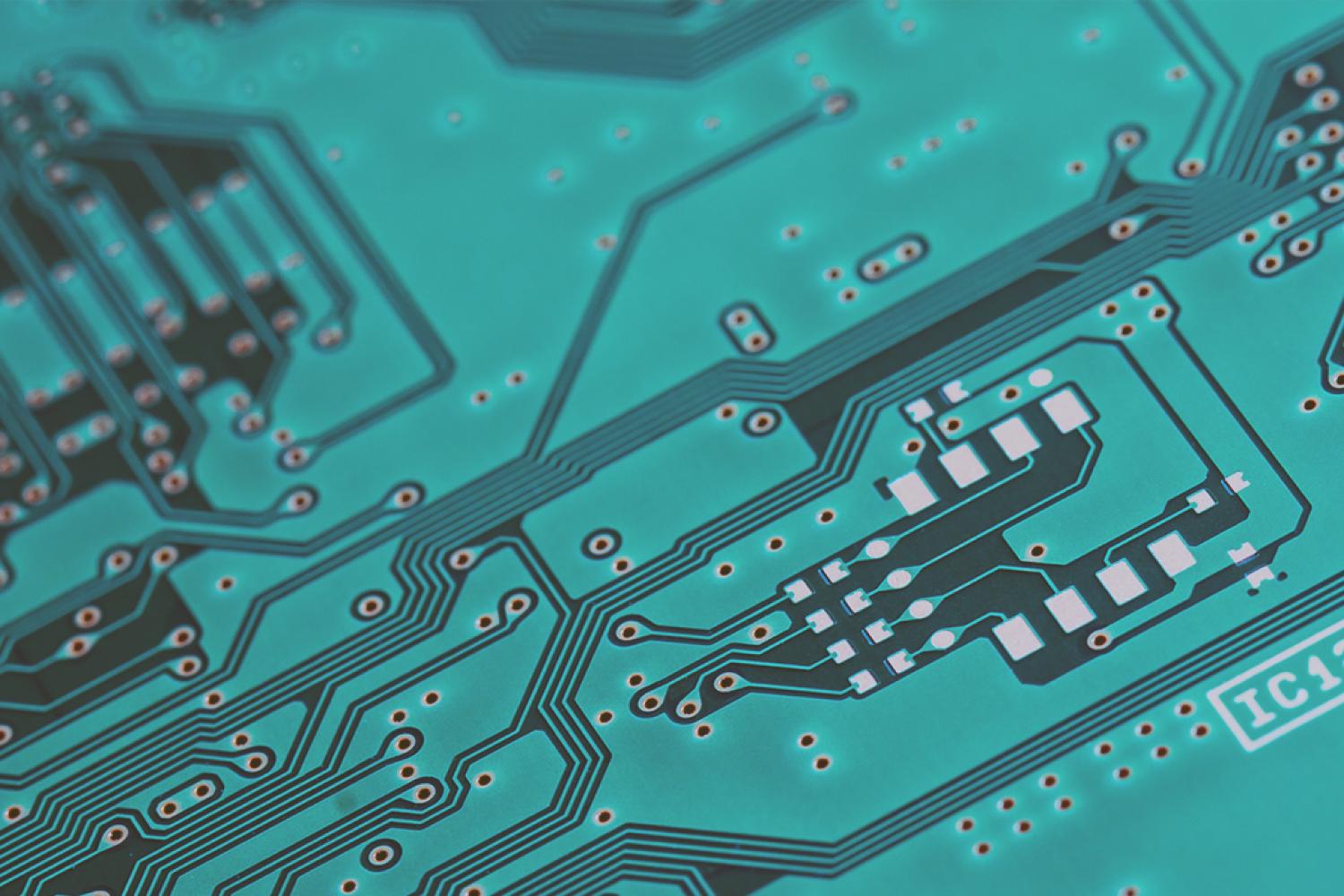
Tech Tips for Teachers
January 30, 2024
Helping you find the best new tools and resources!
Use a Pen on Screen while presenting Google Slides!
Have you ever wanted to annotate, markup, underline, or circle things while displaying Google Slides? Use the Pen feature and you can!
While presenting in Google Slides, hover in the left hand corner and then click on the three dots to select "Turn on the pen". You can now write on the slides as you present! The writing will be gone the next time you present, though, so it's only temporary!
Using the Pen in Google Slides Presentations A Guide for Teachers
Please let me know if this was helpful or if you have any more questions!
GMHS Media Center
GMHS is using Smore to create beautiful newsletters
