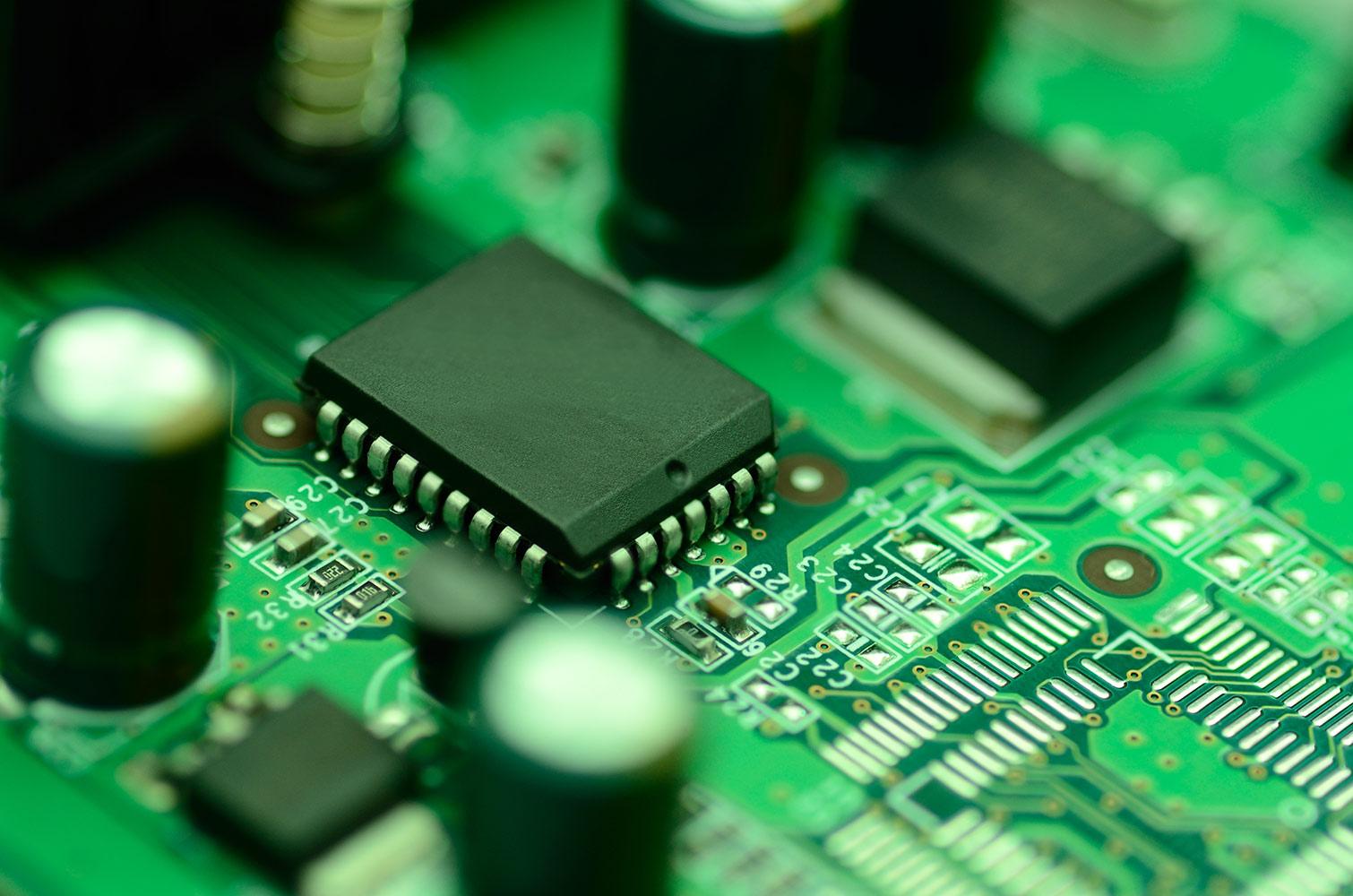
Digital Learning News, November Ed.
By Sarah A. Kline, CTL
Digital Awareness Week Recap and Digital Safety Training Initiative
October 8-12 our district held its annual Digital Awareness Week, in which all teachers were asked to spend a few minutes focusing on the very important issues of digital safety and cyberbullying. A state-mandated training must occur over such issues. Our Social Studies department is taking this challenge on and can use a wide array of resources to carry it out. Students are required to sign a sheet stating they received this training in their classrooms. Sheets will be given to teachers of those classes to collect signatures. All signature sheets are due to Mrs. Kline no later than November 9. They will be kept on file at our campus for a 7 year period in case of an audit. Social Studies teachers, please look for the signature sheets in your boxes. Thank you to everyone who participated and helped to raise awareness of this issue throughout Digital Awareness Week. We hope you will continue to bring this topic up in your classes. Thank you also to our Social Studies department for carrying out the required mandate of teaching our students. Teaching our students how to be safe online protects them now and in the future. To quote Nelson Mandela, "Education is the most powerful weapon which you can use to change the world." While he was speaking about education in general, this quote can certainly be applied to teaching digital safety. For resources on how you can integrate digital safety lessons into your curriculum, visit my O.L. Slaton Faculty Google Classroom. Social Studies teachers, access the hyperdoc I created for you to teach your lesson by clicking here. Don't forget about the additional resources on Google Classroom! Thanks again!
Brainpop
When was the last time you logged into Brainpop? You may have noticed some changes to the process. Brainpop is now located in your waffle (the 9 square grid at the top when in Google Drive). It is easier to access and contains so many great resources! We also have access to Brainpop ESL, which is a great resource for our ESL and ELL students. Click here for more information. Log in today and check out the cool things you can do!
Discovery Education
Did you know you can create classes and assign work to students through Discovery Education? DE contains an assortment of videos on nearly any topic. With updated features, a new look to the homepage, and more tools for students and teachers to use, DE is a great techy tool for everyone! Access through your waffle in Google Drive!
Flashcard Factory
You may already realize how fun Pear Deck is with its ability to add interactive elements to Slides. But, have you experienced Flashcard Factory? This techy tool allows you or your students to create flashcards through Pear Deck. It is a great addition for teaching vocabulary terms in any subject. Plus, it's easy to use! Click here to learn how! Give it a try today!
Digital Learning Badges
Are you familiar with the district's digital badge program? This program is designed as an incentive for utilizing technology in your classroom. So many of the badges are based on things you already do in your classroom. If you haven't logged into the Digital Learning website lately to see what's new in the badge program, log in today! If you need a digital badge mat to display your hard-earned badges, shoot me an email.
8th Grade Assessment Update
In my last newsletter to you, I mentioned that the state-required 8th grade technology assessment is currently under construction and more information would be coming to you soon. The assessment is still being developed to make it more relevant to our students, but it is expected to be ready for a pilot in December. All 8th graders are tentatively set to take this assessment in January after Christmas break. Again, more information will go out to you as it is made available, but please keep this information in mind. If you have any questions, feel free to email me.
Pear Deck Add-on
I already highlighted on the cool Flashcard Factory add-on, but there's even more to say about Pear Deck! Click here to learn how to Power-Up your Pear Deck presentations and bring a higher level of engagement for your students.
SMART
We talk a lot about SMART because there's a lot it can do. Now you can do even more, such as run multiple activities simultaneously, assign work to students, and share files in SLSO. Click here to see more!
Tech Tips
Here's some good information for you that you may actually not know. Keep this information on hand to recall how to take screenshots, open a new tab, undo, and open closed tabs on your Chromebook.
Technology TEKS
Did you know TEA has TEKS objectives for technology? They do, and we are all responsible for teaching them in our classrooms. Some simple things you can do to help in your classroom include:
- encouraging students to type properly using their home row keys
- ensuring students use proper posture while using devices in your room
- incorporating typing activities into free time or as a station activity
- utilizing a variety of technology in your curriculum
- allowing students to create within programs such as Slides, Docs, Google Draw, etc.
- and more!
Read through the TA TEKS by clicking here. Let me know what you're doing to close the gap in your classroom!
By Sarah A. Kline, CTL
Email: sarah.kline@lubbockisd.org
Website: https://sites.google.com/lubbockisd.net/olslatonlibrary/home
Location: 1602 32nd Street
Phone: 806-219-4439
Twitter: @skline3386












