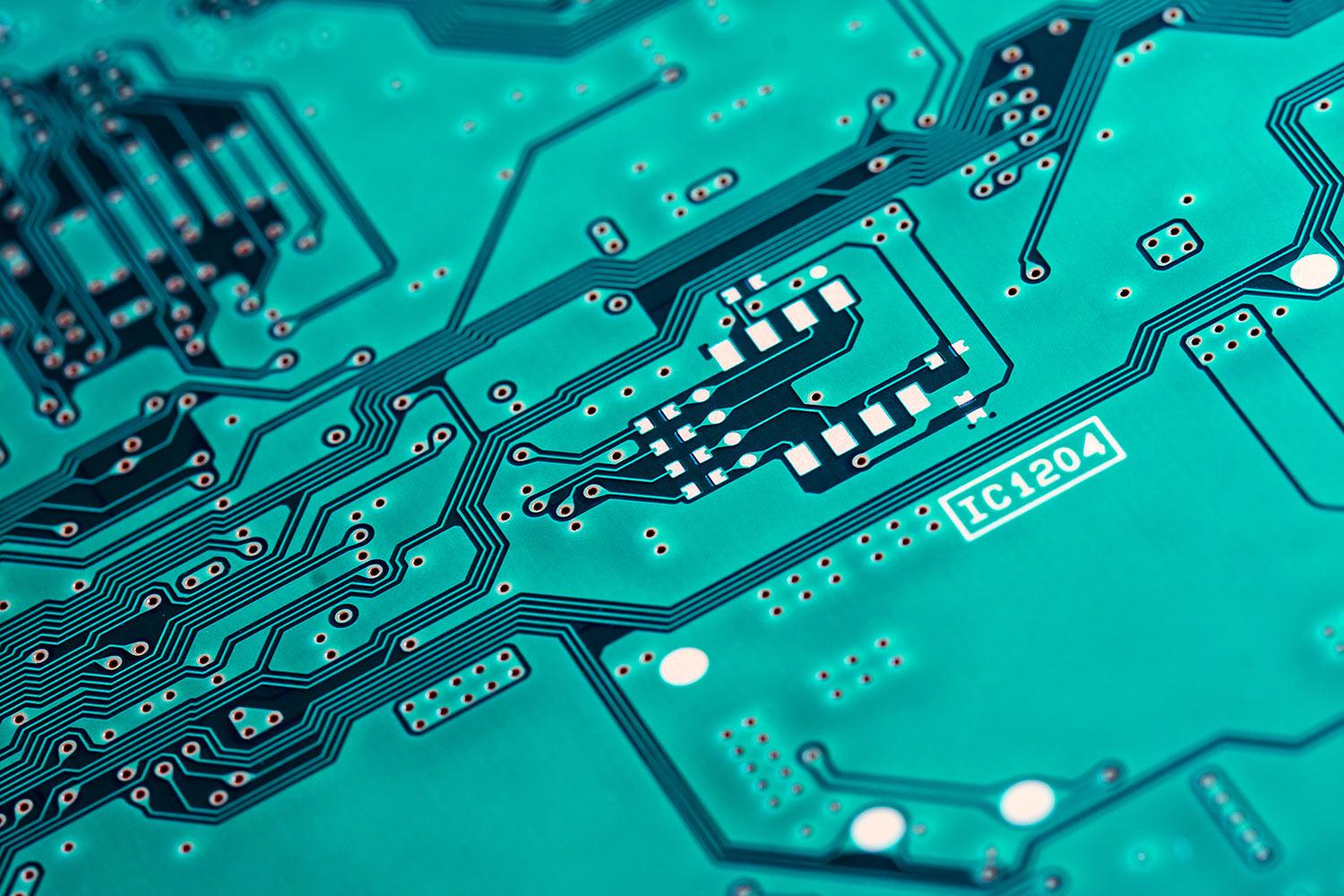
#ISTE2015 Roundup
Some Cool Stuff I Learned at an Epic Conference
The learning started on the plane - Seriously!
When I boarded my connecting flight in Atlanta, I had the good fortune of being assigned to sit next to two powerhouse educators from Chattanooga, and I was even more excited to discover that I was already following one of them on Twitter and had participated in numerous Twitter chats with him! If you don't follow @gregbagby and @maryavans1, look them up! Mary suggested the reading resources below, and I have to say I think Epic! is one of the most exciting ones I learned about:)
Get your Read On!
Epic! For Educators
100% do not miss this app! Epic! for Educators gives teachers and librarians UNLIMITED access to a library of excellent children's eBooks. I'm talking Scaredy Squirrel, Berenstain Bears, Big Nate! The app gives you an appropriate age range as well as an approximate reading time for students. Customize age range to have books appropriate for your students show up first in the app. This would be great for a center or for your fast finishers. Parents can subscribe to the service for $4.99 a month.
Storyline Online
Be sure to add bookmark this site for your students on your computers and classroom tablets. Storyline Online is a website sponsored by the Screen Actors Guild and features different picture books read aloud by famous actors. See the full list of books available here.
National Geographic Young Explorer
This is another website to bookmark for your students. National Geographic Young Explorer has a collection of nonfiction texts with stunning photography that covers a wide variety of high interest topics for students. Texts are simple and easy to read and also includes the ability to have the text read to the student. Don't miss the "More Issues" page where you can pick from over 40 science based nonfiction texts that may come in handy for primary NGSS.
Speaking of Bookmarking Things...
Take Your Literature Circles Online!
While attending a TeachMeet ISTE session, hosted in part by one of Kentucky's own, William King I learned about ways that you can incorporate technology into your traditional literature circle roles using resources developed by Dr. Cavanaugh. Role sheets can be found on Dr. Cavanaugh's site [here].
On the tech enhanced role sheets, which can be downloaded at the bottom of the page, students are encouraged to use a blog, discussion board or email format to discuss. Most roles, like the Vocabulary Elaborator and Media Hunter include links for students to check out as aids to completing tasks.
As a side note, thanks to an idea shared by @techcoachben you can have your students record their lit circles discussion (or any discussion) on a device using a 9 in" (or larger) turntable (lazy susan) that is placed in the middle of the discussion area. Students simply turn the device (tablet or laptop with camera) to the person talking.
On the tech enhanced role sheets, which can be downloaded at the bottom of the page, students are encouraged to use a blog, discussion board or email format to discuss. Most roles, like the Vocabulary Elaborator and Media Hunter include links for students to check out as aids to completing tasks.
As a side note, thanks to an idea shared by @techcoachben you can have your students record their lit circles discussion (or any discussion) on a device using a 9 in" (or larger) turntable (lazy susan) that is placed in the middle of the discussion area. Students simply turn the device (tablet or laptop with camera) to the person talking.
Bring the World to Your Classroom
Skype in the Classroom
At Skype in the Classroom you can create a free account that you can use to connect with other classrooms, authors and experts in the field for virtual field trips. Partner with a class to Mystery Skype and guess their location based on questions you ask each other, use the search tool to search for lessons related to your content, or scroll to the bottom of the page to find a "Guest Speaker" (like a Yellowstone Ranger) to speak with your class. You can create an account using your Twitter handle and hopefully the service will eventually connect to our school Microsoft accounts, but at this time I was unable to log in with my school email. For more info, check out this guide to using Skype & this article with ways you can use it.
Geo Guesser
Geo Guesser is a web tool that drops you down anywhere in the world and requires you to make a guess where you are. This could be a fun way to learn about new places or practice deduction and geography skills. When you make your guess, you drop a pin down on a map, and then it reveals the correct answer with how far away your guess was from that answer. You are awarded points based on how close you get. You could choose to play "Single Player" or "Challenge Mode" and challenge a friend to see who can earn the most points. This could be a fun way to interact with other classes.
Tour Builder
Tour Builder is a Google Earth experiment, that allows you to create a map that incorporates text descriptions that you write and allows you to upload photos. This could be an excellent tool for documenting things that were learned on a field trip or for describing events that happen in a story that take place in a real location, or even for sharing what was learned about different historical events. Sign in with your Google Account and then Tour Builder will walk you through the steps of creating your first map. Need some more ideas and examples for how to use this? Check out this blog entry that includes some great info. I really love the War for Independence example that uses images of primary sources and historical artwork. You could have students collect artwork like this from creative commons sites.
Bringing Project Based Learning (PBL) & Technology to your Students
In PBL students are the center of their learning. PBL provides students with a chance to learn by investigating a complex question and developing a project to share their knowledge. Check out some example PBL ideas and questions that are appropriate for a variety of grade levels in Thinking Through Project Based Learning.
According to writers and presenters Suzie Boss and Jane Krauss, PBL can be divided into these steps: Getting Ready, Getting Started, The Messy Middle, and Wrapping Up. Indeed, it can be very messy through the middle, and teachers need to be ready to facilitate, differentiate, assess, mediate and basically offer teaching on the fly. Technology tools can help you facilitate all stages of PBL, and Boss and Krauss give a number of excellent examples of what you can use in the Appendix "Essential Learning with Digital Tools and the Web", including suggestions for how to use Skype in the Classroom.
In the session that I sat in with Boss and Krauss we created a crowd-sourced list of technology tools you might check out for all phases of PBL. The ideas are both amazing and a bit overwhelming, so take some time to browse the ideas that jump out at you, and maybe even take a look at some things you've never heard of. Here's a link to our crowd-sourced work.
Be sure also to check out Boss and Krauss's work at Reinventing Project Based Learning, excellent PBL resources at The Buck Institute for Education and some work my friend Drew Perkins does at Perkins Educational Consulting
According to writers and presenters Suzie Boss and Jane Krauss, PBL can be divided into these steps: Getting Ready, Getting Started, The Messy Middle, and Wrapping Up. Indeed, it can be very messy through the middle, and teachers need to be ready to facilitate, differentiate, assess, mediate and basically offer teaching on the fly. Technology tools can help you facilitate all stages of PBL, and Boss and Krauss give a number of excellent examples of what you can use in the Appendix "Essential Learning with Digital Tools and the Web", including suggestions for how to use Skype in the Classroom.
In the session that I sat in with Boss and Krauss we created a crowd-sourced list of technology tools you might check out for all phases of PBL. The ideas are both amazing and a bit overwhelming, so take some time to browse the ideas that jump out at you, and maybe even take a look at some things you've never heard of. Here's a link to our crowd-sourced work.
Be sure also to check out Boss and Krauss's work at Reinventing Project Based Learning, excellent PBL resources at The Buck Institute for Education and some work my friend Drew Perkins does at Perkins Educational Consulting
Augmented Reality and Chemistry that will BLOW your Mind!
Using the Elements 4D app
Elements 4D - put Chemistry Virtually In Your Palms
I saw this Augmented Reality app being used at a playground by Elissa Malespina (who by the way is working on a book about the topic). Using Elements 4D app by Daquri, you can allow your students to see chemistry in action.
Each block, using AR, will show students what the element looks like, as well as show them what the reaction is when the elements combine. Want some lesson ideas? They have ideas available for elementary, middle and high. NGSS standards are listed. For example, your elementary packet of lessons all relate to NGSS 5-PS1-1 to PS1-4
You can order a kit of blocks or print the paper version to make your own.
Each block, using AR, will show students what the element looks like, as well as show them what the reaction is when the elements combine. Want some lesson ideas? They have ideas available for elementary, middle and high. NGSS standards are listed. For example, your elementary packet of lessons all relate to NGSS 5-PS1-1 to PS1-4
You can order a kit of blocks or print the paper version to make your own.
Makerspace Ideas Everywhere
I was extremely honored to have been asked by Donna MacDonald to sit in on the ISTE Librarians Network Panel about Makerspaces. If you attended ISTE in hopes of learning something about how to start a Makerspace, there is no way you went home disappointed.
I personally heard a number of ideas I plan to try out this upcoming school year.
I personally heard a number of ideas I plan to try out this upcoming school year.
- Middle school librarian Diana Rendina talked about the Makerspace Journey at her school. I love their Lego wall and I think the Mini MakerFaire format they use could be duplicated at nearly any school.
- MakerJawn representative Sara representative shared a number of exciting ideas including: using LittleBits to create and share Morse code messages between libraries and creating bike sculptures that kids could ride in a parade. Check out their blog and YouTube channel for lots more!
- Elissa Malespina talked about how to get administrator support by connecting ideas to the standards
You can hear the whole discussion at the ISTE Librarians Network webpage.
Makerspace Inspiration I Found
Picture books and Robots!
Nan Stifel presented a poster session on Makerspaces and I was extremely inspired by the work she's doing with picture books and maker activities. Check out this picture of student create robot inspired by the book The Little Red Lighthouse! I loved that she featured an Osmo and a Beebot - both things I want to check out more!
Create your Own Stop Action Movie Set
This is kind of random, in fact I can't remember where I saw it, but I snapped a photo. What we have here is a photo of students making stop action films with Legos - a great maker activity in and of itself; however, what really sparked my interest was what they were filming in! The kids were using old boxes with the inside painted green to create green screen effects for their stop action movies! Brilliant! We could totally make these out of some green paint and copy paper boxes as an activity before making stop action movies!
Hummingbird Robotics Kits
These kits combine cardboard and robotics components with free programs like Scratch to get kids building. I learned about this one in a session with Sylvia LiBow Martinez one of the authors of Invent to Learn. Although the robot kits are geared towards students 13 and older, I think younger students could get a lot out of them!
Johnson Elementary Library - Heidi Neltner (Teacher Librarian)
Email: heidi.neltner@fortthomas.kyschools.us
Twitter: @heidinelt














