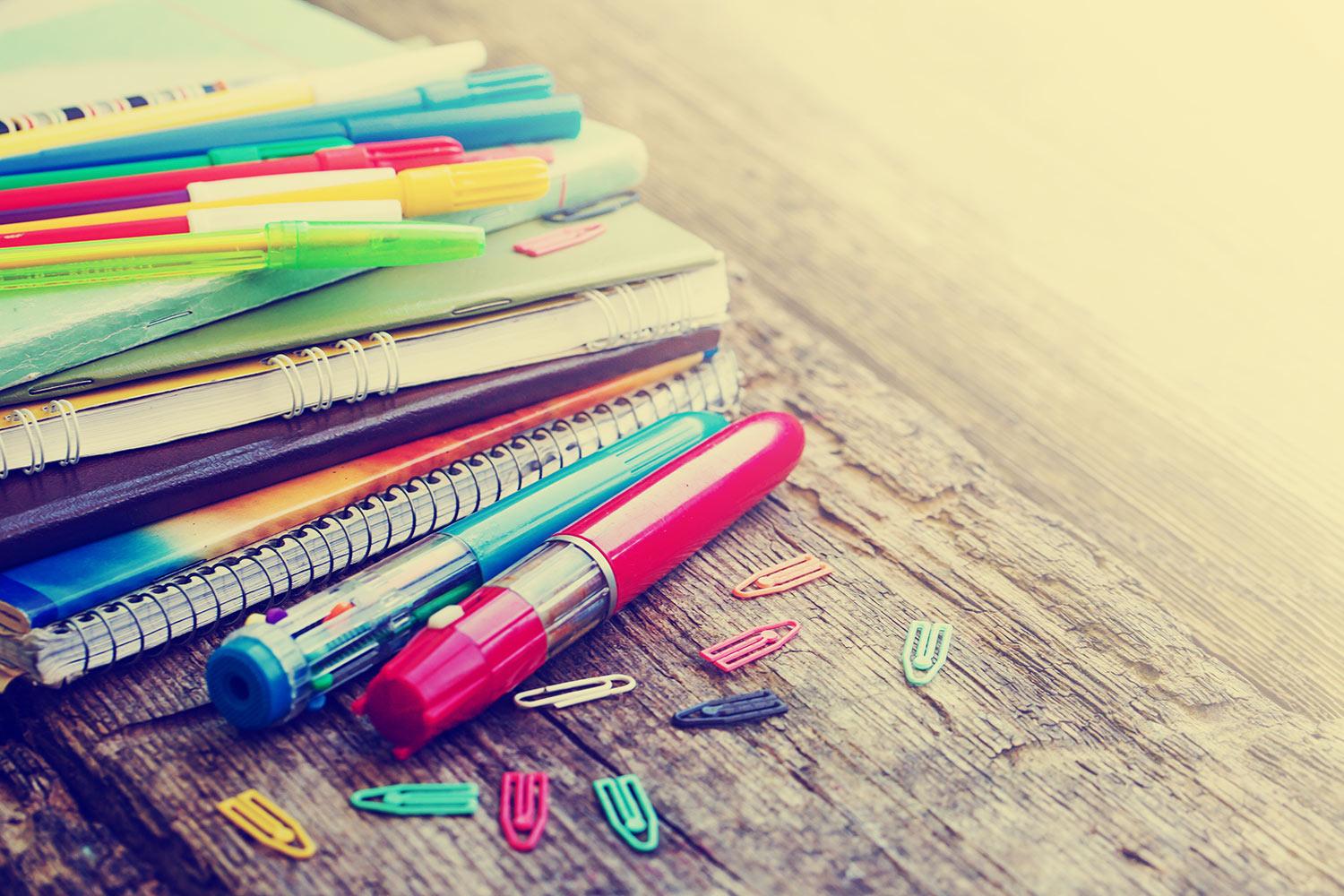

CVHS 2025-2026 Quick Start Guide
Best Wishes for a Wonderful School Year Ahead!
Getting Started in your CVHS Classes
Welcome to the Cottonwood Virtual High School Program (CVHS) for the 2025-2026 school year! In this Quick Start Guide, you will find all of the essential information you need to get started in your CVHS classes.
CVHS Key 2025-2026 Dates:
Semester 1
- Thursday, Aug. 14th ~ First Day of School, CVHS Self-Paced classes begin
- Friday, Aug. 15th ~ Open House, CVHS students can pick up books and tech
- Monday, Aug. 18th ~ CVHS Live! classes begin
- Friday, December 19th ~ Last day of Fall Semester
Semester 2
- Monday, Jan. 5th ~ First day of Semester 2, Self-Paced & Live! Spring classes begin
- Thursday, May 14th ~ Last day of CVHS Live! classes
- Thursday, May 21st ~ Last day of school & TCS Graduation Ceremony
In this Quick Start Guide, you will find information about:
- Accessing your CVHS Classes
- How to change your CVHS schedule (add, drop, shift between Live! & Flex-Paced classes)
- Requesting a Chromebook
- Teacher Contact Info & Class Zoom Links
- Extended Learning Time/Tutoring
- CVHS List of Classes & Live! Class Weekly Schedule
- Live! Class curriculum options
- CVHS class fees: No Action Required
- Checking your Student's Class Progress
1) ACCESSING YOUR CVHS CLASSES
Directions for Flex-Paced & Live! Access
- Access Flex-Paced classes in Edgenuity
- Access Live! classes in Clever>Canvas>Zoom
2) NEED TO CHANGE YOUR SCHEDULE?
3) Chromebook Request Link and Details
Chromebook Request Form (TBA)
All CVHS students will be issued a Cottonwood device that is equipped with the latest software and essential links to assist students throughout the school year.
4) CVHS Teacher Contact Info and Zoom Links
5) ELT & Tutoring Schedule
6) CVHS List of Classes & Live! Class weekly Schedule
We have college prep core, elective, and CTE class options through Cottonwood's own CVHS.
7) Live! Class Curriculum Option
Students have ONLINE curriculum access for ALL Flex-Paced & Live! CVHS Courses.
Some Live! courses offer an optional physical textbook for English, math, history, and science. Click here for details about getting a textbook.
8) CVHS class fees: No Action Required
HSTs and parents do not need to order classes in Procurify. Student class requests will be processed by the registration team.
9) Checking your Student's Progress
Parents and HSTs can view their student's CVHS class grades and monitor their class progress. See the directions below to learn how to access your student's grades in Canvas and in Edgenuity.
Live! Classes use Canvas
Follow these linked Canvas instructions to become a Canvas Observer for your student.
*Self Paced Personal Finance uses Canvas
Flex-Paced Classes use Edgenuity
Fill out this Edgenuity Observer form to receive weekly email updates for your student.
Need more help or support? We are here for you!
- For technology or log-in issues email: tech-help.cottonwoodk12.org
- For class-specific questions email the class teacher: teacher contact list
- For general schedule questions email the Lead Counselor: jonas.heppner@cottonwoodk12.org
- For general CVHS questions/help/support email Associate Director of Instruction, High School: lizette.sweiven@cottonwoodk12.org














