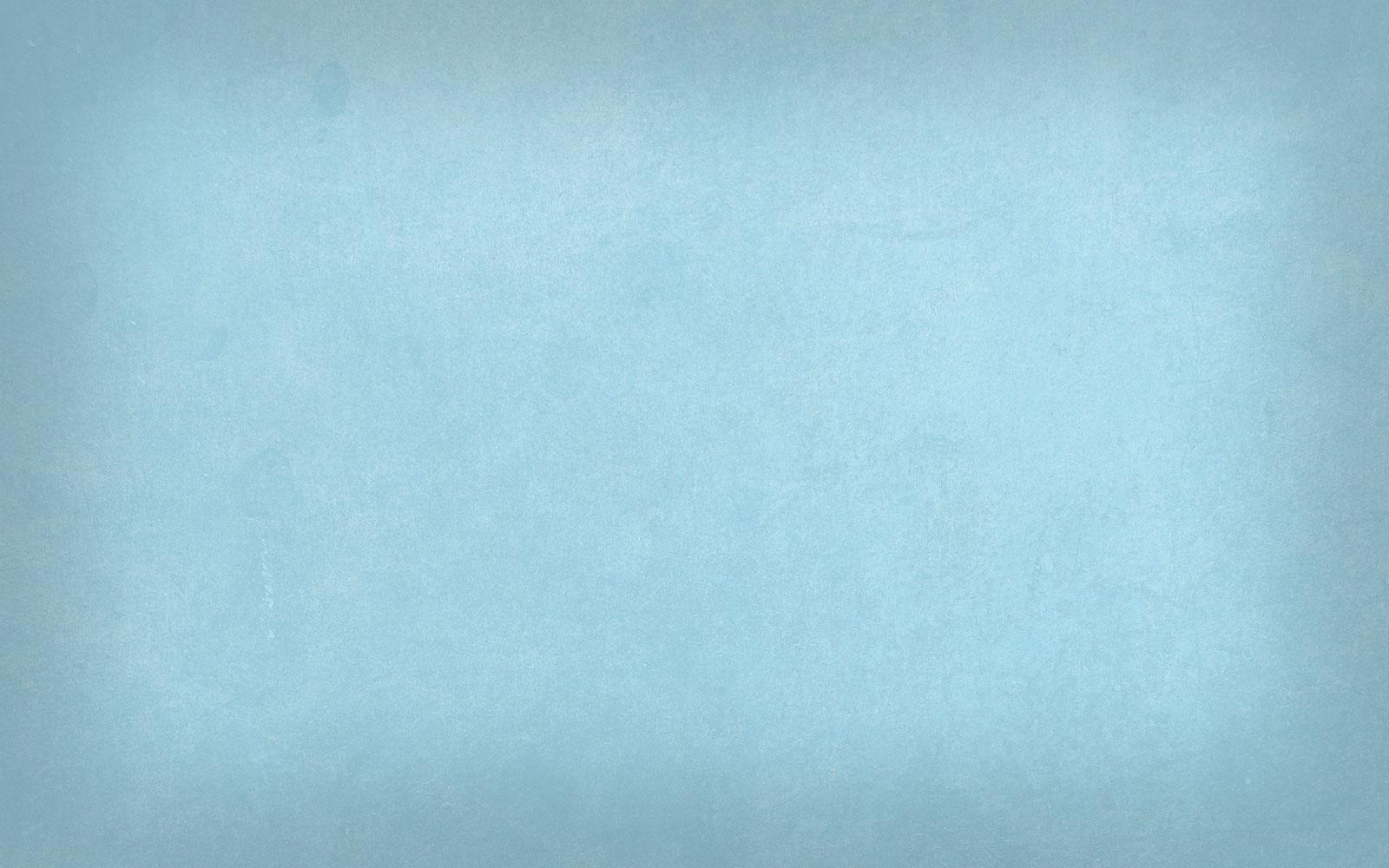
English Language Arts
Specific apps and ways they can assist with learning ELA.
The Word Monsters: Learn to Read
- synchronized professional voiceover audio with text highlighting, ability to decode or sound out individual words by touching them, interactive screen elements that provide additional engagement and vocabulary, character speech and accompanying speech bubbles for richer readings, read on your own, or read to me mode
Curriculum
CR1.3 Listen to and comprehend a variety of texts (including a book read aloud, a person speaking, and directions) to retell the sequence and key points (who, what, when, where, why, and how).
CR2.4 Read and demonstrate comprehension of grade-appropriate literary and informational texts read silently and orally by relating and retelling key events and ideas in sequence with specific details and discussing how, why, and what if questions.
Phonics Genius
- A way to rapidly learn how to speak, read, and recognizes words through phonics. It is designed to help students recognize and distinguish words by sounds.
Curriculum
AR1.2 Set and monitor, in consultation with the teacher, goals for more effective viewing, listening, reading, representing, speaking, and writing experiences.
Kid in Story Book Maker:
- Create and customize stories to support learning, social modeling and early literacy with your student as the star character.
Curriculum
CC3.2 Communicate ideas and information pertaining to topics, problems, questions, or issues by creating easy-to-follow representations with a clear purpose.
CC4.2 Create a variety of clear representations that communicate straightforward ideas and information relevant to the topic and purpose, including short, illustrated reports, dramatizations, posters, and other visuals such as displays and drawings.
Endless Reader
-This is a fun interactive app that allows students to practice sight words in multiple activities, which then enables them to read grade level texts.
Curriculum
CR1.1-Comprehend and respond to a variety of grade-level texts (including contemporary and traditional visual, oral, written, and multimedia) that address: identity (e.g., All About Me) community (e.g., Friends and Family) social responsibility (e.g., Conservation) and relate to own feelings, ideas, and experiences.
CC1.1- Compose and create a range of visual, multimedia, oral, and written texts that explore and present thoughts on: identity (e.g., Feelings) community (e.g., Neighbourhood) social responsibility (e.g., Plants and Trees).
Watch us use the Endless Reader App:
Dragon Dictation
This is speech recognition app that can help students who have trouble with reading and writing by allowing students to have speech composed into text.
Curriculum
This app and more like it are described on teachhub website. This app and the following two can be used as a part of the following outcome, such that learners are pursuing goals specific to their ability level and needs.
Speech with Milo
There are a group of apps under Speech with Milo that help build language skills in various ways. Students can learn verbs, prepositions, nouns, adjectives, etc.
There is a specific app within the "Speech with Milo" family that is for speech therapy.
Curriculum
AR4.2 Set and pursue personal goals to improve viewing, listening, reading, speaking, writing, and other representing tasks more effectively.Rainbow Sentences
This app helps learners improve their ability to construct sentences with colour coded visuals. Students learn to recognize different parts of sentences with the help of combining elements with colours.
Curriculum
AR4.2 Set and pursue personal goals to improve viewing, listening, reading, speaking, writing, and other representing tasks more effectively.








