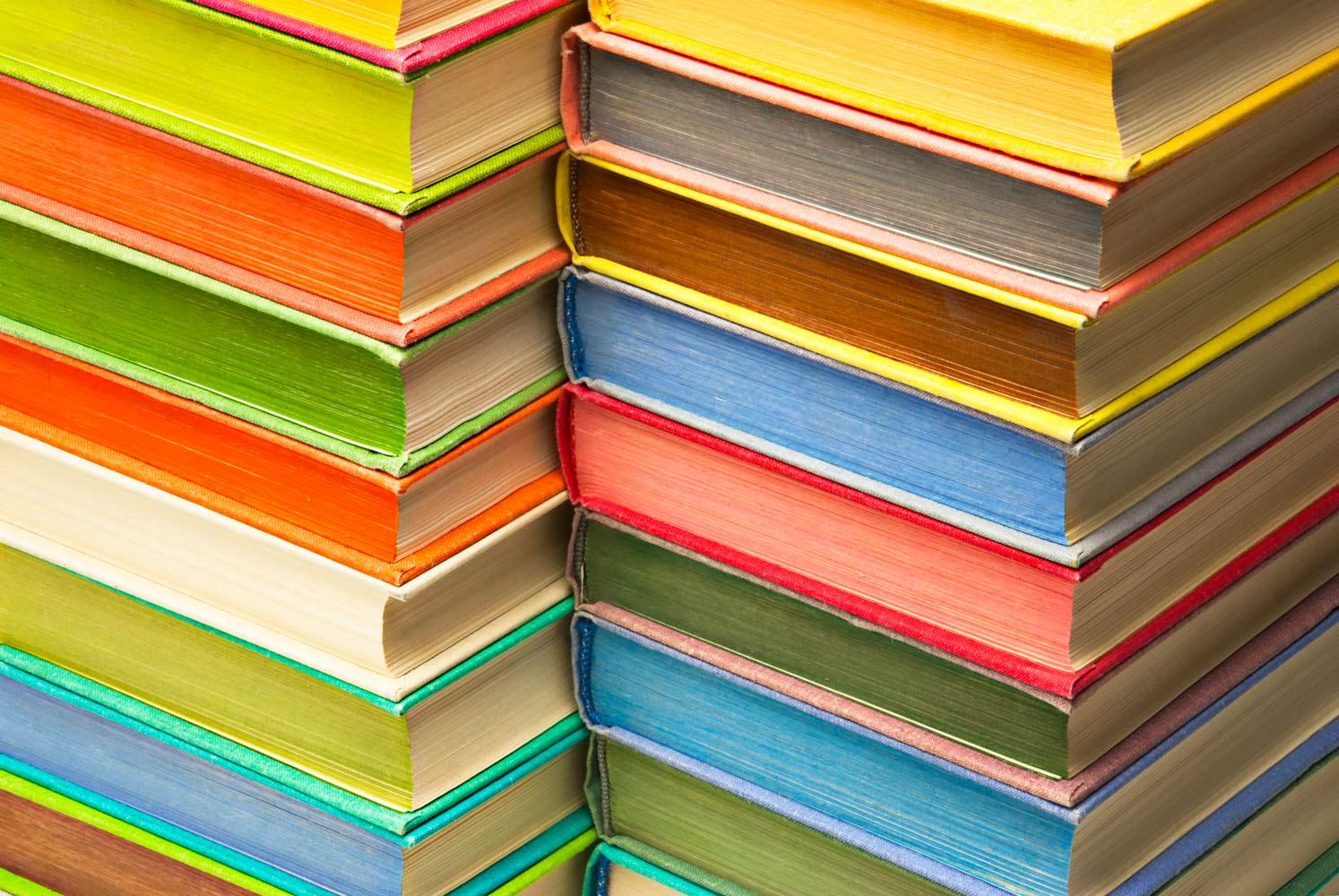
Using Destiny Discover
Go through the SSO to access all of your Destiny tools!!!
https://youtu.be/WgAh65QX9j8
Click on "My Stuff" to see your check-outs, due dates, renew books, etc.
Check-Outs
See the books you have checked out.
Due Dates
Stay on top of your due dates, so you never have a late fee!
Renew your book.
You may only renew each title one time, so don't renew it until your due date. After that, you'll need to bring it the library to renew.
Favorites
By clicking on the three little dots, you can add and remove books from your favorites.
Holds
You may place holds on books that are OUT--if a book is IN, your hold doesn't work. You'll need to complete the Book Request form on the LMS Library website to request books that are in the library.
Fines
Check here to see if you have any fines. If it says "late fee" that means you have turned in the book--it was just really, really late.
Book Reviews
You may rate books and write book reviews in Follett Destiny. Submissions must be approved by your librarian before they will show up in Destiny, so don't panic when you don't see it immediately.
Shelly Myers
Shelly is using Smore to create beautiful newsletters











