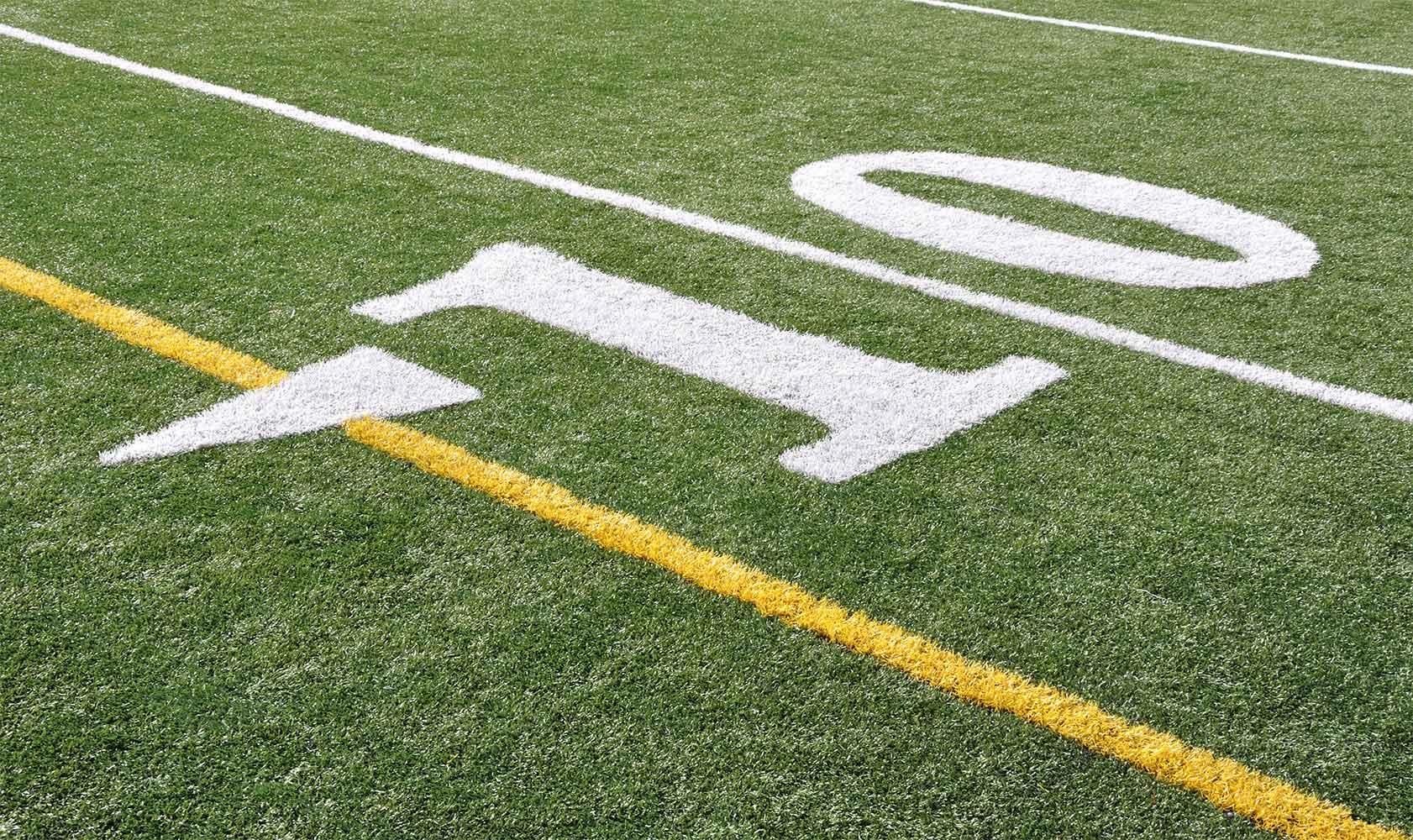

Tech Ped
GSD Instructional Tech & Pedagogy Newsletter

💻Instructional Tech Resources💻
Hello all!
Just a reminder that you can find tech tutorials and all content from Tech Ped on the Instructional Tech Website.
How to Find the Instructional Tech Website:
- Listed in the "About Me" section at the bottom of every newsletter
- Linked in my email signature (new this year)
- Several locations within the district website
- Greenfield.k12.wi.us -> District -> Staff Resources
- "Learning Resources" on every school site page
Instead of saving or bookmarking the newsletter, add the Instructional Tech Website to your bookmarks. I index all the content of newsletter there for easy searching
On that page, you will also see a work-in-progress Tech Tools Grid which lists apps/websites categorized by purchase or content. I will be updating/cleaning it up this semester and would love to crowdsource new apps/websites you have used/vetted. So please share!
Help us grow the shared resource with websites/apps you love. Email me your favorites: cwysocki@greenfield.k12.wi.us
Table of Contents
1. G21 Lessons in Pear Deck
2. Google Classroom "Add-ons"
3. Create a Weekly Restart Your Computers- Calendar Event
🍐 G21 Grafting Options: Pear Deck Adds News-O-Matic 🍐
Much like NewsELA, News-O-Matic uses daily news content to teach 21st century skills some of which happen to be our G21 Impacts such as Critical Thinking and Global Competence. Pear Deck has just partnered with News-O-Matic, and offers pre-made lessons with a Pear Deck session already built in. Check out the current offerings here
If you need a refresher on how to use Pear Deck, you can check out the GSD tutorials here: Quick Pear Deck Help Videos or work with me directly to get set up. I can meet to teach you how to use Pear Deck and/or build a session together. Let me save you time!
Google Classroom Add Ons
Google Classroom Assignments are even more embedded with third party apps. You may have noticed next to attach files to an assignment, you can select certain apps to attach/embed.
Using add-ons allows you to assign Pear Deck sessions, Kahoots, Edpuzzle, etc. without the student having to go to a different site. Students simply click on the attached add-on to start working right away.
You can also view their work, grade and comment on it in the same way as any assignment.
Next week I will spot light a few other add-ons including Sora and PBS Education, but if you already use Pear Deck, Kahoot, or Edpuzzle, try assigning it in google classroom.
** For every google classroom assignment with a google doc or slides, check the box for "Check plagiarism (originality)." All submitted work will go into a GSD repository to check against future submissions **
Chromebooks and Desktops: Give'em a Break
When do you restart your desktop/chromebook/laptop?
Restarting
- Kills all processes, clears your RAM (The space that houses all your apps while they are running)
- Clears processor cache (another space that stores copies of data frequently used)
- Loads updates
Restart= fast, updated, functioning equipment.
Technical trouble? Try restarting before putting in a solar winds.
Weekly restarting of devices and clearing of Chrome browser cache will make your digital life much smoother this year. Commit to a day. Set a reminder! Click below to add a reminder to your outlook (from a non-chromebook device) or google calendar
Create A Reminder to Restart Once a Week
Feedback to Feed Forward
About Me
GSD Instruction Tech Lead
Classroom help available. I can model tech, teach lessons, or co-teach with you for any part of project. Challenges arising in the classroom? Tech/instructional coaching sessions available. From design to instruction time, I am here to help you shine.
Email: cwysocki@greenfield.k12.wi.us
Website: https://www.greenfield.k12.wi.us/staff/instructional-technology.cfm
Location: 4800 S 60th St., Greenfield, WI, 53200
Phone: (414) 855-2409
Twitter: @teachwysocki










