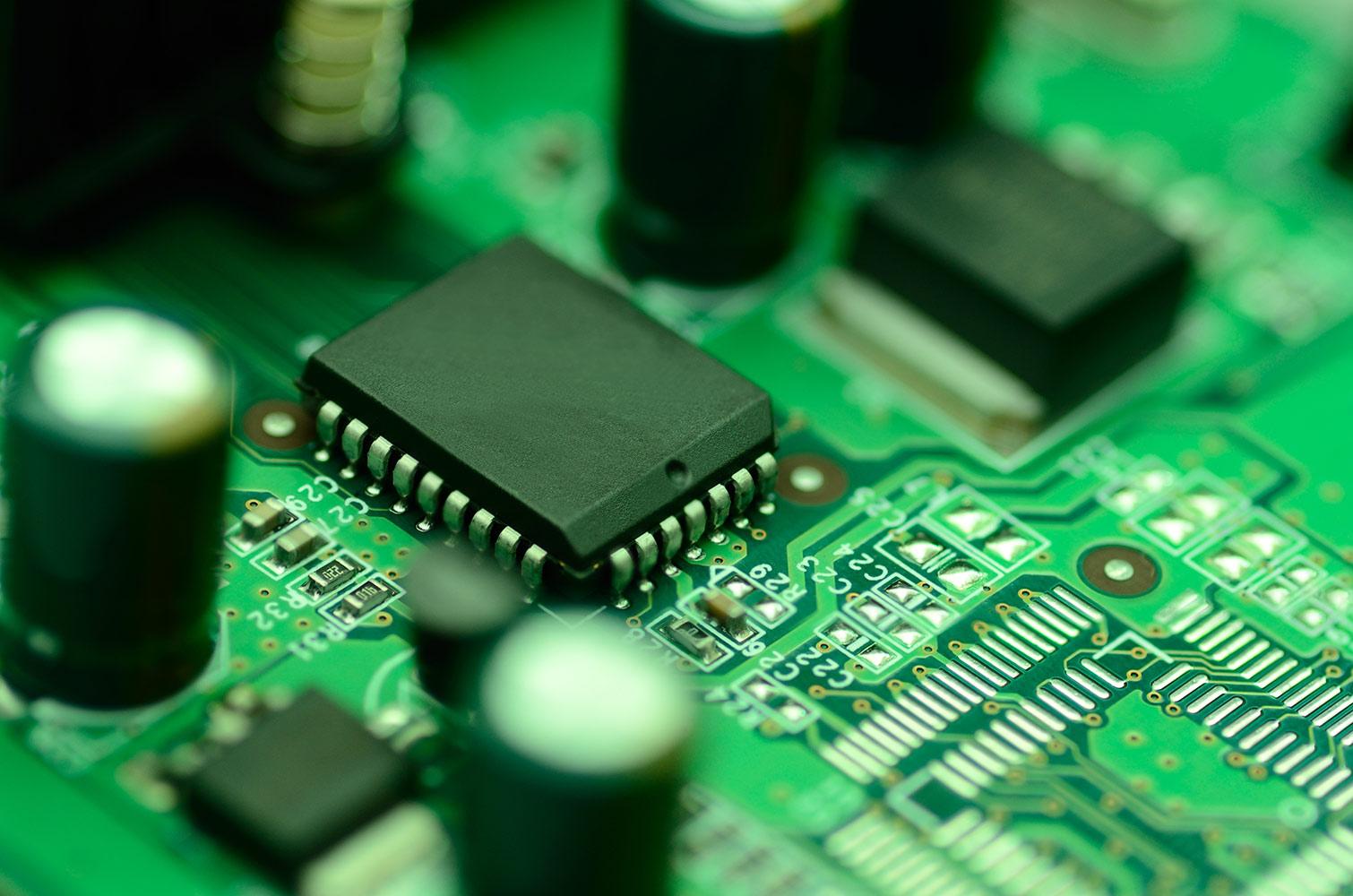
MNPS Student Email
Learning how to access your Office 365 Email
Here to Help!
Why?
This is a service provided by MNPS that aligns with the FERPA laws. It provides MNPS students protected email access without solicitations. It also provides students with access to 4 browser based Microsoft Products:
- Microsoft Word
- Microsoft Excel
- Microsoft PowerPoint
- Microsoft OneNote
It will also act as a major cloud storage system with collaboration features to allow students to work and share documents with collegues and teachers.
Where?
Anywhere & Everywhere
You can access this from any MNPS computer. It will have a "Student Email" or "Office 365" icon on the Desktop.
You can also access it from anywhere there is an available Internet Connection. Click Here for Office 365 link.
How?
Login
You will login with your MNPS credentials, but will also add:
And your password will be the same that you use for logging into a computer. Remember that every time you change your password with your login or Blackboard, it will also change it automatically to your email (They all work together).
If you do not have a login for the computer or forget password, come see the librarian.


