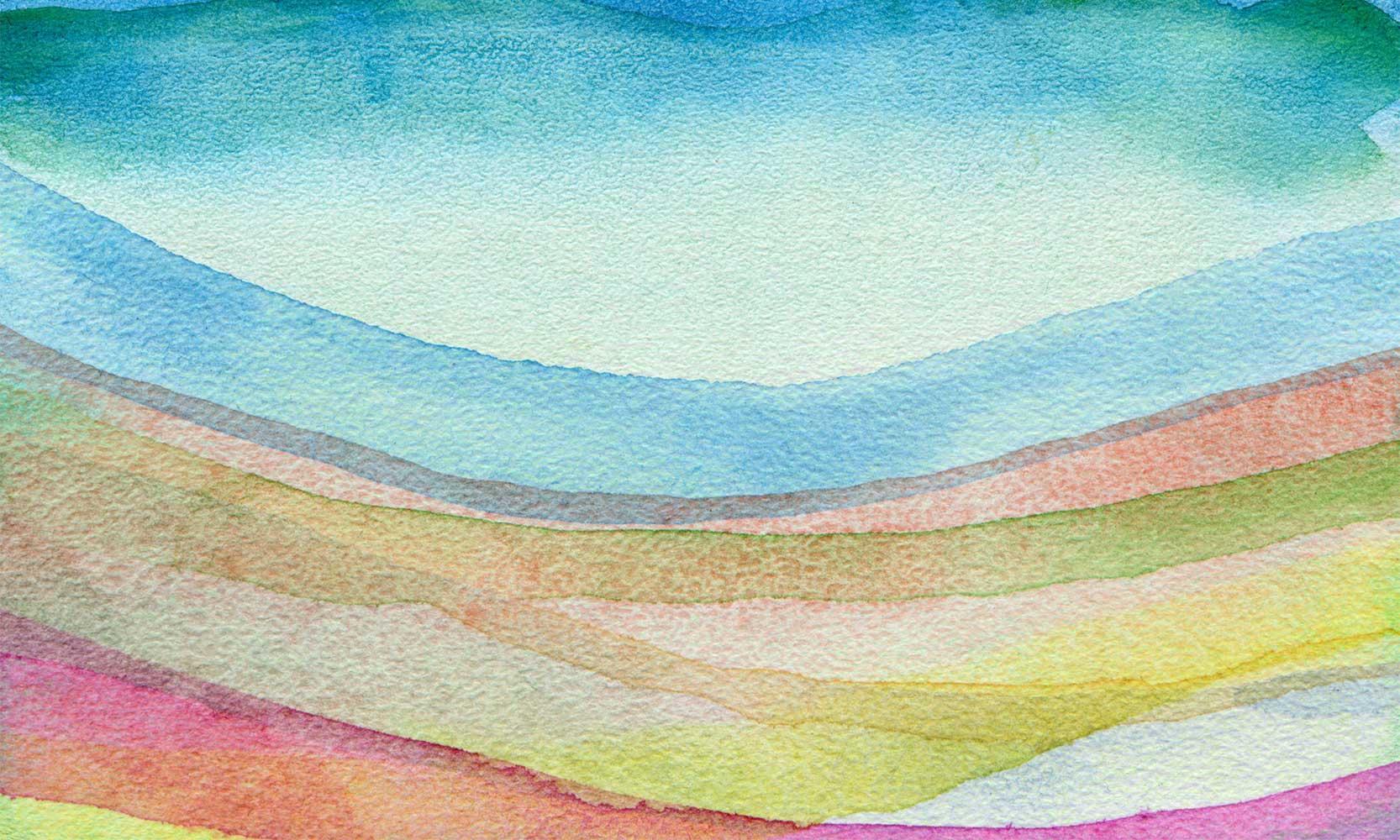
Waters Edge Elementary
April 9, 2020
The Edge
We have successfully completed our second week of virtual instruction. Teachers have been collaborating and sharing best practices like never before. I love this! Continue to be fluid and flexible when it comes to online instruction. Always keeping in mind that this is not a typical day at school. Our families and students need our patience, support, and kindness like never before. You are doing an amazing job and we are so proud of your hard work!
Happy Passover and Happy Easter!
#WEESRocks #2020Vision #OneTeamOneDream
Warmly,
Julie & Cory
Less is More...Even with Grading
We know that our families are under great stress. Some are sharing devices, some are first responders, and like many of us, some are balancing working from home with taking care of children. Please remember that health and safety are our top priorities. Please follow the recommendation which is one grade per week....not per subject. The purpose of this is to be mindful about our students lives at home and to be selective with what we ask them to do for a grade. You may still use iReady and SuccessMaker data, and that can count as a reading and/or math "grade", however, students should not have multiple graded assignments due per week.
Great Ideas
Cory and I have been visiting Google Classrooms/Meets this week and we have seen some great things! Here are a few ideas:
- Posting a weekly schedule on Monday which outlines the week with what activity will be graded and times that the teacher will be live.
- Morning meetings. Some teachers use this meeting time to set the stage for the day and to do a quick SEL check
- Continuing with student of the week
- Spirit week! This is a great way to engage students and get them on line to participate in your meetings/lessons
- K-2 teachers posting Fundations videos from the Fundations Google Classroom
- Using games/contests to review concepts and skills
- Using a whiteboard or chart paper to model or demonstrate skills
- Using active engagement strategies: thumbs up/down, numbers on fingers, etc. instead of having students talk
- Beginning each Google Meet with a review of the expectations and rules.
- Presenting your screen during the morning Google Meet to show your Google Classroom and walk the students through their day...what to do and where to find things
- Typing very clear and specific direction
- Acknowledging birthdays during your Google Meet or on your Google Classroom
Keep up the great work Explorers!
Upcoming Events
4/10 - Holiday: No School
4/13 - Team Leaders Google Meet @ 11:30
4/24 - Faculty Meeting @ 11:30


