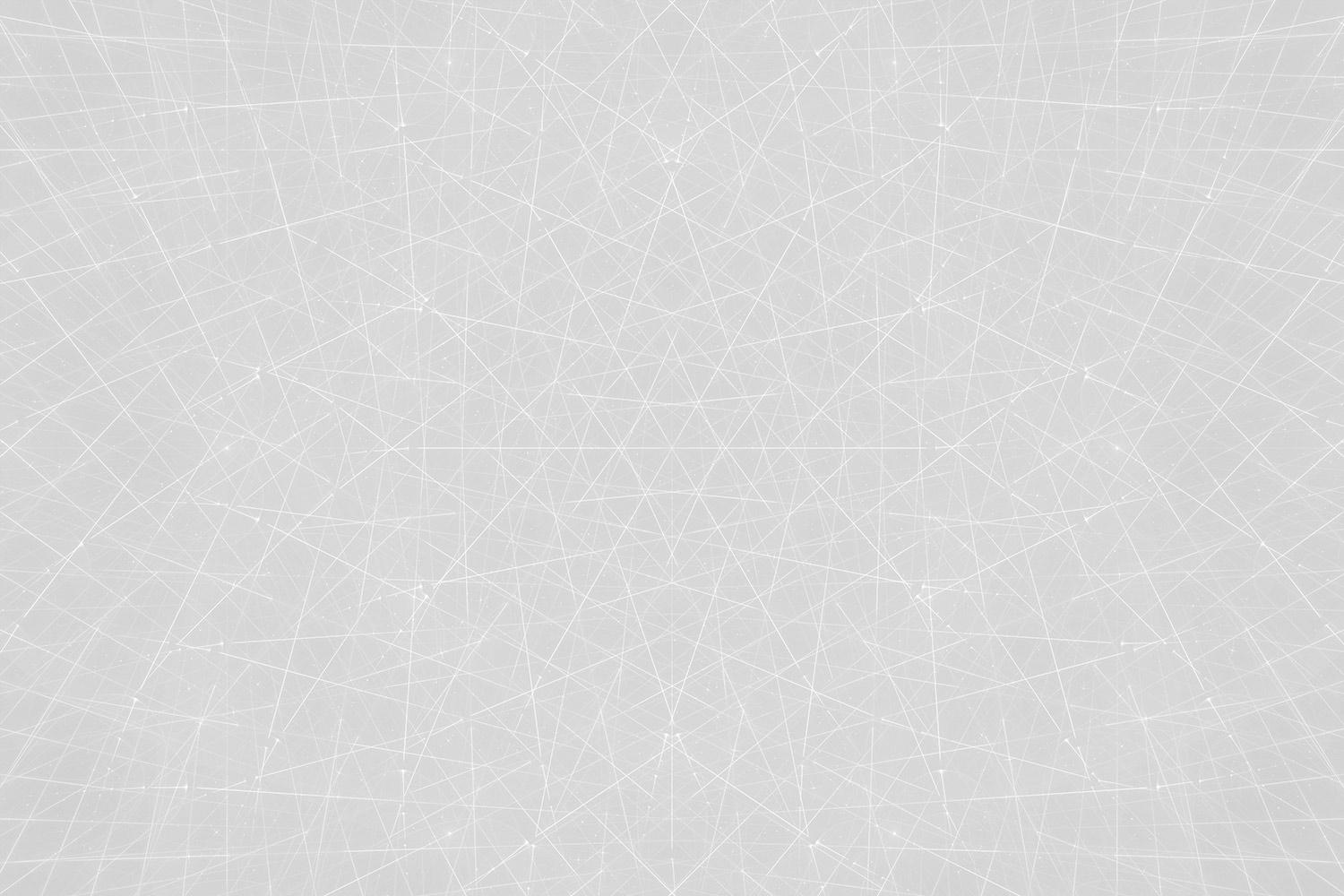
Cyber Safety/Digital Citizenship
J2 Training
Vocabulary
Digital Citizenship - Knowing when to use digital technology and being able to to use it appropriately
This includes being able to evaluate online resources for accuracy and understanding rules and guidelines outlined in school/work policies
Sexting - Sharing explicit digital images online
Cyberbullying - The use of technology to harass someone
Creative Commons - Allows owner to maintain the copyright, but allows others to copy the work provided they cite the source as the owner specifies
Digital Footprint - A Collection of all the online information that has been posted by or about a person
Netiquette - Polite online behavior
Social Networks - Online communities where members share information, files, photos, etc.
Digital Citizenship Glossary
Glossary of Internet Safety Terms
Do Your Students Understand?
2. Safety - Do they understand that identifying information can be obtained from pictures (school name on uniforms, license plate numbers, decals with student names/school, etc.)?
Do they realize that their friends on social media could be predators?
3. Digital Footprints - Do they realize that everything they post online becomes part of their digital footprint? Do they know that deleted files can usually be recovered? Have they thought about the fact that anyone can take a screenshot of their posts?
4. Authenticity - Do they understand that information on the Internet is not always true?
STUDENTS AND SOCIAL MEDIA
Child Predators
https://www.ipredator.co/online-child-predation
Cyber Safety - Internet Chase
CyberBullying
The statistics are staggering! The percentage of students who have been victims of cyberbullying increases each year. The following links demonstrate the need for parents and educators to be aware of what is happening in cyber space.
- Ryan Halligan Website
- Ryan Halligan Video from The Oprah Show
Think Before You Post!
Twitter Costs Athletic Scholarships - Can social media costs athletic scholarship money?
- One Bad Click Can Be Costly to a Student Athlete - "Never let a 140 character tweet cost you a $140,000 scholarship." (Brandon Chambers, an assistant men's basketball coach at Marymount (Virginia) University)
- LOOK: SMU 'team of people' keeps close eye on recruit's Twitter account - Coach Chad Morris and his staff monitor the social media of recruits
Online With a Sexual Predator - Profile of a sexual predator
Bad behavior on social media can cost student athletes - College coaches share their social media policies and concerns
- Fort Worth teen accused of threatening police in tweet. The high school senior is now facing serious charges after posting a picture on Twitter. Update (start at 1:20)
- Are You Letting the Bad Guys Know Where You Are? Should you be concerned about the Location Services on your child's phone?
- Oregon Teen Arrested After Posting ‘Drivin Drunk’ Facebook Status He thought it would be funny to create a fake post.
- Student Arrested After Making Social Media Threats - High School students makes threats against his school on Twitter
Apps Every Parent and Teacher Should Know About
YikYak - Users of YikYak can post comments that are accessible to the nearest 500 people (within a 1-5 mile radius).
Kik - This instant messaging app allows texts/pictures/videos/sketches to be sent without being logged in to the user's phone. (Similar apps: Viber, WhatsApp, TextNow)
Snapchat - Send images or videos that can be viewed for a designated amount of time. When the time limit expires, the image/video disappears. What prevents the recipient(s) from creating a screenshot or saving the video? Snapchat is supposedly the main app used for sexting.
Burn Note - Similar to SnapChat but is only for text messages
Vine - Users can watch, create and post six second videos.
Periscope - This is a live-streaming video app that streams straight to Twitter.
Tinder - Users post pictures and see images others who are nearby have posted. Flag images you are interested in and if they flag you in return, the app will allow you to contact each other. Tinder is primarily used for dating and "hooking up",
similar apps such as Down, Skout, Pure, and Blendr, are primarily used for hooking up.
HiCalculator - Want to hide photos and videos from your parents? HiCalculator looks like a normal calculator , but when you type in the passcode, you unlock pictures and videos that you do not want to appear in your photos app. (IOS only)
- Calculator% - Same as HiCalculator
- Smart Hide Calculator - Google Play Store
Hide It Pro - Allows the user to hide pictures, videos, applications, messages and calls in your phone.
- Vaulty - Google Play Store
Blendr - This app is used to meet using GPS location services. You can send messages, photos, videos and rate the hotness of other users.
Down - Formerly called Bang With Friends, this app is connected to Facebook. Users can categorize their Facebook friends as someone they would like to "hang with" or "hook-up with".
Omelge - This video chatting app allows you to anonymously talk to strangers.
ooVoo - ooVoo lets you video chat with up to 12 people at one time. You can send texts, pictures and video messages through the app.
Meetme -This app uses GPS coordinates to allow users to meet people who are nearby.
Skout - This is considered a "flirting" app that is used to meet new people.
ask.fm - Users anonymously ask others questions
Audio Manager (Hide It Pro) - Another app that hides photos.
Remember, your child’s safety is more important than their privacy. As a parent, you aren’t being nosy by checking their cell phone on a regular basis; you are being responsible.
Line - Allows chatting, photo and video sharing, texting and video calls
4Chan - image-based bulletin board that allows users to share pictures
WhatsApp - Real time messaging, share locations, send pictures and videos
OooVoo - Video chat with up to 12 people
Qooh.me - Ask anoymous questions of people you find interesting
Parents, Beware of Bullying on Sites You've Never Seen
8 Scary Social Networking Sites Every Parent Should Know
Teens and social media – 10 scary apps parents need to know about
A Teenagers View on Social Networking
Here’s how a real teenager uses, and doesn’t use, social media
Top 9 dangerous apps predators use to target children
SPECIAL REPORT: Dangerous Apps
Sexting Can Change Your Life Forever!
Phillip A thought it would teach his girlfriend a lesson if he shared sexually explicit photos she had sent him. He is now on the Registered Sex Offender List. Watch his story in this newscast video.
EDUCATORS AND SOCIAL MEDIA
Can Social Media and School Policies be "Friends"?
Instructional Materials
- Chatting with Kids about Internet Safety (includes Spanish resources)
- Wired Safety
- NetSafeUtah Internet Safety Program
- Digital Citizenship Poster to download
- How to Teach Internet Safety to Younger Elementary Students
- Kids.gov resources
- Common Sense Media Digital Literacy & Literacy Classroom Curriculum
- BrainPop - Digital Etiquette Resources
- NetSmartz Workshop
- 2014 Recap: 15 Top Resources On Digital Citizenship
- 10 Great Digital Citizenship Lessons from Google
- Educator Guidelines for Social Media by New York City Department of Education
- Digital Citizenship in the Time of “Instant Celebrity”
- 13 Resources To Help You Teach Digital Citizenship
- Family Tip Sheet from Common Sense Media
- iSafe
- Family Online Safety Institute
- Oops! I Broadcast It on the Internet - Lesson Plan Materials for Grades 6-8
- Feeling On Display: Are girls and guys judged differently when they post photos online? Lesson Plan Materials for Grades 9-12
- The Reality of Digital Drama - Lesson Plan Materials for Grades 6-8
- Cyberbullying Research Center
- Digital Citizenship - Using Technology Appropriately
- Facebook Security Settings
- Twitter Security Settings
Digital Passport by Common Sense Media
- http://www.digitalpassport.org
- Web-based games and videos engage 3rd - 5th graders in independent learning
- Modules zero in on critical skills related to digital safety, respect, and community
- Collaborative classroom activities reinforce online lessons
- Students earn badges toward a Digital Passport
- Teachers get robust reports to demonstrate student success
- Available on the web, and now also for mobile devices
- Supports responsible use policies and E-rate






