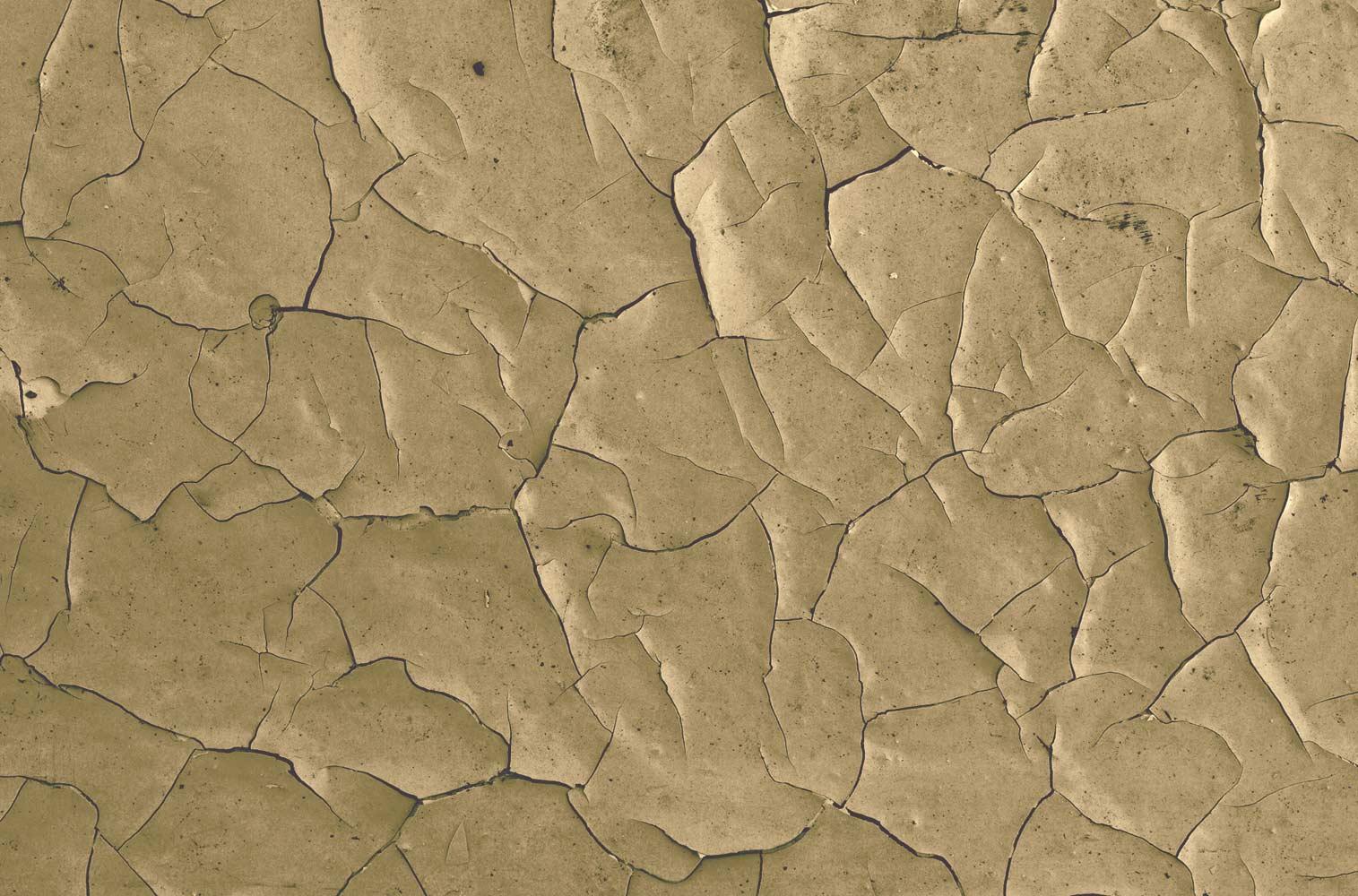
Presentations That Impress
iPad Presentation Apps
"Online Gallery Walk"
Take 10 minutes to learn about the following apps. Which app speaks to you? Which app would you like to learn more about? You will group yourselves after the 10 minutes for a quick discussion. What will you share with the whole group about your app?
Explain Everything is an easy-to-use design tool that lets you annotate, animate, and narrate explanations and presentations. You can create dynamic interactive lessons, activities, assessments, and tutorials using Explain Everything's flexible and integrated design. Use Explain Everything as an interactive whiteboard using the iPad2 video display. Explain Everything records on-screen drawing, annotation, object movement and captures audio via the iPad microphone.
Explain Everything 2.0
Flowboard
Create each screen using simple touch gestures. Add buttons, videos, and galleries for interactivity. You'll have fun while you create.
Share your Flowboard by URL to iPad and the web. Post anywhere. No ugly, bloated files clogging up email.
Share your Flowboard by URL to iPad and the web. Post anywhere. No ugly, bloated files clogging up email.
How To Create A Flowboard - Touch Publishing - Flowboard Guide
Want to promote something online but don't know how? Smore makes it easy. It's also fun, for a change.
Smore Tutorial
Tackk allows you to customize and edit your message the moment you visit the homepage. Simply click here and start typing. You can add photos, videos, maps, music and more. There is no login required and you can share your Tackk on any of your existing networks instantly!
Webtools: Tackk
ThingLink helps you create and discover rich images.
Be creative! Make your images come alive with music, video, text, images, shops and more! Every image contains a story and ThingLink helps you tell your stories.
ThingLink App.mp4
Anyone can easily create professional-quality videos combined with all the interactivity you expect to find inside a browser. We call these TouchCasts, a new medium that looks like video, but feels like the web.
Introducing TouchCast


