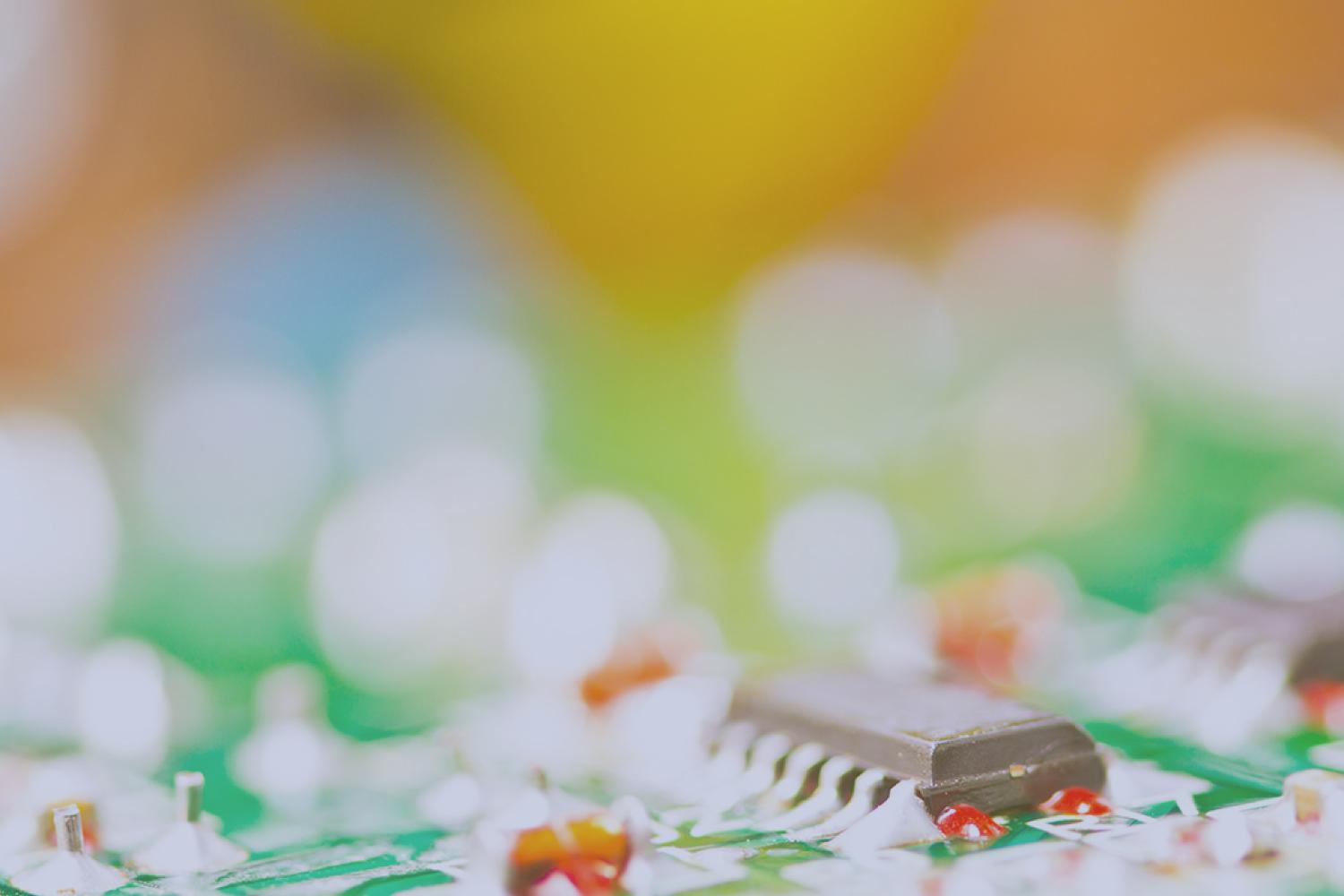
.

Parent Rights Information
Your Resource for Legislative Updates
In order to help keep our families informed of the latest legislative updates regarding their student's education, a Parent Rights Resources page has been added to the school website.
Recent updates include:
- Internet Safety
- District Health Care Services
- Special Magistrate
PARENT PORTAL: OSCS Connect Set-Up
SETTING UP A NEW PARENT ACCESS ACCOUNT
STOP: If you have previously set up an OSCS Connect Parent Access account you may login using your existing credentials from the main OSCS Connect Link here: https://oscs.radixlms.com/.
- Go to the Parent Sign Up Link: https://oscs.radixlms.com/radix/portal/signup/index.php
- Enter the Parent Access Code listed above
- Enter above student’s birthdate, Student ID (if requested), and your relationship to the student
- If the information is correct, you will be redirected to a page where you can see your student’s name.
- If it is your student, click continue. If not, click Cancel and contact the school. - After verification is completed, you will be redirected to the registration page. On this page, you will create a new parent account by providing the information requested and selecting a password for your account.
- Click on “Create my new account” when done.
- You will receive a confirmation email that contains a link to click to complete account creation.
- Once you click on the link in the confirmation email, you will be directed to the site and your account will be ready to use.
ADDING A NEW STUDENT
- Log onto the Parent Access site
- Click on “Add new student” link located on the dashboard
USING MOBILE APP
- Search for "Radix Mobile” in your app store
- Your account must be set up prior to using the app
RESOURCES
EDUCATION ENGAGEMENT TOOLS
“At the end of the day, the most overwhelming key to a child’s success is the positive involvement of parents.” J. Hull
Osceola Science School is grateful for the strong support of our students' families toward the success of their education. Several tools are available to provide insight into your student's progress as well as information regarding the latest legislative announcements.
PARENT PORTAL: OSCS Connect
Parents can create an account to view their students' academic progress, discipline, upcoming events and more. Multiple students can be added under one parent account for an easy access. Each student has a unique "Parent Access Code". Please use the code you received via email to add each of your students. Details for set-up can be found below. https://www.osceolaschools.net/parents
FLDOE Progress Monitoring Portal
The portal for the Florida Assessment of Student Thinking (F.A.S.T.) provides sample test items for grades K–2 and sample tests for Grades 3–10.
Additional resources are also available for understanding the test reports. https://flfast.org/fast.html
Parent Portal : FOCUS
The Osceola County Public Schools parent/guardian website for FOCUS- the student information system - includes access to semester Report Cards, Standardized Test Results, Attendance, Schedules, and more!
To receive your Parent Portal PIN, please contact the Front Office either by phone or email: 321-697-4040
Ms. Betsy - betsaida.foran@osceolascience.org
Ms. Nelson- rachel.nelson@osceolascience.org
Click Here to Learn more. https://osceola.focusschoolsoftware.com/focus/auth/
Fortify FL
FortifyFL is a suspicious activity reporting tool that allows a parent or student to instantly relay information to appropriate law enforcement agencies and school officials. officials. https://www.getfortifyfl.com/#howitworks
OASIS Volunteer
Parent support is the backbone of our school. All volunteers must go through the county's volunteer application process and be approved before volunteering at our school or at any events.
Click here to Volunteer https://www.volunteer.schoolcheckin.net/Views/VolunteerLogin.aspx?did=E8F38695-9F3E-4087-9A95-7E581B981CBF&formno=346&userrole=DA









