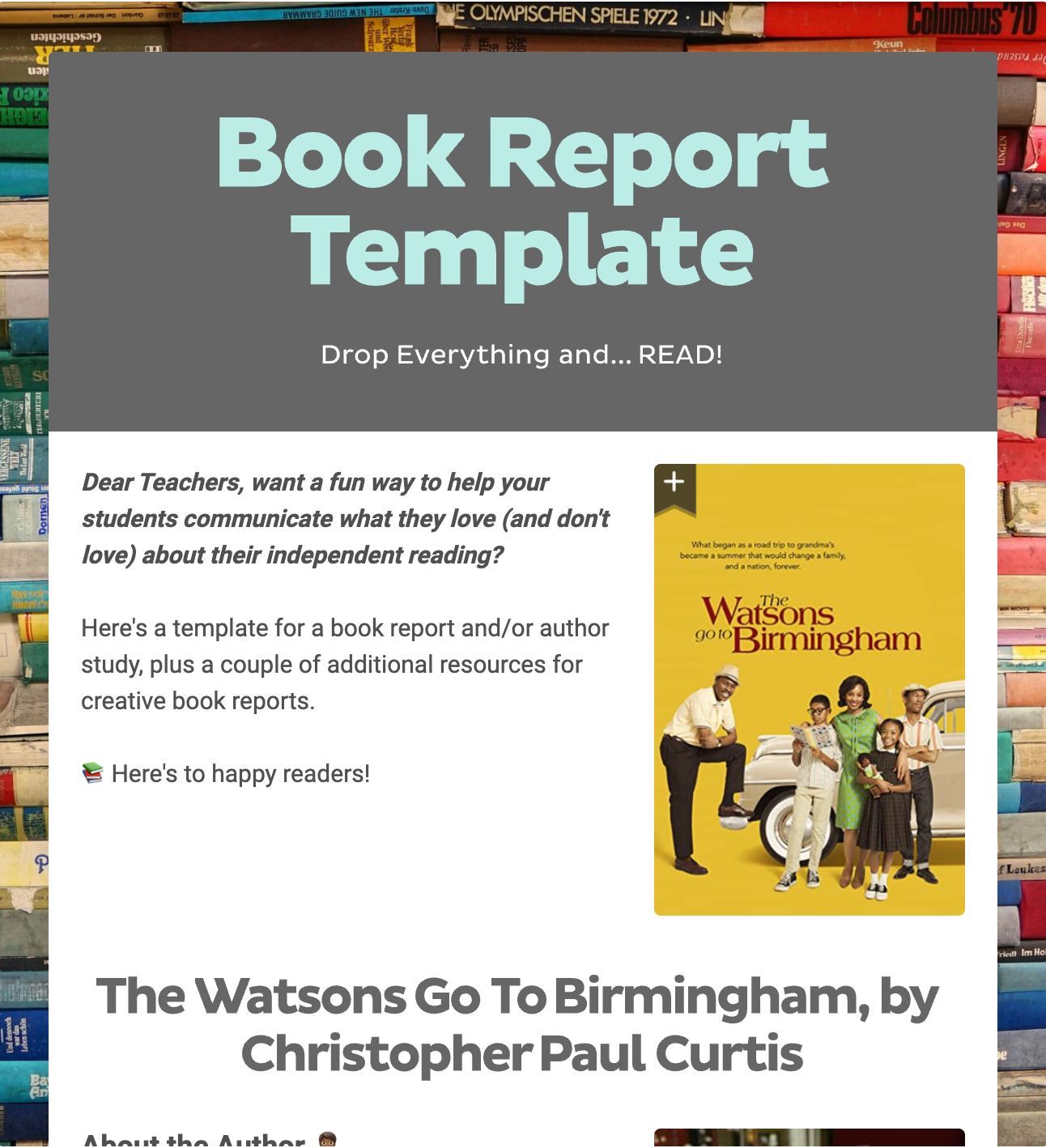Get Creative with Book Reports!

I used to hate writing book reports.
But one awesome thing about being an educator is banishing the kinds of activities that were mind-numbing to us as students. As Smore’s Head of Education Solutions, one of the things I love to do is think about how to use school newsletter technology and creative pedagogy in cool new ways.
And that’s what this book report template is all about! Let’s dive in.
1. Bring the author to life.
I chose The Watsons Go to Birmingham for the template, but it really serves as a placeholder for showing you how to use the newsletter platform for a book review or author study. For starters, there are all kinds of ways to represent an author’s life in the template. Students can write biographical summaries, add photos, or embed a video of the author talking about their own history.
Add some emojis, and things really start to get fun!
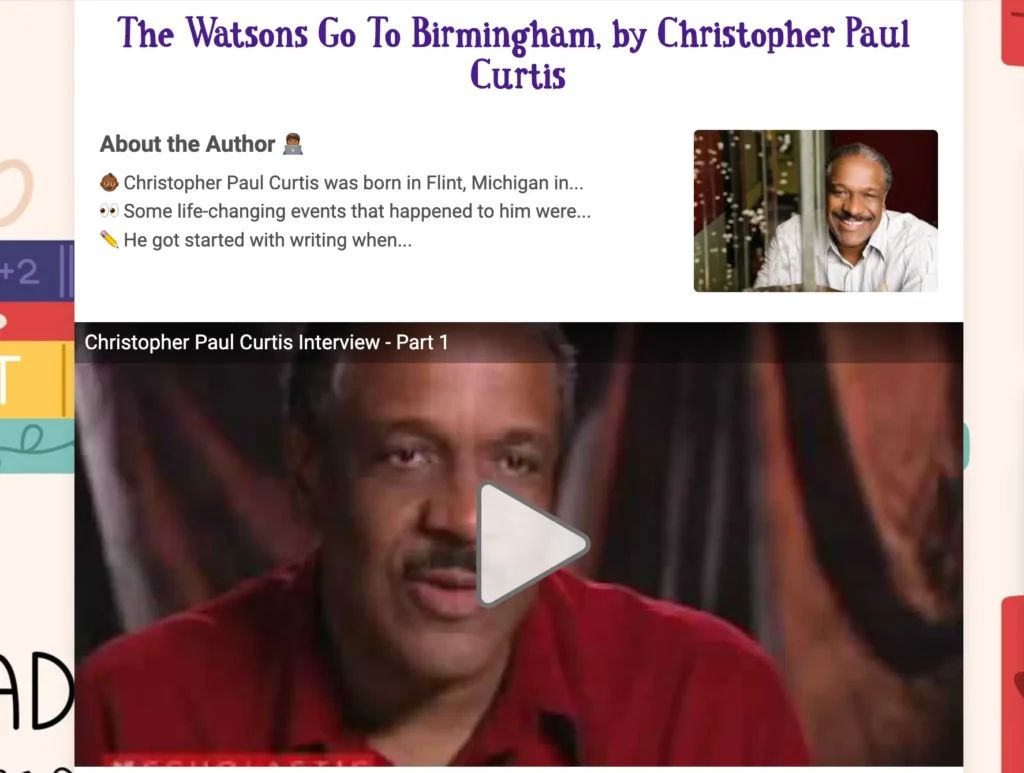
2. Next come Characters & Setting
Here’s an opportunity to tap into students’ sense of the visual. Try a photo gallery to represent the setting, or “who would you cast as…?” to describe the characters. It’s a really interesting way to get a sense of students’ understanding.
Plus, the research will only deepen their appreciation for the book!
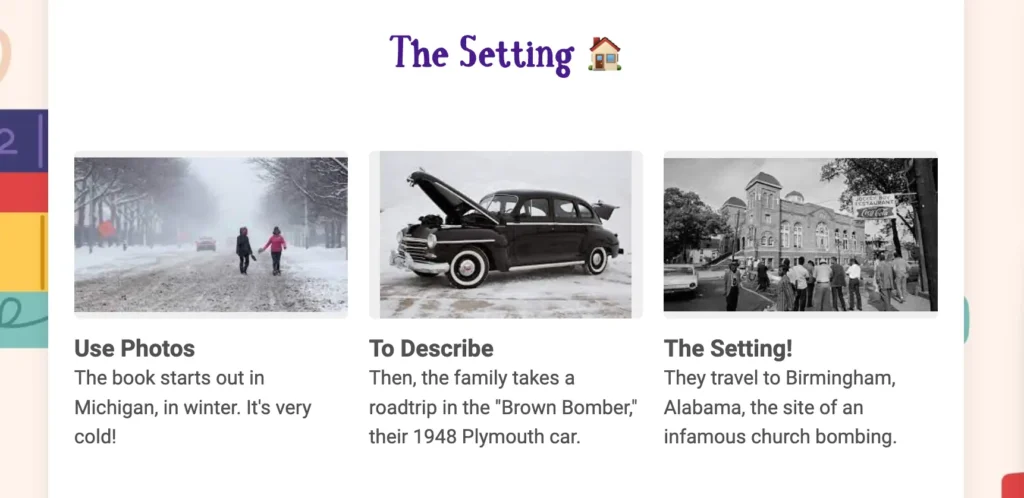
3. Tackling Plot, Conflict, & Resolution
For each of these sections, I put sentence starters. However, there aren’t limits to how to tackle each of these sections – the fun thing about technology is how it allows you to tap into other ways of knowing and representing information. Challenge students to pick a song that represents the conflict at the heart of the story. Or to make a TikTok-style video that captures the resolution.
Personally, I think memes are really effective story-telling mechanisms!
4. And of course, don’t forget the review!
2 ⭐️⭐️? 3? Who should read this book? Who shouldn’t? I also included a couple of links to posts about alternative types of book reports, for future assignments.
Here’s the template. Just click to duplicate, personalize, & share!
Subscribe to Smore Blog
Get the latest posts delivered right to your inbox