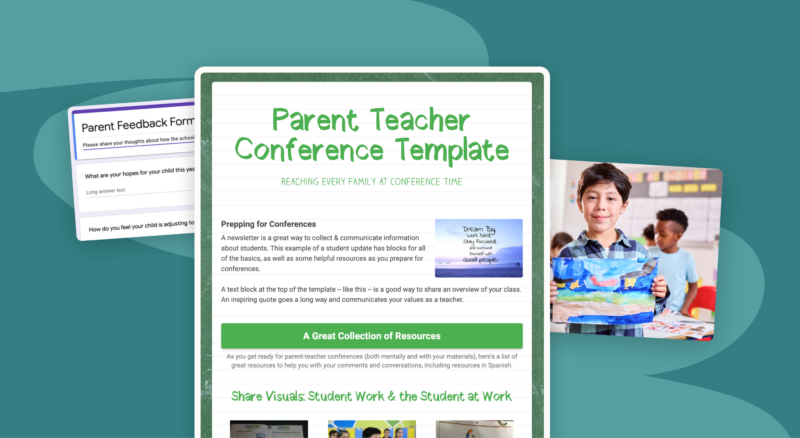How to Use Smore Analytics to Enhance Your School Communication Strategy

Effective school communication is more crucial than ever for building strong relationships between schools and families. Yet, it’s not just about sending messages but ensuring those messages are seen and understood. Are you unsure about whether families are reading your emails? You’re not alone—43% of educators are unsure if their school communications are reaching families. This uncertainty can undermine efforts to keep parents and guardians informed and engaged.
That’s where Smore’s powerful analytics come into play.
In this blog, we’ll walk you through how to use Smore’s analytics dashboard to measure the effectiveness of your school’s communications so you can make data-driven improvements. We’ll highlight key metrics to monitor, provide actionable insights, and include a hands-on video tutorial for navigating the platform.
Why Communication Analytics Matter
Understanding your communication performance isn’t just a luxury; it’s a necessity. For communication directors and district leaders, the ability to track open rates, engagement trends, and message reach provides a clear view of what’s working—and what’s not. Here’s why this is vital:
1. Identify Effective Channels: Discover whether newsletters, social media posts, or email blasts drive the most engagement.
2. Engage More Families: Analytics can guide you in tailoring content that truly resonates with families.
3. Optimize Messaging Strategies: Save time and resources by focusing on the strategies that yield the highest results.
Key Smore Metrics You Should Track
Smore’s analytics dashboard is designed to give you a comprehensive understanding of the impact of your communication. Here are the main metrics to focus on:
Open Rates
This metric shows the percentage of recipients who opened your newsletter or email. If your open rates are lower than expected, consider revising your subject lines to be more engaging or sending messages at different times of day.
Pro Tip: A/B test subject lines to see which ones perform better.
Engagement Tracking
Smore provides insights into how readers interact with your content, like which links are clicked most often. This information helps you understand which topics and resources families find most valuable.
Action Step: If a particular section or topic receives high engagement, make it a regular feature or expand on it in future communications.
Audience Demographics and Reach
Track who is engaging with your content—and from where. Are families reading your newsletter on their phones or computers? Are they most engaged during the day or in the evening? Who isn’t opening emails and needs additional follow-up to ensure they’re receiving messages? Tracking engagement over time is especially useful for tailoring communication to specific school communities.
Insight: If families from certain locations or grades are less engaged, you may need to adjust your communication style or frequency.
A Step-by-Step Guide to Using Smore Analytics
Here’s how you can effectively use Smore’s analytics to improve your communication efforts:
1. Access the Smore Analytics Dashboard
- Log in to your Smore account and navigate to the “Analytics” tab
- You’ll be greeted with a snapshot of your most recent campaigns, including open rates, engagement data, and reader locations
2. Interpret the Data
- Review open rates and compare them to past campaigns. Are there noticeable trends?
- Check which links or sections received the most clicks to determine content preferences
- Use demographic insights to identify any communication gaps
3. Adjust Your Communication Strategy
- Based on your findings, refine your messaging. For example, if newsletters with student achievements get high engagement, prioritize including this content in a recurring spotlight
- Experiment with sending messages in the morning, afternoon, and evening to see if engagement is time-sensitive
4. Regularly Review Performance
- Set a routine for reviewing your analytics, perhaps bi-weekly or monthly.
- Continuously experiment and iterate based on what the data reveals.
Video Tutorial: Navigating Smore Analytics
New to Smore analytics—or interested in learning new ways of using this data? We’ve created a short video tutorial to guide you through the Smore analytics interface. This video will cover:
- How to find key performance metrics
- Tips for interpreting data effectively
Watch the full video here:
Making Data-Driven Decisions
Analytics should be at the core of any successful school communication strategy. By measuring engagement, refining your approach, and making data-backed decisions, you can ensure your messages are reaching and resonating with your audience.
By leveraging Smore’s analytics, school PR and communications professionals can streamline district-wide communication efforts and ensure consistency across platforms. For school and district leadership, the data provides a high-level overview that informs strategic decisions, aligning communication practices with district goals. This data-driven approach has the dual benefit of simplifying the communication process and fostering stronger connections with families and communities.
Choose the Smore plan that is right for you!
Ready to elevate your school communication strategy? Sign up for a free individual Smore account or book a demo of Smore for Teams to see how Smore can help level up communications for everyone on your staff.
By understanding and using analytics, schools can transform their communication from guesswork to strategic success. Let Smore help you make every message count!