Get Families to Open Your Emails

Have you ever heard these comments from parents?
- “I didn’t know Parent-Teacher Conferences were this week!”
- “What form did I need to fill out?”
- “Is the soccer game home or away?”
Sound familiar? With families juggling busy schedules, it can be difficult to ensure they receive and read critical information. According to recent data, email open rates in the Education sector average only 25%, meaning important school emails often get lost in the clutter.
But it’s crucial that families stay informed. A recent study found that over 80% of families and school leaders agree that school communications play a vital role in keeping families engaged in their children’s learning. As the Center for American Progress put it, “Communication channels must go above and beyond the occasional parent-teacher conference.”
So, how do you get families to see, open, and read your emails? Here are seven tips that will help improve your school newsletter’s effectiveness and engagement.
1. Use Timely and Specific Subject Lines
Your subject line is your first opportunity to grab attention. Generic subject lines like “Message from the Principal” won’t do the trick. Instead, include timely details, such as:
- “November school forms to sign & more!”
- “Your child’s grades this semester”
You can also get creative by adding a riddle, with the answer inside the email. For example, try this for your November newsletter:
- “What music did the Pilgrims listen to?” (Answer: “Plymouth Rock!”)
Another way to build familiarity is by using a sequential numbering system for your emails, such as Ms. Maple’s Memo #24 or Principal Hutchins: December Dispatch #1. This helps parents recognize your emails as part of an ongoing conversation.

Want everyone communicating consistently? Check out Smore for Teams
2. Use Emojis to Stand Out
Emojis can be a fun and effective way to make your subject lines more eye-catching. According to a recent email marketing study, using emojis in subject lines can increase open rates by 56%! So don’t hesitate to add a relevant emoji—just make sure it aligns with your message and tone.
For example:
- “🎄 Holiday Events & Reminders”
- “📅 Important Dates for November”
Smore’s platform makes it easy to create engaging, emoji-filled newsletters that boost open rates.
3. Make Your Subject Line Mobile-Friendly
In today’s world, over 60% of people read emails on their mobile devices. This means your subject line should be short enough to fit on a mobile screen without getting cut off. Aim for about 40 characters or less to make sure it’s fully visible.
You can use a word counter tool to check the length and ensure your subject line is mobile-friendly.

4. Keep Things Consistent
Consistency is key when it comes to building trust with families. Choose a specific day of the week to send your weekly school newsletter and stick to that schedule throughout the year. This predictability helps families know when to expect your updates.
Jennifer Hood, a Region 10 Teaching and Learning Consultant and Smore user, explained in an interview that predictability builds confidence in your communications. By sending newsletters on a regular schedule, you foster a trust-based relationship between educators, staff, and families.
5. Check Your Analytics and Resend
If the email tool you’re using offers analytics, take advantage of this feature. Check who has opened your emails and who hasn’t. Then, resend the email to those who didn’t open it the first time. This follow-up can significantly increase the number of parents who engage with your message.
Using products like SchoolStatus’ analytics tools, you can easily track your email open rates and adjust your strategies based on real-time data.
6. Survey Your Readers
Have you asked families which communication method they prefer? It might be worth sending a quick survey to get feedback on how parents prefer to receive updates. Some may prefer emails, while others might be more responsive to text messages or social media posts.
You can include questions like:
- “What information do you want to receive most frequently?”
- “Which method of communication do you prefer: email, text, or social media?”
By understanding how parents want to be communicated with, you can tailor your outreach accordingly.
7. Ask Families to Move You to “Primary”
Gmail and other email providers automatically sort messages into tabs like Primary, Promotions, or Updates. Unfortunately, school communications can sometimes end up in the wrong tab, leading parents to miss important messages.
At the start of the school year, ask families to move your emails to their Primary inbox. This way, Gmail will prioritize your future messages and send them directly to their main inbox.

8. Bonus: Share Your Newsletter on Social Media
Why limit your outreach to email alone? Share your school newsletter on social media platforms like Facebook, Twitter, and Instagram to reach even more parents. It’s an easy way to increase visibility and ensure that critical information reaches as many families as possible.
By following these tips, you can significantly improve your email open rates and ensure that families are staying informed and engaged in their children’s education.
Looking for an easy way to create and send professional newsletters? Try Smore’s templates for streamlined, effective communication.
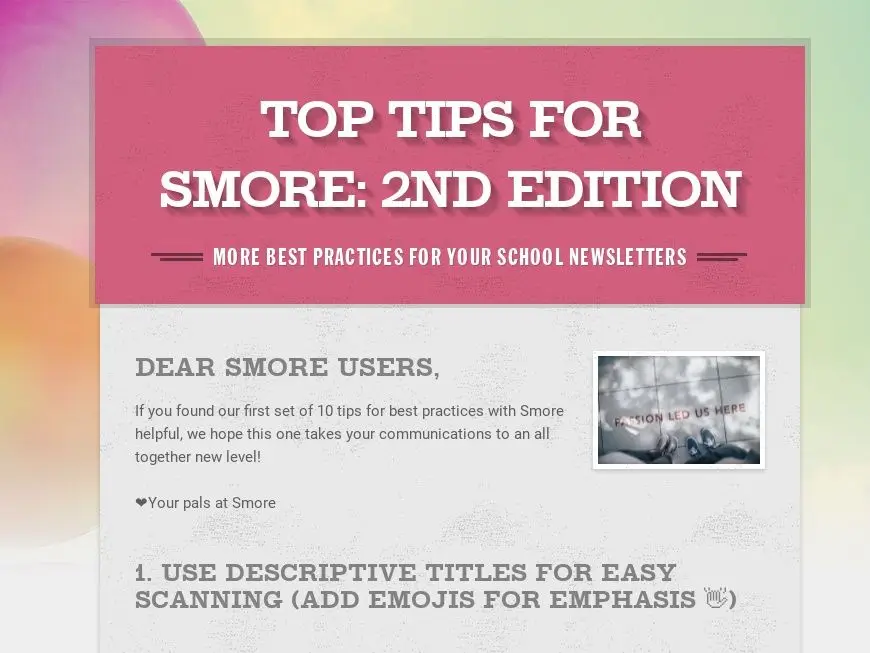
Subscribe to Smore Blog
Get the latest posts delivered right to your inbox





