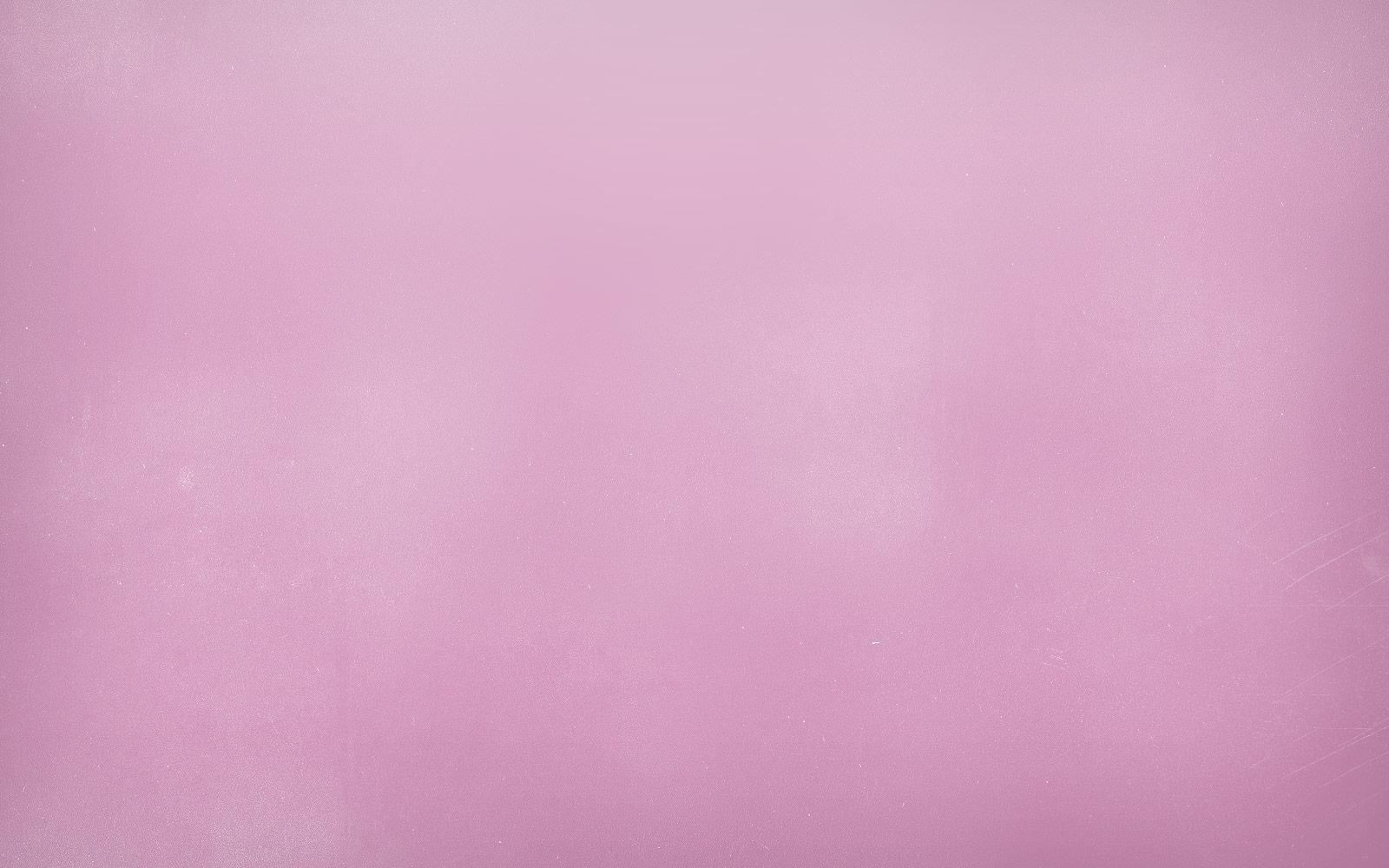
Tech Nuggets
February 2014
Last year we purchased three Chromebooks to test pilot in the IT Department and with some of the K-2 teachers. We were needing to replace old computers and thought this might be a good alternative to purchasing new Mac laptops. The teachers found they could still do everything they needed on the Chromebook and we found the purchase price a little more pleasing.
As we are looking at future technology purchases, we've decided to explore the practical functionality of the Chromebook in the rest of our grades. We have purchased 12 more Chromebook books to pilot throughout the remainder of the school year. We will be looking to pilot them in classrooms that do work beyond Internet searches and using Google Tools. However, if you know a teacher that was asked to test out the Chromebooks, feel free to go try one out in their room. For more information on Chromebooks, check out the blog post What the heck is a Chromebook?
If you have questions about the Chromebooks, feel free to contact or stop by the Tech Department. We will be happy to visit with you!
Social Media
New Apps for February
Visual Muscles 3D
iPod/iPad
Story Me
iPad only
Corkulous
iPod/iPad
Bugsy Kindergarten Reading School
- Alphabet — lowercase & uppercase letters
- Phonics — beginning, ending & vowel sounds
- Spelling — missing letters & arranging letters
- Reading — Dolch sight words & more
- Vocabulary — 370+ words
iPod/iPad
Bugsy's Math Quest
iPod/iPad
Star Rover
iPod/iPad
AR Flashcards - Animal Alphabet
iPod/iPad
AR Flashcard Sample
101 Revolutionary Ways to Be Healthy
It’s a daily dose of health and happiness, delivered in an enticing, interactive package that appeals to all kinds: men and women, young and old, health-motivated and health-seeking. Kids love it, too!
iPod/iPad
Van Gogh
iPod/iPad
Thinking Blocks Fractions
iPad only
Thinking Blocks Addition
iPad only
Thinking Blocks Multiplication
iPad only
Thinking Blocks Ratios
iPad only
Dare to Share Fairly
iPad only
GeoBee Challenge HD by National Geographic
Three types of game play make sure you really know your stuff and never get bored. In the multiple-choice round, answers come from a library of more than 1300 National Geographic Bee questions. In the map challenge round, you zoom, pinch and tap your way to find spots on an interactive map from a catalog of 1000+ locations. For an added challenge, bonus rounds include compelling National Geographic photographs where you have to locate what's in the photo on the interactive map...only we don't tell you where the photo was taken or what is in the picture!
iPod/iPad
Peter Paul Rubens
iPod/iPad
GuidedVideo
iPad only
Symbaloo: Visual Bookmarking - Learn about this web-based bookmarking tool that is perfect for visual learners.
What the heck is a Chromebook? - Get basic knowledge on Chromebooks and their role future role in our school district.
Find old newspaper articles in Google News Archive - search by newspaper or topic; newspaper listing gives the number of issues and date range available; great for primary sources
Explore the world with these great panorama 3D virtual tours.
Fourteen interactive writing prompts for writers of any age.
Provides resources and tools to help students write a story from beginning to end. Teacher resources are also included.
Inspired picture writing - choose a picture, then drag and drop words from the bottom to create your writing related to the picture. When you are finished you can save it to your computer, email it, blog it or share through social media.
Discovery Education, Sanford Health and WebMD teamed up to create a new program for elementary educators and students called fit 4 the classroom, which brings the four pillars of the fit initiative, mood, move, food and recharge, into the classroom. The fit initiative, located at fit.webmd.com, contains a suite of free resources designed to empower children and parents to make healthy lifestyle choices. Below you will find a series of FREE dynami c lesson plans with engaging activities and videos that demonstrate the importance of a balanced daily life, and easily tie into math, science or other classroom instruction.
Vocabulary @Web English Teacher
A collection of vocabulary lessons and activities for K-12. Lessons provide all the resources you would need to execute them in the classroom.
TEDEd videos that have been turned into lessons for instance classroom or flipped classroom use. You can also create your own TEDEd lessons.
The case against “good” and “bad” - Marlee Neel | TED-Ed
This TEDEd video focuses on improving your writing by eliminating the words "good" and "bad." Great for English or creative writing to get students to think about their word choices.
You can either write your text or copy/paste it onto this page and receive a readability level. It also offers suggestions on sentence structure, passive voice and more. I did this with a paragraph from my blog and had several sentences that were college/post graduate readability levels.
These are listed as Interactive Whiteboard Resources, but many can be used right on the computer.
Discover exh ibits and collections from museums and archives all around the world. Explore cultural treasures in extraordinary detail, from hidden gems to masterpieces.
Gives a close look at the wind movement. Great for your visual learners and to talk about currents.
The 34 Most Beautiful Google Street View Sightings
This slideshow gives some great ways you could bring the world to students in the classroom. You could find images yourself related to your topic in geography or literature. You could have students find images showing specific math angles or architecture. Street views also go inside buildings for museum tours and underwater for science exploration.
The Metropolitan Museum of Art
Site provides titles with full-text for online reading or download as a pdf. You can also use the interactive map to view the various galleries.
40 more maps that explain the world
Great collection of maps that could be used in Geography, History, Social Studies or Current Events. Maps include economic dispersal, world invasions, religion and more.
Pdf listing of STEM resources available through the PBS kids website.
Over 100 interactive, research-based STEM simulations for Grades 4-12. Click one of the STEM word in the left column to see the simulations. Also includes lessons ready to use for the classroom.
Interactive Exhibits - John F. Kennedy Presidential Library & Museum
Gain access to primary resources centering around the hot topics of Kennedy's presidency - Civil Rights, Cuban Missile Crisis, Race to the Moon and more. By entering the various interactive timelines, students and educators can view primary documents and videos of the events as they unfolded.
Animated maps of key WW II battles. Maps include a timeline, visual indicators and audio recordings to help enhance learning for students.
NBC Learn presents a 10-part video series relating STEM topics behind golf. Lesson plans aligned with the standards are available. Other topics are also available.
Help students learn to match digital times with the analogue clock.
Kid safe search engine designed with young internet searchers in mind. KidRex uses SafeSearch to filter out most inappropriate content for children. Great search engine to set as the homepage for our young browsers.
Tour includes facts, trivia, audio, images and videos of Ellis Island and the immigration process.
This video will show you how to take advantage of the Moon in Google Earth. Take a tour narrated by Apollo Astronauts, view 3D landing craft models, watch rare TV footage of the Apollo Missions and more. You can also opt to view the Sky and Mars in Google Earth.
Smithsonian National Museum of Natural History
Take a self-guided, room-by-room, virtual tour with your class. Embedded images allow you to see various artifacts at a closer view. You can also browse a list of past exhibits.
Created by Gwen Lehman
Email: gwen.lehman@usd495.net
Website: http://techtidbits01.blogspot.com/
Facebook: https://www.facebook.com/techintegration495?ref=hl
Twitter: @socdownload
























