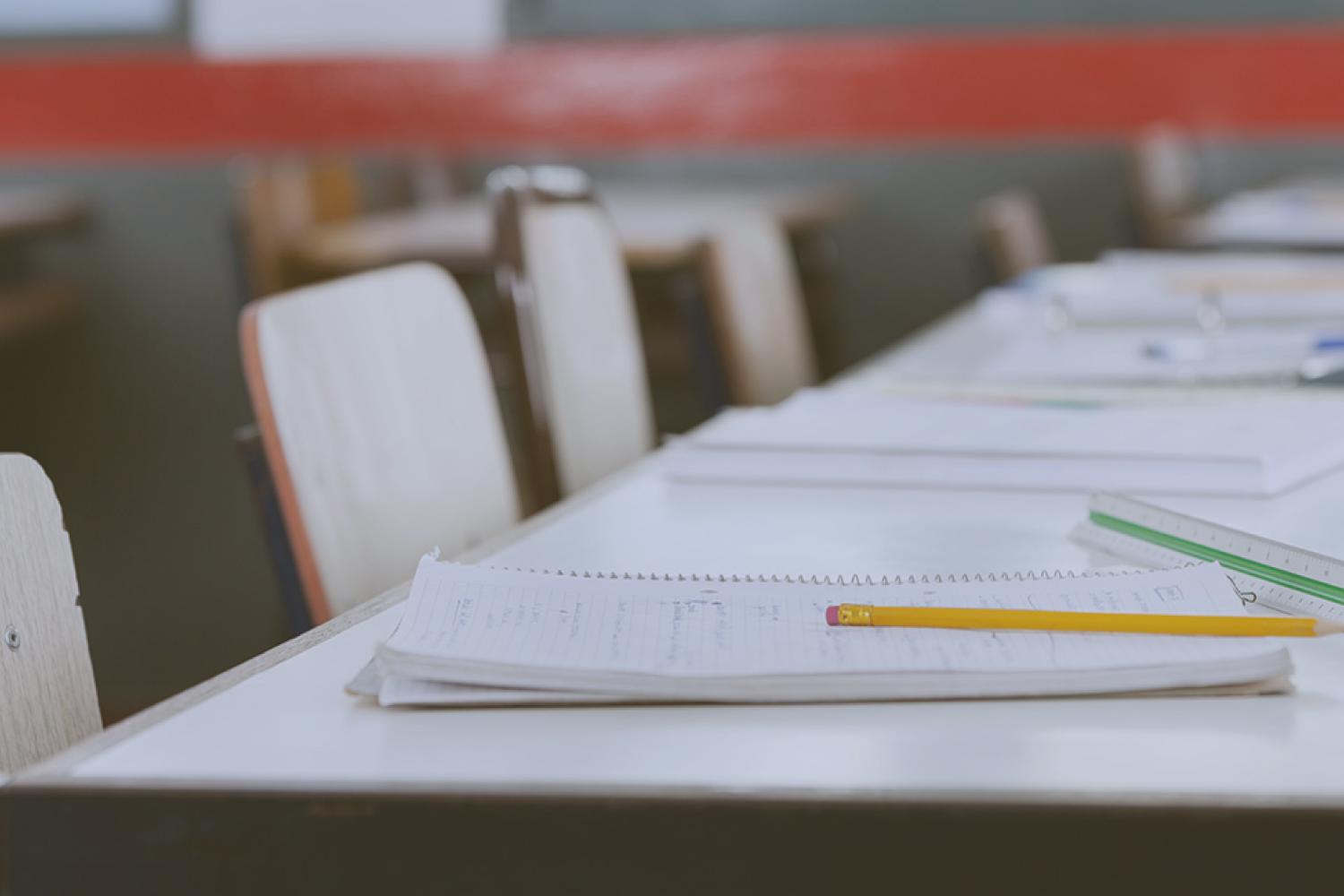
READ&WRITE SOFTWARE
ASU-Beebe students can use this software in almost every course. Students can download the software for free. The Office of Disability Services encourages you to take advantage of this software and become familiar with all the tools it offers. You can use this software to listen to all your digital materials, make audio files to listen to on the go, check your written work, organize your research and notes, and much more.
Introducing Read&Write
Introducing Read&Write, a universal access toolbar with features for reading, writing, studying, and research support within programs used every day.
Read&Write toolbar works with websites, Word files, PDFs, Google docs, and more.
Read&Write is free to all ASU-Beebe students, staff, and faculty and can be downloaded for use on multiple devices.
Benefits of Read&Write:
- Improve reading comprehension: hear web pages and documents read aloud with a choice of natural voices
- Help understand unfamiliar words with text and picture dictionaries
- Develop writing skills and confidence with word prediction and a grammar, spelling and confusable words checker
- Support homework and independent research with study skills tools
- Turn documents and web pages into MP3 files for easy listening on the go
- Assists English Language Learners and students studying a second language
- Accessibility features like screen masking give extra support to students with dyslexia and other literacy challenges
Read&Write is FREE to ALL STUDENTS
All students can download Read&Write to their personal devices. Students will need to have access to their ASU-Beebe Microsoft email in order to activate the software. Students can download to multiple devices (computer, laptop, tablet, phone, web browser extensions).
To get the software on your devices, you will download it from the Texthelp website and activate it at the end of the install with your ASU-Beebe email. The instructions are below as well as the link to the Texthelp product launch webpage.
We strongly encourage you to review the download instructions before starting so that you are familiar with the steps.
Download Read&Write on your Device!
Arkansas State University-Beebe
Office of Disability Services
Email: DisabilityOffice@asub.edu
Phone: 501.882.8863






