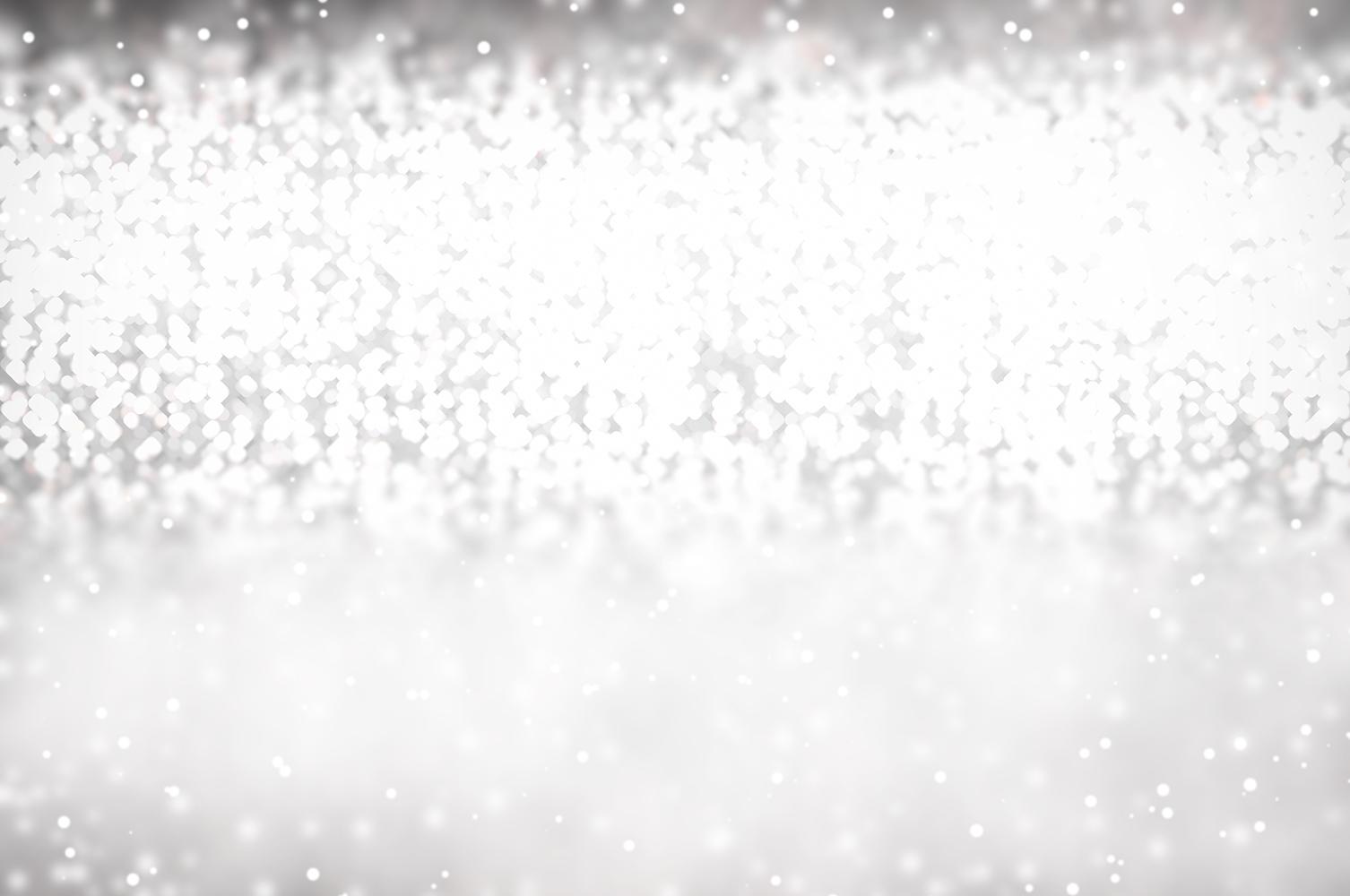
#EMSISDITS Tech Talk
Techy Talk for Teachers
The EMS Instructional Technology Team is excited to work with students, teachers, and administrators this year to support and enhance the great things going on in our district this year!
Digital Natives ... REALLY?
The truth, however, is a much different story. It is true that millennials don't know a world without laptop computers and smart phones. They don't know what a pay phone is, and don't ask them to send anything through the United States Postal Service. They expect all of their friends to be two clicks away, and they expect all of their news and entertainment to be instant and on-demand. They are expert button pushers, swipers, and two finger texters. They know how to "like" and "dislike" things, and they can keep their stories updated to the second on Snap Chat and Instagram. Their technology skills, however, don't go much further. Millennials don't know how to properly conduct themselves online. They are unable to type a letter or a paper on a computer and do not know how to collaborate digitally to complete a project or task. This is not their fault ... they were never taught how to do these things.
As 21st century educators, it is our job to ensure that students obtain the skills necessary to be successful in today's workforce. We cannot assume that students already know how to use technology. They must be taught. So how do we do this and cover the multitude of TEKS and standards required by the state? The key is to take your tried and true learning strategies and choose a technology resource that enhances your strategy. Then, contact your friendly neighborhood IT specialist to help you plan a blended learning lesson and you are well on your way to ensuring that your digital natives are truly up to the task of succeeding in today's society.
Electronic Signatures in Eduphoria: Strive
You can update your profile by clicking the Profile link in the upper right corner of the Eduphoria landing page.
One Note....One Stop Shop!
Click here to access a comprehensive OneNote tutorial specifically designed for teachers in our district.
The new Promethean Display update is here and it's AWESOME!
The latest update provides some super handy new tools that have brought "ooohs and aaahs" from teachers around the district. The update process is easy - the short video below walks you through the necessary steps.
If you're not sure if you need the update or not, check out the PINK power button. Is it a solid pink? If so, then you will want to update. After the update, the power button is a pink gradient rather than solid color.
Need help? Ask your CTI, Instructional Technologists or turn in a help request in Eduphoria.
Trouble with YouTube on the Promethean Display?
Teachers have recently experienced issues when using the YouTube app on the Promethean displays. The Technology Department has deployed a fix for the issue. If you are still getting a message about needing to update Google Services, contact your campus repair tech. They can help!
Want to learn more about the Promethean Display?
Check us out ... Seriously, you can CHECK US OUT.
When your submission is submitted, the IT team will verify that the devices are available at that time for checkout and will schedule delivery/pickup. You will receive an email with this information within 48 hours. If you don't hear anything after that time period, please email ITs@ems-isd.net to check the status of your request.
We would love to plan with you about how you will be using these devices, or even assist you in the the classroom with your students. How cool is that?!?!?
Copy text from a picture in OneNote
Email your OneNote notes page with one click
More than likely, you have a team member take notes during your routine PLC meetings. If that team member takes notes in a OneNote notebook, they can email the notes page to everyone with just one click!
- Go to the page you want to email
- In the message tab, find the email page button and click on it
- Your page will automatically be added to an outlook email
- Add your recipients and send
Note: Be sure that your recipients have permission to view the OneNote.
Press F9 to sync/update all of your OneNote 10 notebooks at once!
Poetry collaboration at HCES and BES
Escape the Alamo at SES!
DES+SWAY=massive quantities of learning!
Stop Motion mania at GFES
Tech Tuesday at BES
Tech Tuesday at LPES
Promethean Updates at CSES
EMS ISD 2nd annual STEM Showcase
Career Day and WMS
EMS Single Sign-On
Reserve an #EMSTechspert
We want to help you successfully infuse technology into your classroom. We would love to train you on how to create tech infused lessons, co-teach the lessons, or even share our favorite tech tools with you!
Email your IT today to set up an appointment! (Find contact info here.)
Follow us for even more ...
Follow the team:@emsisdits
Jeni: @jlo731 | Sallee: @salleeclark | Ricky: @rickygode
Scott: @scottboiles | Bob: @bobeikenberry
Jennifer: @jenniferprince | Cindy: @tuckertech
Tim: @Thuynh912 | Jason: @lumberaggie
Contact Us
Email: its@ems-isd.net
Website: www.emsisd.com/its
Location: 1200 Old Decatur Road, Saginaw, TX, United States
Phone: 817.232.0880
Facebook: www.facebook.com/emsisdits
Twitter: @emsisdits






























