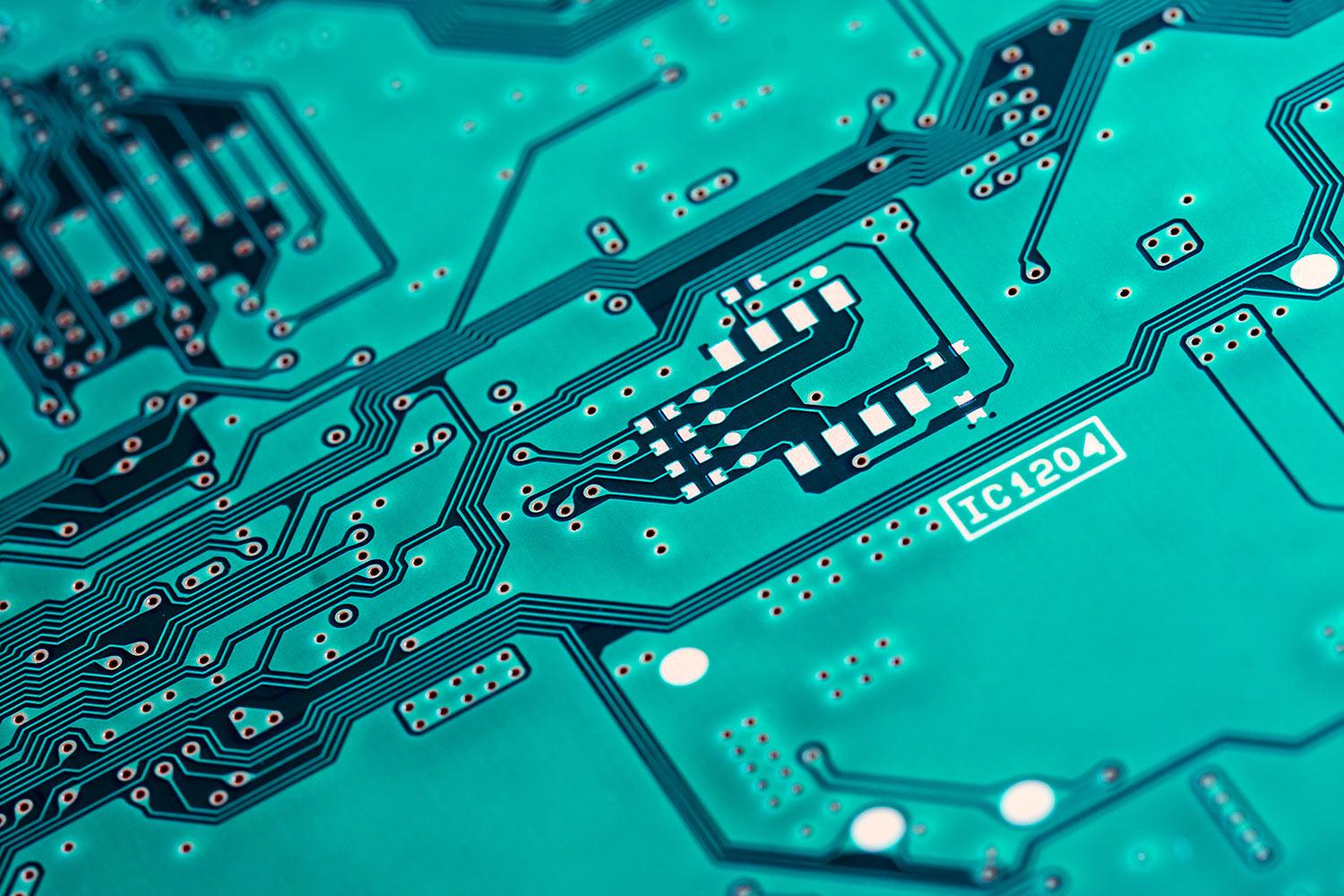
Beyond the Hour of Code
Where do we go next?
Hour of Code Recap
We had a big week last week with our first elementary district-wide Hour of Code. Between after school events and class visits, in one week, we were able to introduce about 680 students to the basics of computer science with coding activities that involved , ScratchJr Hopscotch, and Code.org.
In our Schoology FTIS EdTech Kids group, the kids are still showing enthusiasm for coding, and so the big question is, how can we continue to encourage their enthusiasm and tie in some of this excitement to what we're doing in the classroom?
Below are some ways you can keep your kids coding.
In our Schoology FTIS EdTech Kids group, the kids are still showing enthusiasm for coding, and so the big question is, how can we continue to encourage their enthusiasm and tie in some of this excitement to what we're doing in the classroom?
Below are some ways you can keep your kids coding.
ScratchJR - Connect to Math and Literacy
ScratchJR has a lot of potential when it comes to story telling, reporting and even practicing math skills. Activities in ScratchJr can be teacher or student created and can be shared through email or airdrop.
Curriculum Connections
The awesome thing about ScratchJR, is that there is an incredible curriculum for teachers that will get you started. Be sure to check out the Animated Genres lesson. Here you can see how you can get students started with storytelling and creating games in ScratchJR. In Playground Curriculum students can learn how to recreate popular playground games like tag and mini golf in ScratchJr. Reinforcing Math and Literacy Skills shows you how you can create lessons that help students review basic letter sounds and math.
Activities Cards
You will also find printable Activities cards that you could even use for Indoor Recess to keep your kids learning and to help them get acquainted with ScratchJR basics.
Have Some Time to Learn?
If you have some time to spend on Scratch JR take a look at this vodcast from TeacherCast on Classroom Coding Projects.
Curriculum Connections
The awesome thing about ScratchJR, is that there is an incredible curriculum for teachers that will get you started. Be sure to check out the Animated Genres lesson. Here you can see how you can get students started with storytelling and creating games in ScratchJR. In Playground Curriculum students can learn how to recreate popular playground games like tag and mini golf in ScratchJr. Reinforcing Math and Literacy Skills shows you how you can create lessons that help students review basic letter sounds and math.
Activities Cards
You will also find printable Activities cards that you could even use for Indoor Recess to keep your kids learning and to help them get acquainted with ScratchJR basics.
Have Some Time to Learn?
If you have some time to spend on Scratch JR take a look at this vodcast from TeacherCast on Classroom Coding Projects.
ScratchJr Activities Guide
Non-linguistic representations Math - CCSS
Use ScratchJR to help students visualize math concepts. For example, you can have them turn on the grid in the work space so that they can view x and y coordinates. They could create a custom background and develop a number line and then change the variables in direction blocks to move characters back and forth, and up and down.
Students can also use a combination of direction blocks with variables to create equations to achieve desired outcomes. See the Paul Hamilton video below about Numeracy to get some more ideas.
Students can also use a combination of direction blocks with variables to create equations to achieve desired outcomes. See the Paul Hamilton video below about Numeracy to get some more ideas.
Create Models - NGSS
Students can create models in ScratchJR to demonstrate different scientific ideas.
For example: NGSS 2-LS2-2 "Develop a simple model that mimics the function of an animal dispersing seeds or pollinating plants". 2nd graders could create a custom character that looks like a seed and then write a program that shows how the seed is dispersed.
For example: NGSS 2-LS2-2 "Develop a simple model that mimics the function of an animal dispersing seeds or pollinating plants". 2nd graders could create a custom character that looks like a seed and then write a program that shows how the seed is dispersed.
Use Digital Tools to Produce and Publish Writing
Using multiple scenes, students can develop an understanding of the different parts of a story and problem/solution by retelling a story or writing their own. Students can add text boxes and audio recordings.
Check out the videos on Informational Reports and Writing Workshops below.
Check out the videos on Informational Reports and Writing Workshops below.
ScratchJr and Numeracy
Coding Lesson 2 Scratch Jr Numeracy
Using ScratchJR for Informational Reports
ScratchJr teacher tutorial sun safety
ScratchJr with a Writer's Workshop
Coding and Storytelling with Scratch Jr
Hopscotch - Learning to Make your Own Games
Hopscotch is a great coding app for kids who have experience with coding. They have a number of activities that include embedded videos that walk kids through the steps of using the more advanced features. It also include a variety of mathematical expressions.
Like ScratchJr, Hopscotch also has a curriculum available for teachers wanting to use it with their class. Check out the PDF Hopscotch Curriculum: Learn to Code Make Cool Stuff. In the introductory material they claim that if you go through all of the lessons you will meet all 8 NGSS Engineering Practices and the CCSS Math Practices. In the lessons students begin with a simple Crossy Road game and built up to an Escape the Room challenge and design your own workshops.
On the Hopscotch Parent and Educators page you can also register to download a series of digital lesson plans and presentations. The zip file includes lessons for looping, randomization, cause and effect and instructions for creating a final project.
Check out the video below for creating a simple Emoji draw program in Hopscotch.
Like ScratchJr, Hopscotch also has a curriculum available for teachers wanting to use it with their class. Check out the PDF Hopscotch Curriculum: Learn to Code Make Cool Stuff. In the introductory material they claim that if you go through all of the lessons you will meet all 8 NGSS Engineering Practices and the CCSS Math Practices. In the lessons students begin with a simple Crossy Road game and built up to an Escape the Room challenge and design your own workshops.
On the Hopscotch Parent and Educators page you can also register to download a series of digital lesson plans and presentations. The zip file includes lessons for looping, randomization, cause and effect and instructions for creating a final project.
Check out the video below for creating a simple Emoji draw program in Hopscotch.
Draw with emojis
Code.org - Free Course Work
As a teacher you can create a course in Code.org, add, manage and track your students' progress in learning the fundamentals of computer programming. For k-5 students there are four courses that students can work through. Each course includes a number of age appropriate tasks that increase in difficulty as the student progresses through. You will find free lesson plans, be able to see your students work and the skills they are practicing.
Sign up for Code.org here.
It is easy to add your students and it will assign them appropriate passwords for their level that you can print out for them to share.
This would be a great activity for computer lab time, and if you sign kids up, you could also let them go at their own pace on their iPads. Just giving them access will help them get pretty far on their own!
Sign up for Code.org here.
It is easy to add your students and it will assign them appropriate passwords for their level that you can print out for them to share.
This would be a great activity for computer lab time, and if you sign kids up, you could also let them go at their own pace on their iPads. Just giving them access will help them get pretty far on their own!
FTIS Elementary EdTech
Email: heidi.neltner@fortthomas.kyschools.us
Website: http://ftisedtech.blogspot.com/
Twitter: @heidinelt







