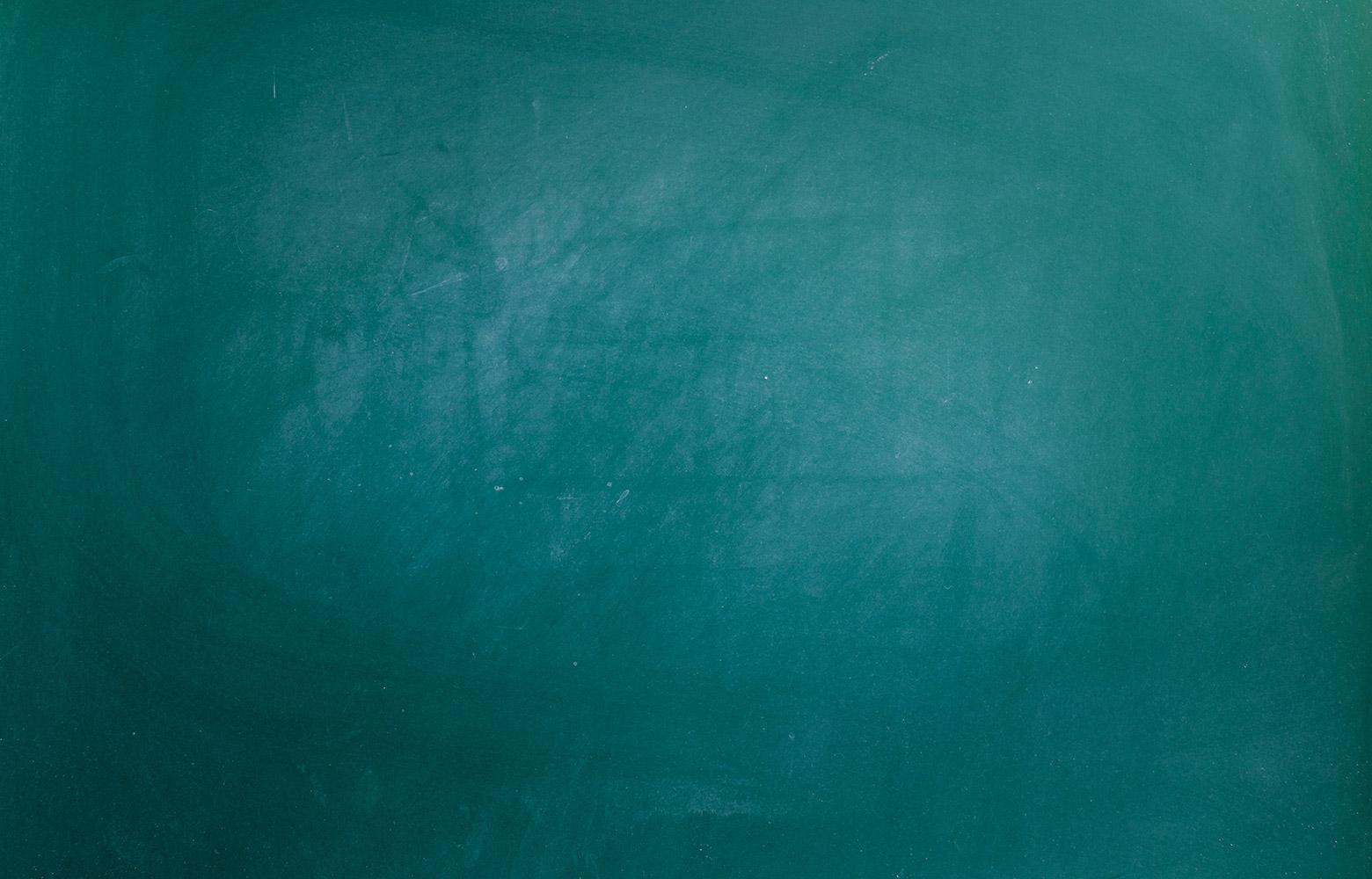
Google Accounts in Mayfield
Accessing your student account at home
Getting Started at Home
Just a reminder that families must complete the OLR for students to have Internet access at school. Please check with the school office if you have questions about completing the OLR.
Students are only able to email staff members through Gmail. All emails are blocked unless being sent to an email address that ends with "@mayfieldschools.org".
In order for your child to sign into their account at home, you need a device that has internet access!
Different Web Browser Examples
Chrome Browser Icon
This browser allows you to access your saved bookmarks from school! It provides the easiest transition between school and home!
Firefox Web Browser
Internet Explorer Web Browser
Step #1
Go to www.google.com or search for Google in your browser's search box.
Step #2
Step #3
Enter your email address and click on Next.
Make sure you enter your computer username with @mayfieldstudents.org
Step #4
All student passwords begin with Wildcats###
Step #5
When you click on the "waffle" button, you will the available Google Apps to students!
You can also see "More" apps by clicking on the word and opening another list of available apps.
Step #6: Signing Out!!!
Remember to ALWAYS sign out of Google when you are done using your account (at home or at school). To sign out click on your Google profile picture and select Sign out from there.













