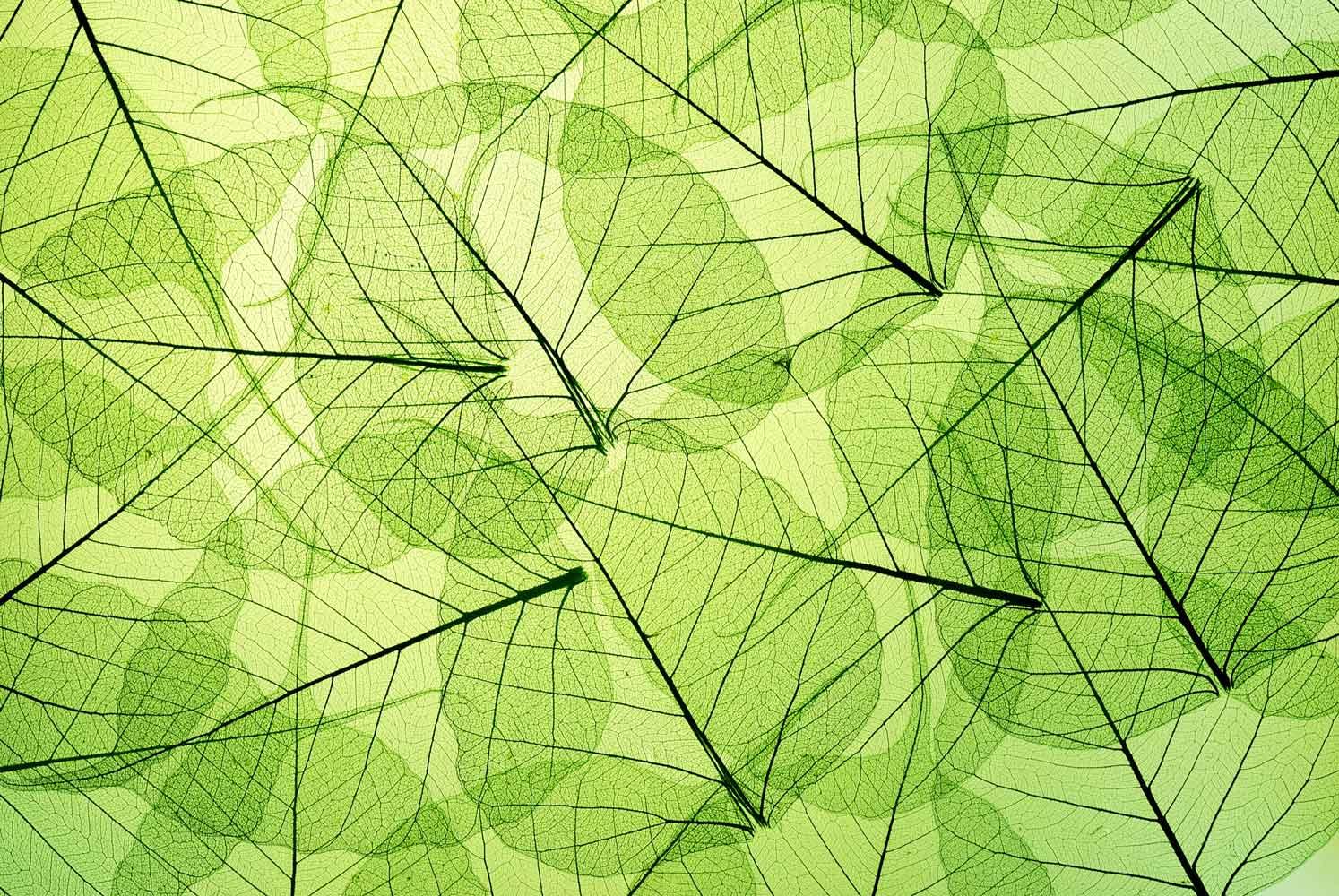
The 14 Day Twitter Challenge
NZ SHS Teachers Guide by @HelenOfTroy01
To Tweet or Not to Tweet
However, even with all the amazing benefits that Twitter offers, many teachers new to this tool sign up, tweet once or twice, and then don't persevere and miss out on an incredible learning journey with incredible opportunities to connect with other educators on levels you would never normally be able to connect with.
So to assist with the goal of helping teachers unlock their potential, I have designed a 14 day twitter challenge for my school. Feel free to adapt for your own journeys. Follow it and reap the rewards of powerful connections and new learning.
Thanks to jarrod@pegeek.com for the idea. Jarrod set up a 14 day challenge for PE teachers https://www.smore.com/y4nu-the-14-day-twitter-challenge.
Watch the video below for an overview of Twitter.
Day 1
I would recommend the following five tweeps to initially follow:
@traintheteacher
@allanahk
@tedtalks
@enablelearning
@krivett1
Sub Task 1: Search on one of the following hash tags
#edchatnz
#daily5
#edchat
Events:
#ignition13
#icot13
#gtasyd
Find a tweet of interest and follow that person. You may want to favourite the tweet.
Sub Task 2:
Search on a subject to find more people of interest. For example PEGeeks will get PE Teachers, New Entrants may get some new entrant teachers. Try other subjects that are relevant to you.
Sub Task 3: Look at the profile of the tweeps you have selected to follow and specifically look at their bio, in preparation for writing your own bio.
Sub Task 4: Please add your twitter handle to the google spreadsheet called SHS Twitter Information at Teachers Shared T:\Curriculum Teams\ICT\2013\Collaborating and Connecting Goal Information
Day 2 - Update Profile
The first thing to do is to let people know about you and your interests. The more descriptive your bio is the better chances you have to be followed by like-minded people. If you have a blog or website than link to it and let others discover it.
Find your profile by clicking on the person icon at the top right of the screen. Remember to include a photo. Don't remain an 'egg'.
Day 3 - Hash Tags
#edchatnz
#daily5
#edchat
Events:
#ignition13
#icot13
#gtasyd
Find a tweet of interest and follow that person. You may want to favourite the tweet.
Day 4 - Find and Follow
@TrainTheTeacher (Stephanie) has a NZ Tweeps list. Click on https://twitter.com/traintheteacher/nz-tweeps/members. Find 20 people of interest to follow.
Day 5 - Your First Tweet
Compose a tweet and introduce yourself. Remember to include where & what you teach. Finish your tweet with #SHSSchool. "Hi I am new to twitter. I teach years ? and am looking forward to connecting with other educators".
Day 6 - The Basics
Engage in the basics of Twitter, and respond to a tweet from someone you follow.
@ – when placed in front of a Twitter name, it allows the person to see a reply to them under Replies
RT: – you use this to re-tweet a tweet that is worthy of sending again to your followers; this is a great way to gain followers, too
#- Hashtags - to track specific conversations ( Use Twitter Search to see what I mean)
Favourite - Save interesting tweets to a list of your favourites
View the video tutorial below and witness the basics in action
Day 7 - Hash Tags
#edchatnz
#daily5
#edchat
Events:
#ignition13
#icot13
#gtasyd
- Follow at least 3 new people you find interesting.
- Favourite an interesting tweet.
- Retweet something interesting
Day 8 - Find SHS Tweeps
Day 9 - SHS Chat
- On a Monday at 3.30 there will be a tweet chat with the hash tag #nameschoolchat. Please login at 3.30 and tweet one great thing that happened this year in the classroom. Remember to use the hash tag #nameschoolchat.
- Respond to at least 1 tweet with your thoughts and opinions.
Day 10 - Power Up
Make one new tweet that could include something great or a struggle from your teaching that day, a question for the day. Remember to include #nameSchool in your tweet.
Other missions for the day include
- Find 2 tweets of significant value and favourite them.
- Retweet something interesting
Day 11 - Digging Deeper
- Respond to at least 2 tweets
- Retweet at least 2 tweets
- Favourite something you could use in class
Day 12 - Preparing for a twitter chat
Don’t rely on Twitter.com (although it is a place to start!)
If you’re taking part in a popular chat, you will find it far easier to follow if you use a different twitter client than twitter.com. I recommend using twitterfall to follow chats, other people recommend hootsuite.
It’s a matter of personal preference so you might like to try a couple of different options until you find the one that works best for you.
Day 13 - Twitter Chat
Follow @MissDSciTeacher who is the founder of #edchatnz. https://sites.google.com/site/edchatnz/home
Day 14 - The Beginning of your Learning Journey
Congratulations. You are now at day 14 of the challenge. This is really just the beginning of your learning journey.
If you need any assistance please don't hesitate to get in touch with @HelenOfTroy01


