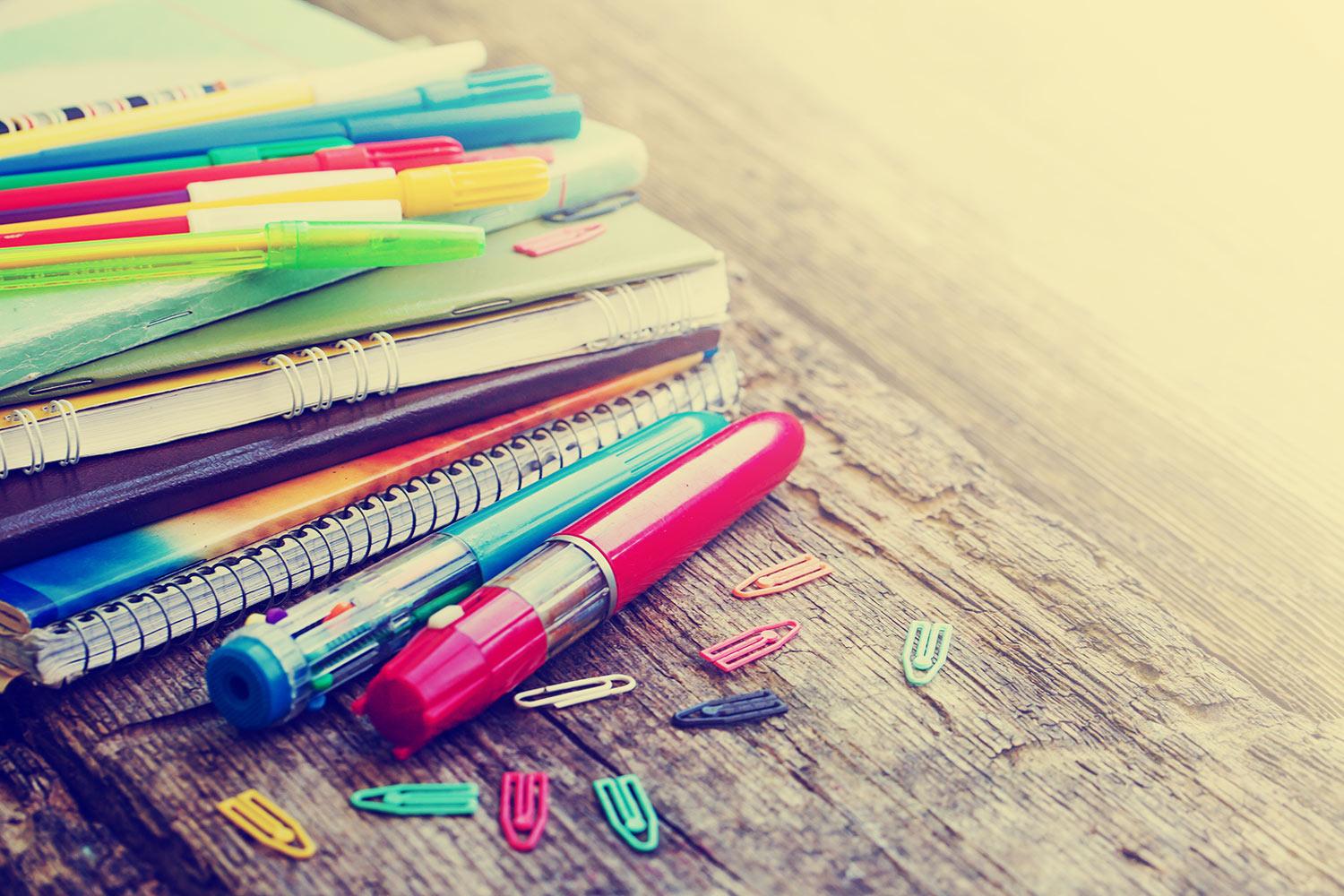
Padlet
Visual Collaboration Tool
What is Padlet?
Padlet is a visual collaboration tool that allows users to easily express their thoughts on a common topic and read what others have to say. It is essentially a virtual bulletin board in which collaborators can simultaneously create and organize posts of any content type, whether it be text, documents, images, videos, links, etc.
https://youtu.be/U3P5QySmLeU
How Can Teachers Use it?
Padlet pages are great for brainstorming activities, generating ideas, collating & reviewing responses by a group to a particular prompt.
It is a great way to introduce a topic and generate further discussion, identify key issues, and become open to alternative points of view or experience via a review of what others think.
Padlet & the SAMR model
- Substitution: Students create their own Padlet with text-based posts (rather than putting Post-it notes on a class bulletin board).
- Augmentation: Students continue to work on the Padlet outside of class over the next few weeks.
- Modification: The students then give one another’s posts feedback directly on the padlet.
- Redefinition: The students use the feedback to improve their work and then decide whether or not other posts should be approved or need improvement.
Resources
Here are some other websites I found that might assist you if you plan to try using Kahoot with your students:


