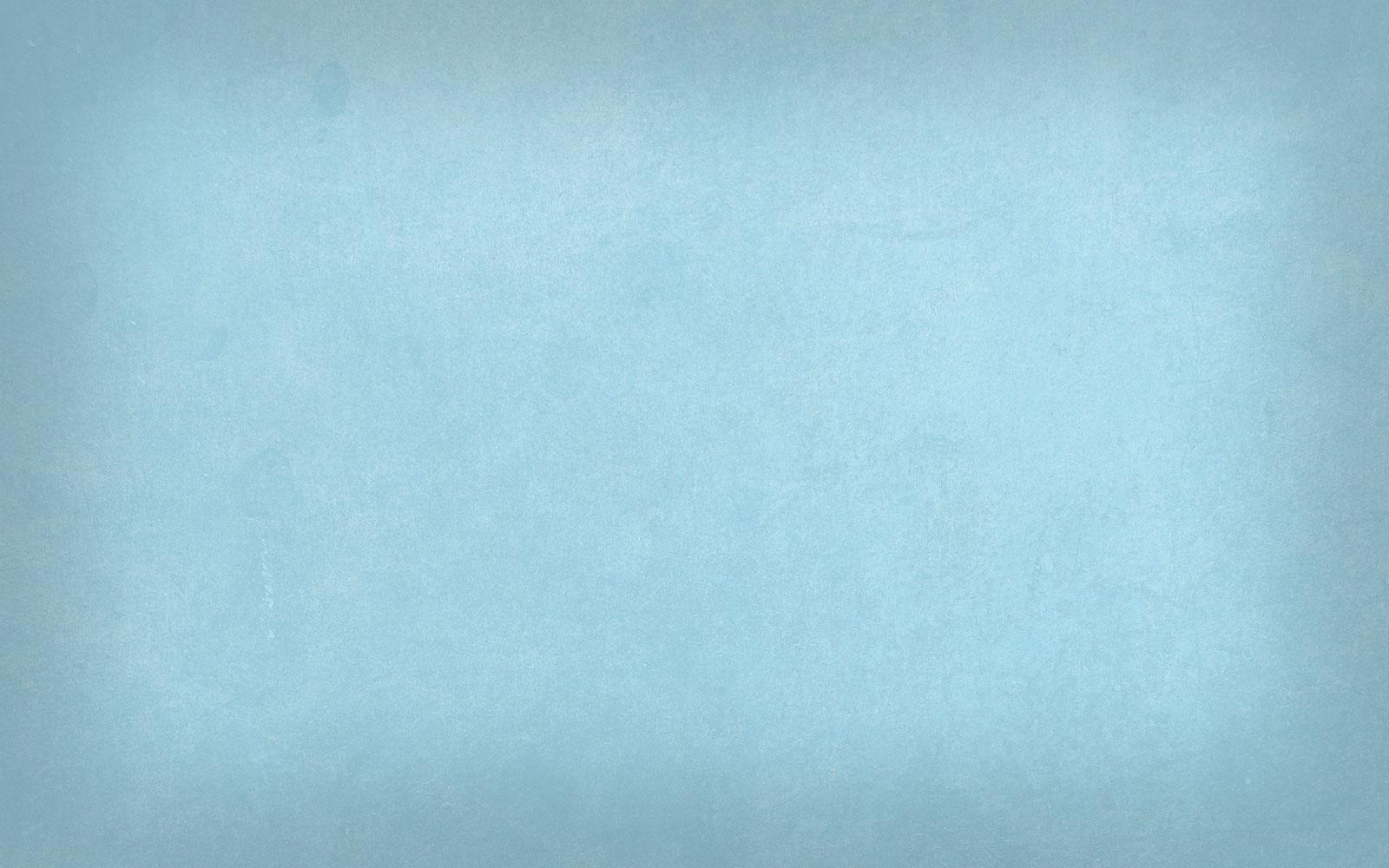
October ELL Memo
ELL Advocate News
October "To Do"
- Annual Instructional Plan (AIP) should be in place for all claimed ELL/ESD students.
- Update the AIP for each student as needed. AIPs are working documents and should be updated and added to as the student progresses throughout the year.
- Schedules of service need to be created and consultation logs should already be in place to track the support you are providing to students.
- Continue to add any newcomer students that arrive at the school. These are year zero student who are unfunded, but may still require support. Send intake package to coordinator at LS.
- Continue to provide direct, push in, consultation support to ELL/ESD students. All support must be documented in a schedule of service and/or consultation log and added to the ELL/ESD file.
- Email classroom teachers to let them know needs and supports available for ELLs in their classrooms.
How to differentiate for ELLs
It is so important, especially this year, when direct support is more challenging due to the health concerns around COVID that we ensure that what is happening in the classroom is accessible to our students learning English. There are so many ways to do this and I have included a few here as a place to start!
This great info-graphic from Beth Skelton @easkelton outlines some quick and easy ways to differentiate content, process, product. These types of adaptations are great for all learners, but essential for our ELLs!
Glossaries for ELLs
This resource from NYU has numerous glossaries in many languages at all grade levels for all content. This would be great to share with classroom teachers who are working with ELLs who are literate in their L1!
Graphic Organizers
Graphic organizers are a fantastic scaffold to use with students who are learning English. They allow ELL students with There are endless ways to use them! Check out a few of the best sites I've come across!
Immersive Reader
This tool is so useful for students who are learning English. All students have access to this tool through their Microsoft office account. Any word document can be uploaded and translated into many different languages. This tool gives access to ELL students regardless of proficiency level in English or literacy level in L1.
Google Translate
The google translate app is so much better and more intuitive than it used to be. It is a great tool to use in the moment with ELLs to ensure that they understand what is happening and have access to the learning and instruction of the classroom. I especially love the conversation mode feature. See below for some videos on how it can be used!
Upcoming Pro-d
BC TESOL Conference - Register below













