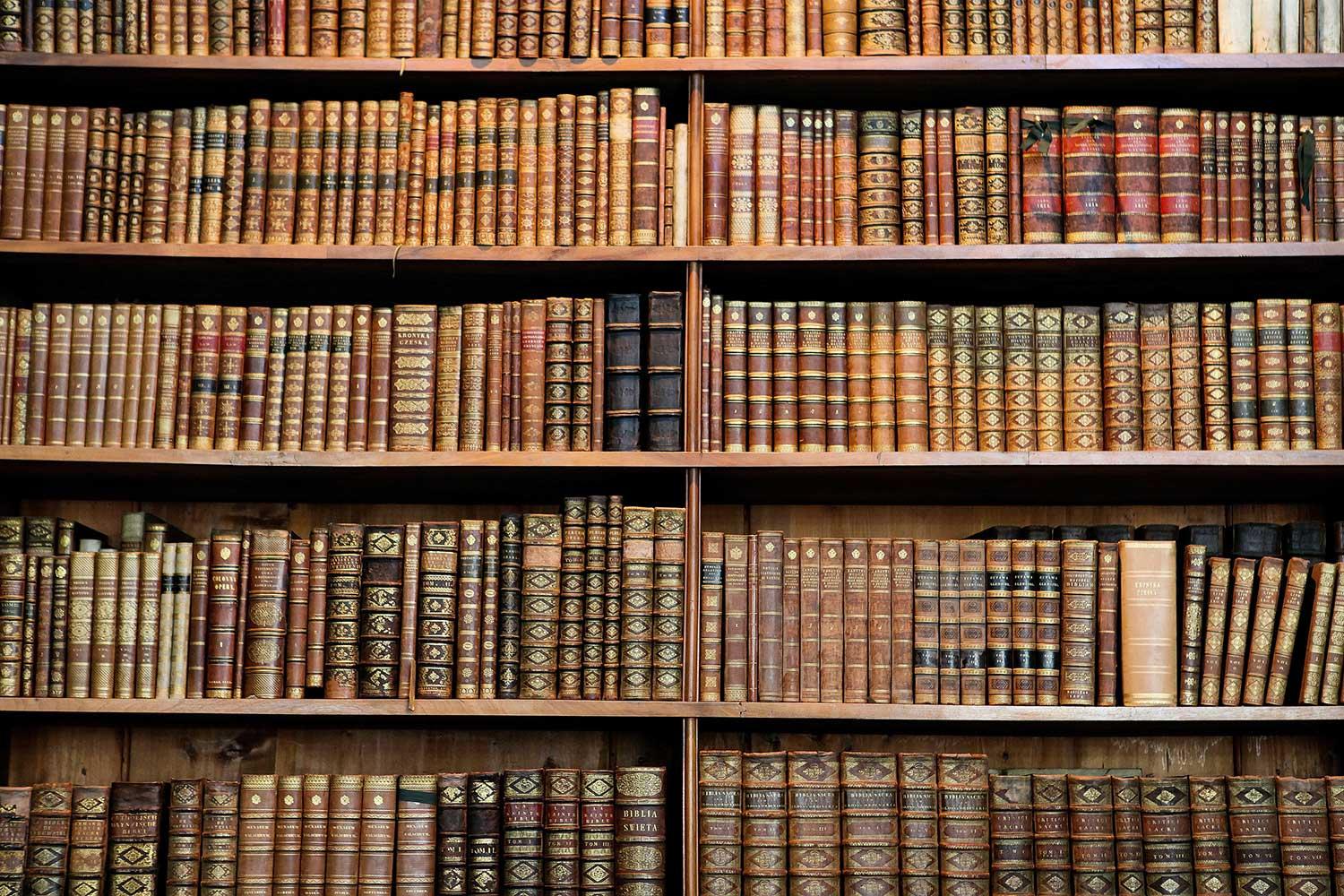
Power Searching with Google
Benton Tech Tips for Teachers
Dewey? You mean Google!
Research has changed since most of us were in school. Dewey was our best friend when it came to doing research and writing papers. He had a decimal system that helped keep us lined out all the way from the 000's (Computer Science, General Works) to 900's (History & Geography). We loved Dewey. As technology gained ground, Dewey slowly started to give way to the almighty Google with the younger generations. Ask your kids who Dewey is and they may tell you he is one of Uncle Donald's three nephews. Most students have never had to go to the library, use the card catalog system to look up a reference number for a book, spend hours looking only to find out it was checked out. Today, students just type in the information they are searching for in Google and thousands of websites and links appear. Where our teachers and librarians taught us how to look up books for papers, we are now teaching our students how to properly look up useful and creditable information on the Internet. This Smore is dedicated to "Power Searching with Google"
Advanced Google Search Images
Context Terms
You can use context terms to help in your Google Search. A context term is used in your search to clarify what type of source you are looking for on the web. Example: How to create a table in Word 2013 filetype:PDF Google would go out and find PDF versions of your search query. Other common context terms include: table, database, album, video, review, forum, tutorial, DYI, and manual. Context terms
Search Modifiers
- Search operators can be very useful in looking for information on the internet. Some common ones are:
- "query"- Use " " for an exact match
- -query - use the - key to subtract anything you don't want in the search results
- query AND query - using AND makes sure both pieces appear in the search
- query OR query - allows you to search for multiple items
- Inurl:query - this will only return items with your query in the web pages URL
- Intitle:query - this will only return items with your query in the your query in the pages title
Google Scholar
Google Scholar is good for when a student is wanting to find information created for the scholarly world. You can search through theses, books, abstracts, court opinions, universities and many other relevant works.
Google Search Tips
- Compare multiple sources-You need to double check your evidence by checking several different sources. Look for at least three sources that have about the same evidence in order to consider it "common knowledge." This will also give you a variety of points of view on a subject. Check to see how ideas vary or if different data is presented on your topic.
- For more information check out Google's Advanced Searching Skills page
- Google News- This allows you to search news headlines that Google collects from around the world.
- Use quotation marks to search for exact words or phrases.
- Use the tabs- All, News, Video, Map, Images, More (contains Books, Flights, Apps) are set up to help you narrow down your search.
- Keep it searched simple. Only use important words or words that best describe what you are looking for in an article.
Copyright
It is important as we teacher our students to search for information for their research papers and projects, it is also important to teach them about Copyright laws. Below are some helpful links to share with your students.
I'm here to help!
Email: ntanner@bentonschools.org
Website: www.bentontechnology.weebly.com
Location: 207 W Conway St, Benton, AR, United States
Phone: 501-778-4861 1077






