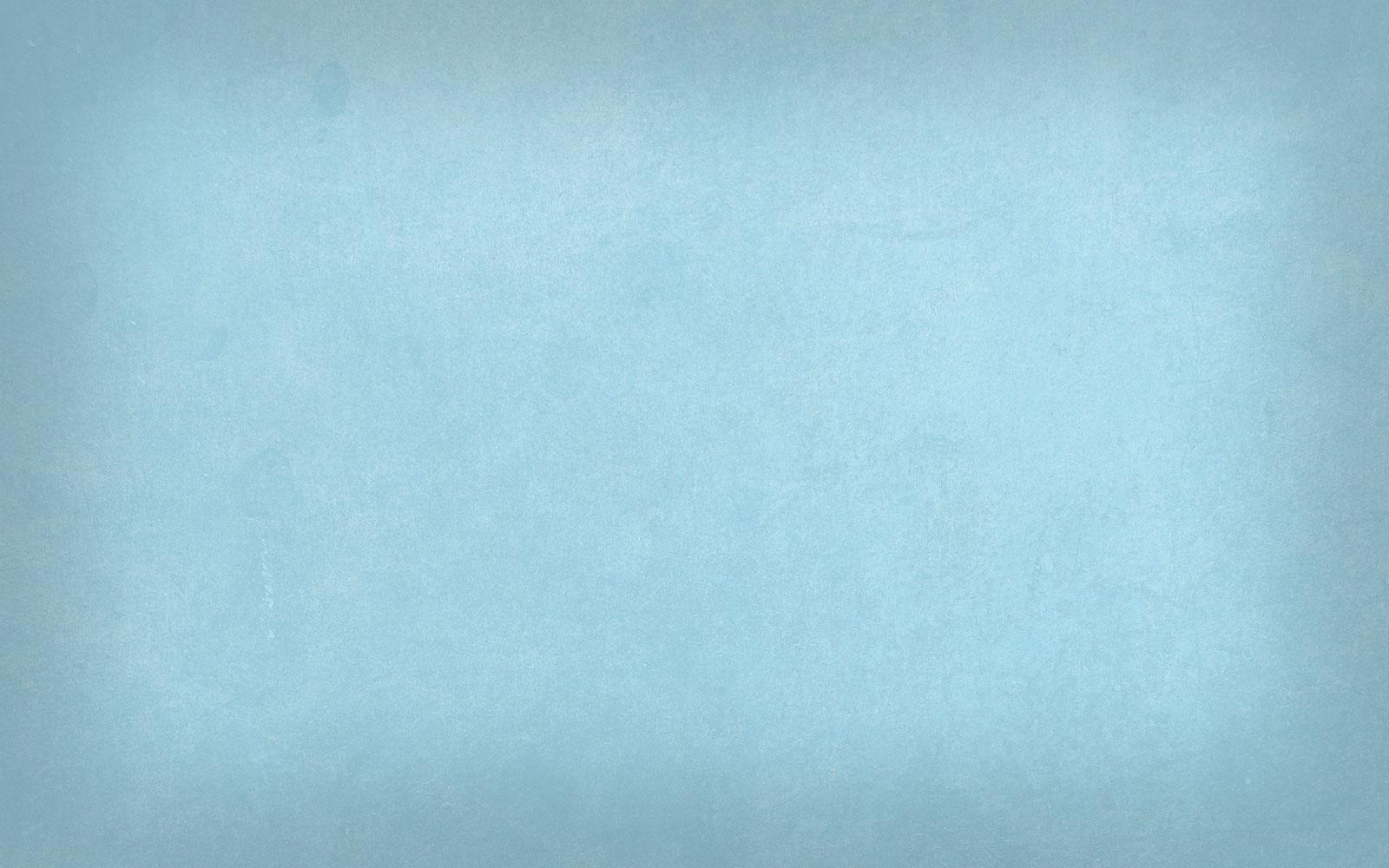
Quick Assist
Microsoft
What does Quick Assist do?
Quick Assist is a Microsoft Store application that enables a person to share their device with another person over a remote connection. Support staff can use it to remotely connect to a user's device and then view its display, make annotations, or take full control.
Give Assistance
Step 1: Type Quick Assist in the bottom search bar
Open Microsoft Store and download new version if prompted.
Step 2: Give assistance
If you need to view the screen of a user to help them with a problem, then please click on Give Assistance.
Tap Assist another person
Step 3: Share security code
Share the security code with the person you are trying to assist. They will need this code to allow you access to their computer.
The security code changes each time. Please do not use the security code in the example as it will not work.
Step 4: Take full control or view screen
The person you are assisting will have to allow you access to their computer.
Get Assistance
Step 1: Type Quick Assist in the bottom search bar
Open Microsoft Store and download new version if prompted.
Step 2: Receive code from assistant
Please type in the code from the person assisting you. Then tap on Share screen.







