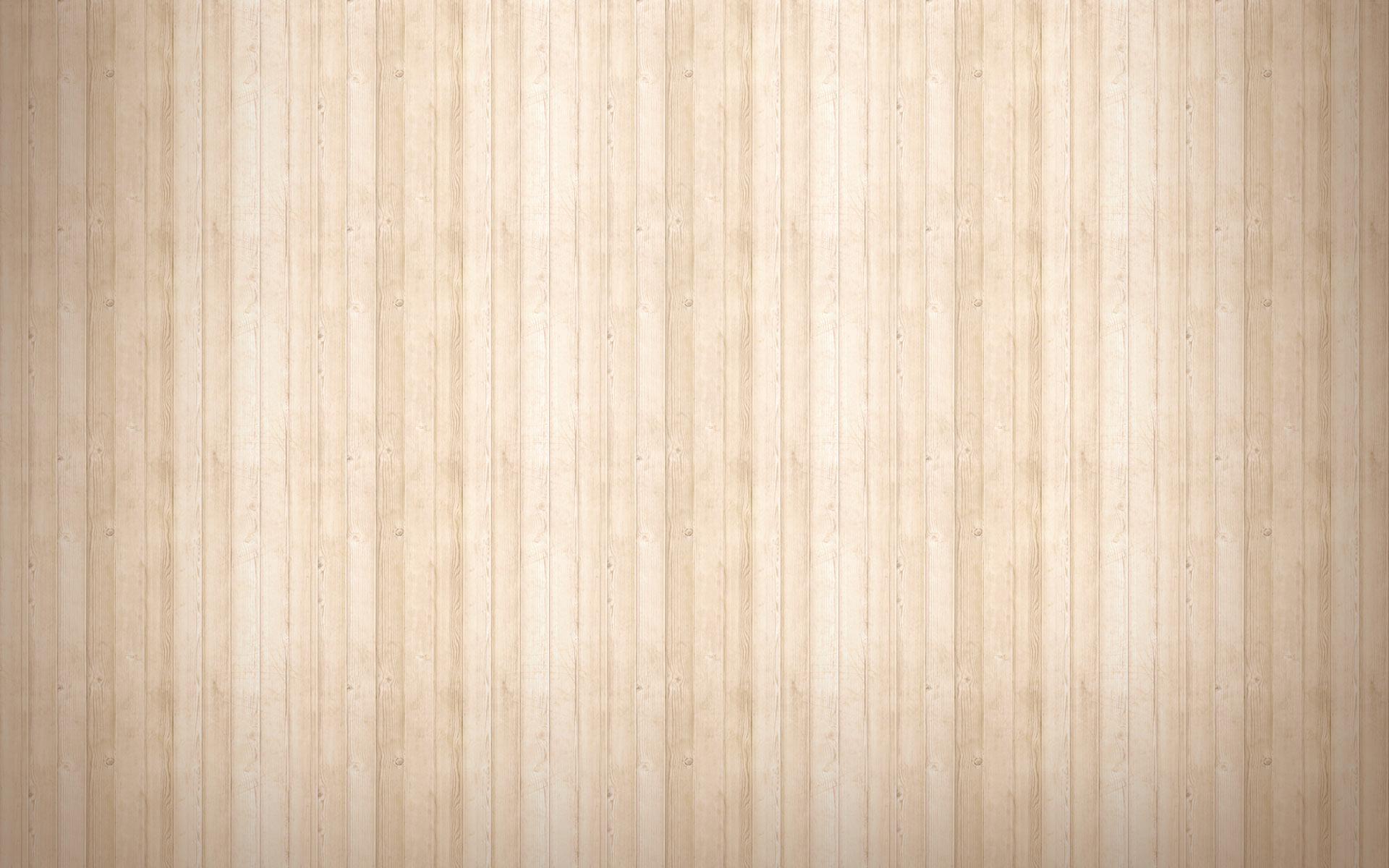
WeVideo
Make Videos in an Online Environment
Add WeVideo to Drive
Students can easily add WeVideo to Google Drive by clicking Create in Drive and Connecting to More Apps. They can search for WeVideo and connect to it there. This will allow them to save their finished products automatically in their drive as well as access their works in progress through drive.
Editing for All Levels
We Video allows students to work with various different timelines depending on their abilities. They can choose to use a simple Storyboard, a Simple Timeline with more options to overlay videos, or an Advanced Timeline where they can overlay multiple tracks of audio and videos. This makes this tool easy to use and adapt according to the student's current knowledge.
Record or Upload Media (Available Later on Other Devices)
The thing that makes WeVideo unique to other video editing software is that once students upload their media to WeVideo, they will have access on an internet connected computer or android device at any time. They can also upload media that they have downloaded to a computer or they can record themselves in the program. Advanced users can even overlay a video of themselves explaining the content over their actual video in a picture in picture style video.





