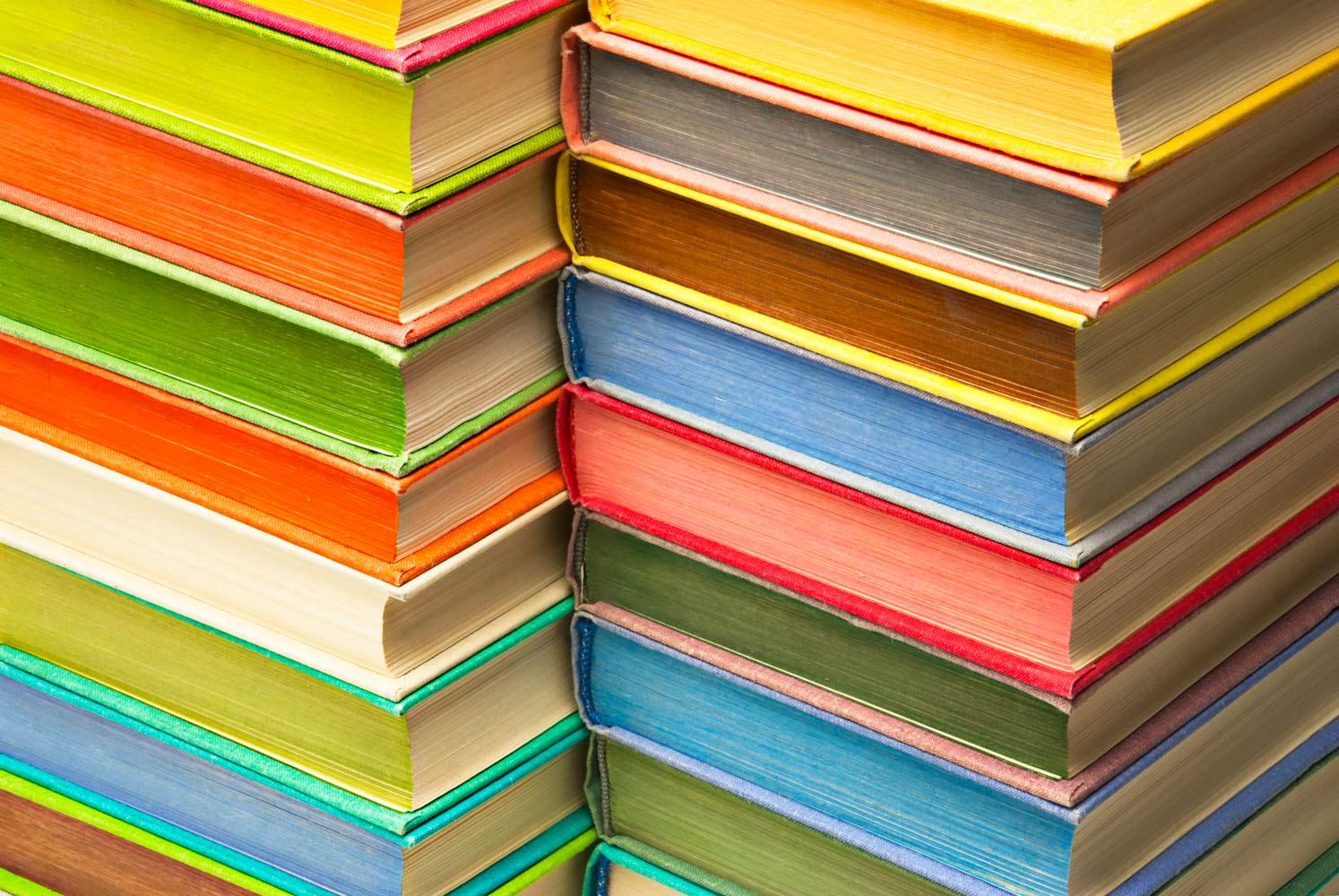
Lakeshore Library Learners
August 2019 - Teacher Edition
Open Checkout Begins
Mrs. Sirianni had a wonderfully cute idea for your students to request coming for checkout: She creates a section on her board called "Library Lounge" and students add their names to the "lounge" if they need to return and get books, then she can let them go at her discretion. Awesome idea Mrs. Sirianni!!
So Many Ways to Work With Me
- co teach Big 6 and Super 3 research skills
- co teach literacy skills
- co teach STEAM/PBLs
- help with small enrichment/remediation groups
- curate resources for you for lessons
- help you integrate technology into your lessons (I am a Nearpod Certified Educator, aka Nearpod nerd, Seesaw spaz, Flipgrid fan, and an Apple teacher in iPad, Mac, & Swift Playgrounds)
- integrate Makerspace with your students. I will still do a maker of the month activity.
Get me by:
- Checking the Google Media Center Schedule Calendar, which I shared with you, to see available times.
- Either email me when and what you need, or if you're nearby, check out my planner on my desk & pencil yourself in (circle it so I don't miss it thinking I wrote it, because that is totally something I would do).
- Be ready to be tired of seeing my face in PLCs & grade level planning where you can tell me anything you need.
Important Reminder- Work Orders
Required information
Quick Description (see below) - Student/Staff full Name, ID, Grade, ASSET# (barcode #) -- for every work order except a new request, asset # will be added to those as they get processed.
Quick Description - Staff full name, Asset # (This should ALL go in the Subject line)
Quick Description examples
NEW REQUEST – for requesting new devices
REPAIR – has damage of some sort and needs to go to bench repair
CHARGER – anything to do with chargers
VPP APP – for Apple VPP App purchase for iPad
SOFTWARE – for any software requests – details for the software should be in the notes section
TRANSFER – for transferring devices between schools
RETURN – when student/staff leave the district
PUT ON HOLD – for staff on any kind of leave of absence
Print the work order, tape it to the device, bring the device to the library, place it in the blue tray on top of my charging locker (Ethan knows to pick up there). IMPORTANT- Sign out of the devices!
Rockstars
- Ms. Schaefer has already planned 3 lessons/units with me: Big 6 Research, paperless, on ecosystems, using Ozobots to code based on what she learned at our April STEAM ERD, & Santa's Workshop.
- Mrs. McDade has me co teaching an inferencing lesson with her to help reinforce the skill.
- Mrs. Coughlin booked me to work with an enrichment group on inferencing as well.
- The entire 1st grade is doing The Dot breakout box with me leading up to Dot day!
- 1st grade also wants to collaborate with Kindergarten and myself on a soil/compost unit in September (heads up Kinder).
- Mrs. Bauer wants to use Seesaw to do a shape hunt in her classroom!
AND, WE'VE ONLY HAD 7 SCHOOL DAYS, THIS IS AWESOME!








