Sep 4 - 8, 2023
September 4 - 8

Sep 4 - 8, 2023
Welcome back, EIPS families!
It was fabulous having our students back with us these last two days. The excitement and enthusiasm in our building was absolutely infectious!
Please save the date: We would also like to let you know that on September 22 we will host a Meet the Teacher and Movie Night at the school. We will communicate the times and all the details soon, but for now, please save the date!
Don’t forget to check your inboxes periodically for important info about the 2023-24 school year. The message includes details about PowerSchool, SchoolMessenger and other systems the Division uses. You can also find a copies of the message on the Division website.
Meet the Staff!
Check out our staff for 2023-2024 at the link below. We are so excited to have a mix of old and new staff and programs in our school this year!
Weekly Annoucements - Sept 4-8
Please follow this link to watch our Weekly Announcements video – le 4 -8 sept
Dates
What's happening this week at École Parc:
Sep 4-Labour Day Stat Holiday-No School
Sep 5-Kindergarten Staggered Entry
Sep 5-Kinder Transitions Staggered Entry
Sep 6-Early Dismissal - "Neon Summer Send-Off Day" Wear Neon!
Sep 6-Kindergarten Staggered Entry
Sep 6-Kinder Transitions Staggered Entry
Sep 7-Kindergarten Staggered Entry
Sep 8-Kindergarten Staggered Entry
Upcoming Dates to be aware of
Sep 11-First Day of Classes-Kindergarten
Sep 13-School Council AGM 5:00 pm – 8:00 pm
Sep 18-Bus Evacuation-Kindergarten A PM
Sep 19-Bus Evacuation-Whole School, Kindergarten B PM
Sep 22-Terry Fox Run-All Day
Sep 22-Meet the Teacher-Whole School 4:00 pm – 7:00 pm
Sep 22-Family Movie Night 7:00 pm
Sep 26-School Photos-ECS B, Gr 1-6
Sep 27-School Photos-ECS A, PALS AM and PM, Kindergarten Transitions
Sep 27-Orange Shirt Day
Sep 30-National Day for Truth and Reconciliation
Student Personal Communication Devices and Electronics
As we all know, students are not to access their personal communication devices or electronics during the school day as per Administrative Procedure 145,Use of Personal Communication Devices.
In the past students have been asked to leave their devices in the office, however this has caused great congestion at our busiest times of the day. As such, this year we are asking that students who choose to bring their devices to school leave them in their backpacks/lockers at all times during the school day, including recess and lunch breaks. We strongly encourage students to leave their valuables at home as the school is not responsible for lost or stolen items. If you have any questions, please reach out!
Attendance
If your student is absent or will be arriving late, we ask that you please email our attendance email at EPEAttendance@eips.ca or call the school at 780-998-3741. Please send any Grade 6 DQ permissions to this email as well.
Medical
If your child requires any medication, please go online to ecoleparc.ca to access the form. Please do not send medication with your child. Please let us know if your child has any medical alert so that we may have the appropriate forms filled out.
Extra Clothes for Students!
Please remember to put a change of clothes in your child's backpacks. This is very helpful in the event that any accidents or mishaps happen. Thank you in advance!
Pay school fees online!
School fee information for the 2023-24 school year will be posted on the PowerSchool Parent Portal in late September. All fees are due within 30 days of being posted. To access your fee information, simply log in to the PowerSchool Parent Portal and go to “Student Fees.” There you can view your fees and pay online using a credit card.
Don’t forget to log in to the PowerSchool Parent Portal regularly throughout the year. Fees are often added to your child’s account to cover the cost of certain school activities such as field trips, class projects, athletic-team fees and more. Additionally, junior high and senior high fees can change as courses are added and deleted.
If you’re unable to pay your school fees, you can apply to have certain fees waived by submitting an Application for a Waiver of Fees. The application deadline is Dec. 15, 2023.
For more information about school fees, waivers and payment deadlines visit eips.ca. Alternatively, contact Sherri Prince, Business Manager at Ecole Parc at 780-998-3741.
PowerSchool Parent Portal
The PowerSchool Parent Portal is an interactive web-based platform where parents and guardians can access attendance, grades and fee information for all students registered in the Division, as well as provide updates to family contact information as needed. One account provides access to the information about all students in your family, and the account remains active for as long as you have students registered in EIPS—there’s no need to create a new account each year. All new EIPS students are automatically connected to the applicable parent or guardian account.
For new EIPS families:
In the ‘Username’ field, input the email address you provided on your child’s registration form.
Select ‘Forgot Password.’ You’ll receive an email with a link to create a new password.
Return to the main PowerSchool Parent Portal page and log in with your email address and new password.
Sync the School Calendar to your calendar
Did you know you can sync the school calendar to your own calendar? Simply, visit https://www.ecoleparc.ca/about/calendar and click on the applicable subscription option:
· Download to iCal
· Add to Google Calendar
· Subscribe to Calendar
NOTE: Options are located above the calendar.
Once you click on the desired subscription option, follow the instructions. Within seconds, your calendar will contain all Ecole Parc’s important dates including holidays, school-closures days, planned activities, events and more.
Download the SchoolMessenger App
Ecole Parc and the Division use the SchoolMessenger platform for communicating with families—through both phone and email. Be sure to add communications@eips.ca to your safe sender list to avoid having important messages funneled into your junk mail folder.
You can directly manage your phone and email subscription preferences through SchoolMessenger. Simply log in to your account—or create one if you don’t already have one—and select the message types you’d like to receive to each phone number and email address on file.
The easiest way to stay connected is to download the SchoolMessenger app. Get the latest updates direct to your mobile device and enable push notifications to never miss a message. Families can also check back on past messages—for up to 30 days—directly in the app rather than searching to find an old message buried in your inbox. Download the SchoolMessenger app from the App Store or Google Play today.
School and Division Forms
EIPS uses the online Permission Click platform for many school and Division forms. The system makes the form submission process for families simple and straightforward. Forms are also easily accessible and fillable from your mobile device. Families will generally receive forms in one of two ways—sent as a link within a SchoolMessenger email or in a direct email from Permission Click sent to the first parent or guardian on record in PowerSchool. Be sure to add notifications@permissionclick.com to your safe sender list to ensure required forms aren’t mistakenly directed to your junk mail folder.
Download these bus apps for a successful ride!
Have a child taking the bus this school year? Download the following apps to stay up to date with all the busing information you’ll need throughout the year.
Bus Status
A new version of the Bus Status app is available: Bus Status 4. The app provides the same features and functionality as before, but faster and more reliable for users. Families who previously used the Bus Status 3 app will need to download the new version from the App Store or Google Play. You won’t be able to update directly from one version to the next. New users can download Bus Status 4 directly now.
Through the Bus Status app, families can access information about buses that are running late or cancelled throughout the year. Simply save your child’s bus routes as favourites and turn on push notifications to stay up to date.
Refer to the Bus Status: Frequently Asked Questions for more information about the update, and plan to download the new version now.
Ride 360
The Traversa Ride 360 website and app enable parents and students to access their own secure data for bus stop location, route and pickup time. With Division buses equipped with GPS hardware, Ride 360 uses GPS geolocation to let users know when to expect their bus each day. Parents and students log in with their own information to access their specific routing information and details.
Ride 360 will be updated in the coming year. Families are encouraged to download the current Ride 360 app from the App Store or Google Play for the start of the school year and set up their account. When the update takes place, login information will seamlessly roll over to the updated app.
Refer to additional instructions and the tutorial video on the Division website for more details about setting up your Ride 360 profile.
For more information about transportation services, refer to the Student Transportation section of the EIPS website.
Video surveillance on buses
Did you know each EIPS bus is equipped with video surveillance?
Video surveillance and equipment help:
· ensure the safety of all students, drivers and property; and
· discourage destructive acts.
On a regular basis, EIPS Student Transportation reviews the video recordings, in accordance with the Freedom of Information and Protection of Privacy (FOIP) Act. The recordings assist the department with monitoring student and driver conduct and may be used as evidence in a disciplinary matter.
EIPS buses are also equipped with Tyler Drive tablets. The goal: To enhance safety, improve communication, increase efficiency and provide oversight. These tablets allow bus drivers to stay on time with turn-by-turn route directions and show student pictures and information when bus drivers get to stop locations. To ensure students get where they need to go, there are now two distinct audible tones when students scan their bus pass boarding or leaving the bus. One tone indicates they’re getting on the correct bus or at the correct stop, and the other tone indicates they’re on the incorrect bus or leaving at the incorrect stop. By using live information, Tyler Drive tablets provide more accuracy than paper schedules.
For more information about the collection, use and disclosure of personal information, contact the EIPS FOIP Co-ordinator at 780-464-3477.
School Council
Welcome back to all our wonderful Ecole Parc families! Our little school has grown so much over the last few years and volunteers are essential to keeping it a great place to be for all staff and students. There are many ways to volunteer at the school and being part of School Council is one of them.
School Council is like an advisory group and supports the mission and goals set by Ecole Parc staff.
The Fundraising Society supports the needs and activities school administration identifies as priorities.
In essence, we help put the shine on the school and assist in making special events and experiences happen for staff and students. It’s a really fun and rewarding job!
This year we need volunteers to fill a couple of executive positions such as Secretary and Vice Chair, and we are looking for a hot lunch coordinator.
What’s the time commitment? School Council meets one evening a month. Work between meetings varies but is typically no more than 6 hours a month.
Hot Lunch Coordinator can be about the same time commitment. In the past we have offered at least one hot lunch a month, sometimes two. One stipulation for Hot Lunch Coordinator is that you need to be able to come in to the school on hot lunch days and facilitate the hand out.
For more information about School Council, the executive roles, all the things we did last year, and more visit:
www.ecoleparc.ca OR www.epeschoolcouncil.com
Join us on Wednesday, September 13th at 7pm in the school library for our first meeting. Everyone is welcome!



